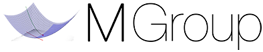This library is featuring linear algebra solvers for the solution of spatially and temporally discretized mechanics problems. In its core, it serves as a binding between the LinearAlgebra and the MSolve.Core repos.
-
Assemblers: Global matrix assemblers that take under consideration the connectivity of the underlying model supporting various formats including:
- Dense
- Compressed sparse row (CSR) (both symmetric and non-symmetric)
- Skyline
-
Ordering: Re-ordering strategies for the full matrices are supported for the minimization of matrix bandwidth
-
Direct solvers: Solvers that use factorization are implemented for dense, skyline and sparse formats
-
Iterative solvers: Solvers that rely on "guessing" the solution by performing iterations are implemented, including the PCG and GMRES methods
-
Domain decomposition solvers: Solvers that rely on the geometric and/or algebraic partitioning of the model at hand are implemented, including:
- Overlapping methods: The Schwarz method is implemented
- Dual methods: A series of variants of the FETI method are implemented
You can choose either to clone the solution or downloads it as a zip file.
- Under the repository name, click Clone or Download option.
- In the popup appearing choose the Use HTTPS option.
-
Open Visual Studio. In Team Explorer window appearing in your screen under Local Git Repositories click the Clone option. If Team Explorer window is not visible you can enable in View -> Team Explorer
- In the text box appearing paste the link.
- Click clone and Visual Studio will automatically download and import MSolve.Solvers
- Under the repository name, click Clone or Download option
-
Click Download ZIP option. MSolve.Solvers will be downloaded as a ZIP file.
-
Extract the ZIP file to the folder of choice.
-
Double click on MSolve.Solvers.sln file to open the code with Visual Studio