see https://www.tszheichoi.com/sensorlogger - great app for Citizen Scientists ;)
demo : https://static.mah.priv.at/apps/device-orientation/
npm installnpm run dev- it should come up like so:
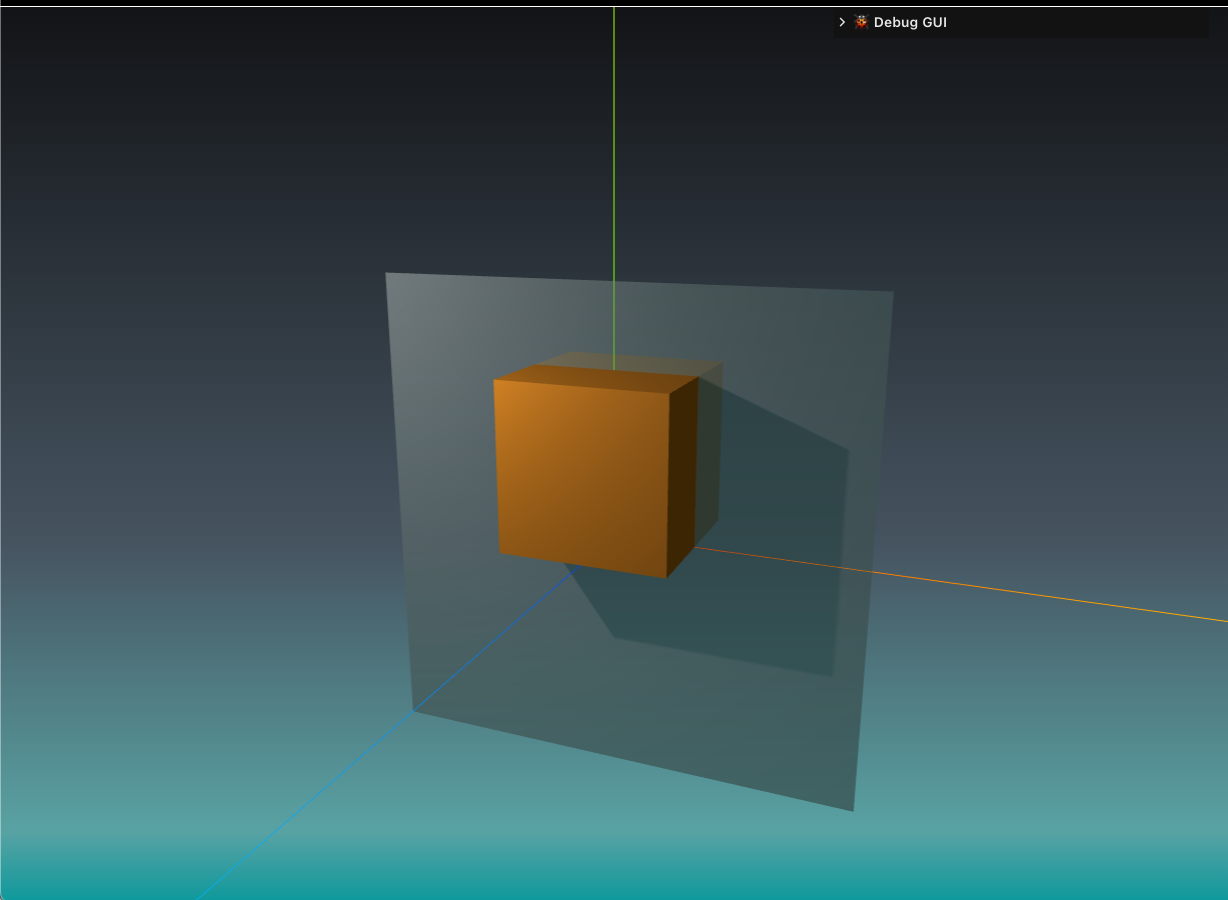
- click
Debug GUI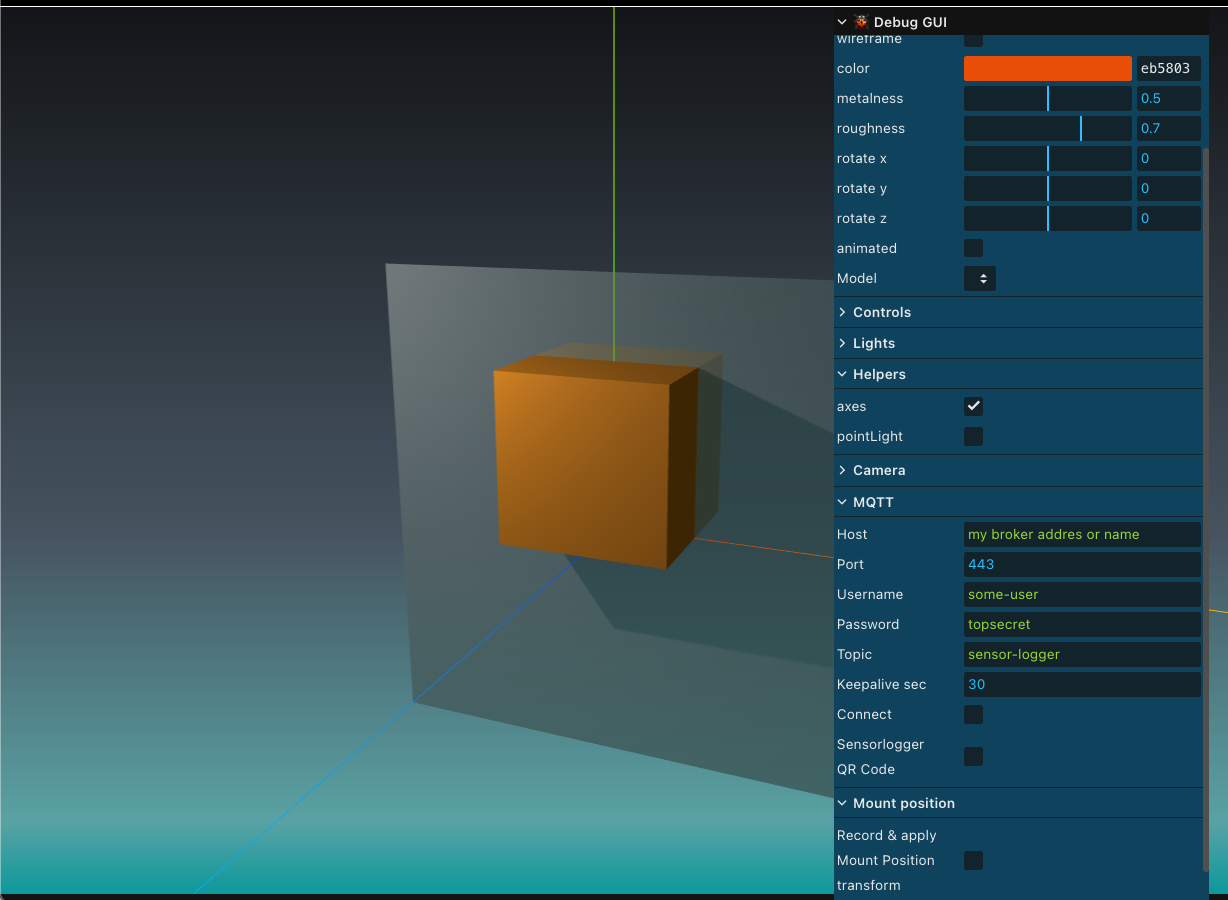
- set MQTT broker name or address
- adjust port as needed
- click "Connect"
- a toast notifications should confirm MQTT connect + subscribe
- in the Debug GUI, click 'Sensorlogger QR Code'
- QR Code appears:

- take picture with your mobile and import into Sensorlogger
- click the QR code to close
- hit 'Start recording'
- move the mobile
- screen object should move accordingly
- make sure sensorlogger is connected and pushing updates
- click 'Record & apply Mount Position transform'
- cube should revert to original position
- see page 10 of https://invensense.tdk.com/wp-content/uploads/2024/03/eMD_Software_Guide_ICM20948.pdf for an explanation
this is based on:
very rough.