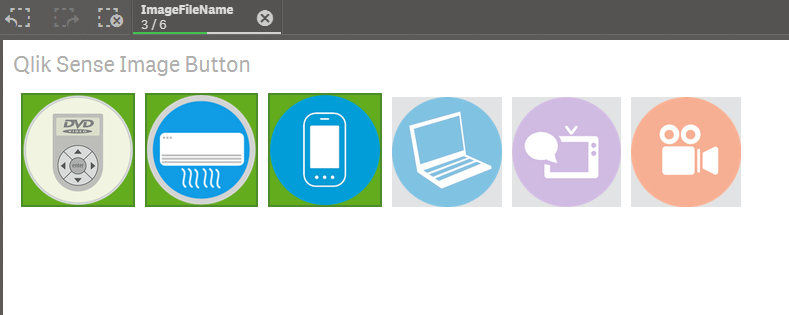Image Button for Qlik Sense
The **Image Button for Qlik Sense ** is a Qlik Sense extension to add image buttons to Qlik Sense.
Sample
Usage
To use this extension:
-
Unzip the downloaded zip file into "C:\Users%USERNAME%\Documents\Qlik\Sense\Extensions" folder.
-
Place the image files to "C:\Users%USERNAME%\Documents\Qlik\Sense\Content\Default" folder.
-
Add an load script statement to create a table with a column which includes image file names. In the following example, the column named "ImageFileName" includes file names stored on "C:\Users%USERNAME%\Documents\Qlik\Sense\Content\Default" folder.
Load * Inline [
ID,Category,ImageFileName
1,Video recorder,VideoRecorder.png
2,Air conditioner,AirConditioner.png
3,Mobile phone,Mobile.png
4,PC,PC.png
5,TV,TV.png
6,Video camera,VideoCamera.png
]; -
Place this extension on a Qlik Sense sheet, and add a dimension which stores image file names (the column named "ImageFileName" in the above example) to the extension. Sample Qlik Sense application using this extension is included in the project:
Licence
The software is provided "AS IS" without warranty of any kind. This project is licensed under the terms of the MIT license.
Author
Masaki Hamano