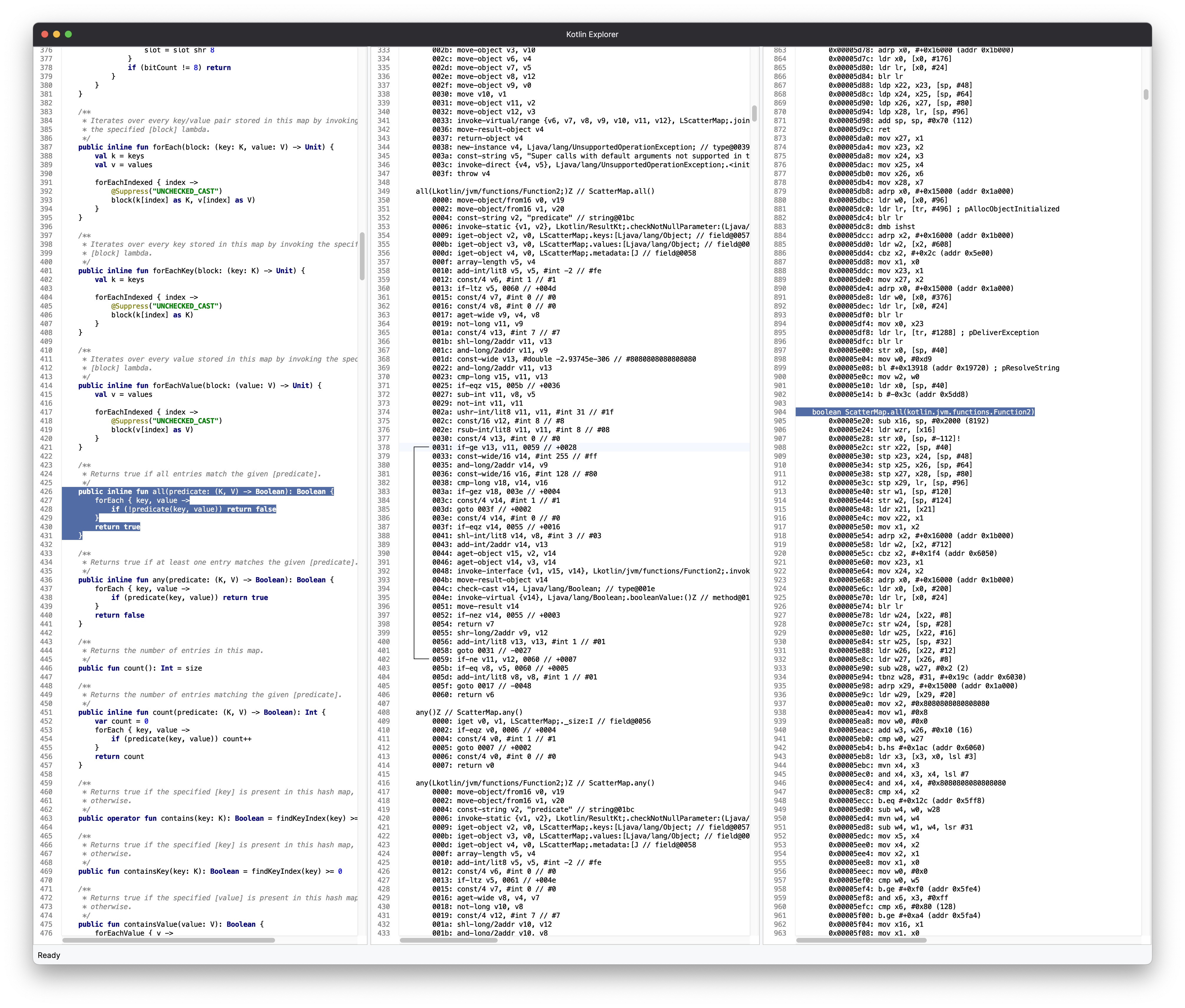Kotlin Explorer is a desktop tool to quickly and easily disassemble Kotlin code into:
- Android DEX bytecode
- Android OAT assembly
After launching Kotlin Explorer, type valid Kotlin code in the left pane, then click
File > Decompile or use Cmd-Shift-D on macOS, Ctrl-Shift-D on Linux and Windows.
The middle pane will show the Android DEX bytecode, and the right panel the native assembly resulting from ahead of time compilation (AOT).
Kotlin Explorer needs to be told where to find the Android SDK and the Kotlin compiler.
Unless you've set $ANDROID_HOME and $KOTLIN_HOME properly, Kotlin Explorer will ask
you to enter the path to those directories.
For $ANDROID_HOME, use the path to the root of the Android SDK (directory containing
build-tools/, platform-tools/, etc.). Android Studio for macOS stores this in
$HOME/Library/Android/sdk.
For $KOTLIN_HOME, use the path to the root of your
Kotlin installation. This directory
should contain bin/kotlinc and lib/kotlin-stdlib-*.jar for instance.
Kotlin explorer also requires java and javap to be in your $PATH.
Important
DEX bytecode and OAT assembly will only be displayed if you have an Android device connected that can be successfully reached via adb.
Please see LICENSE.