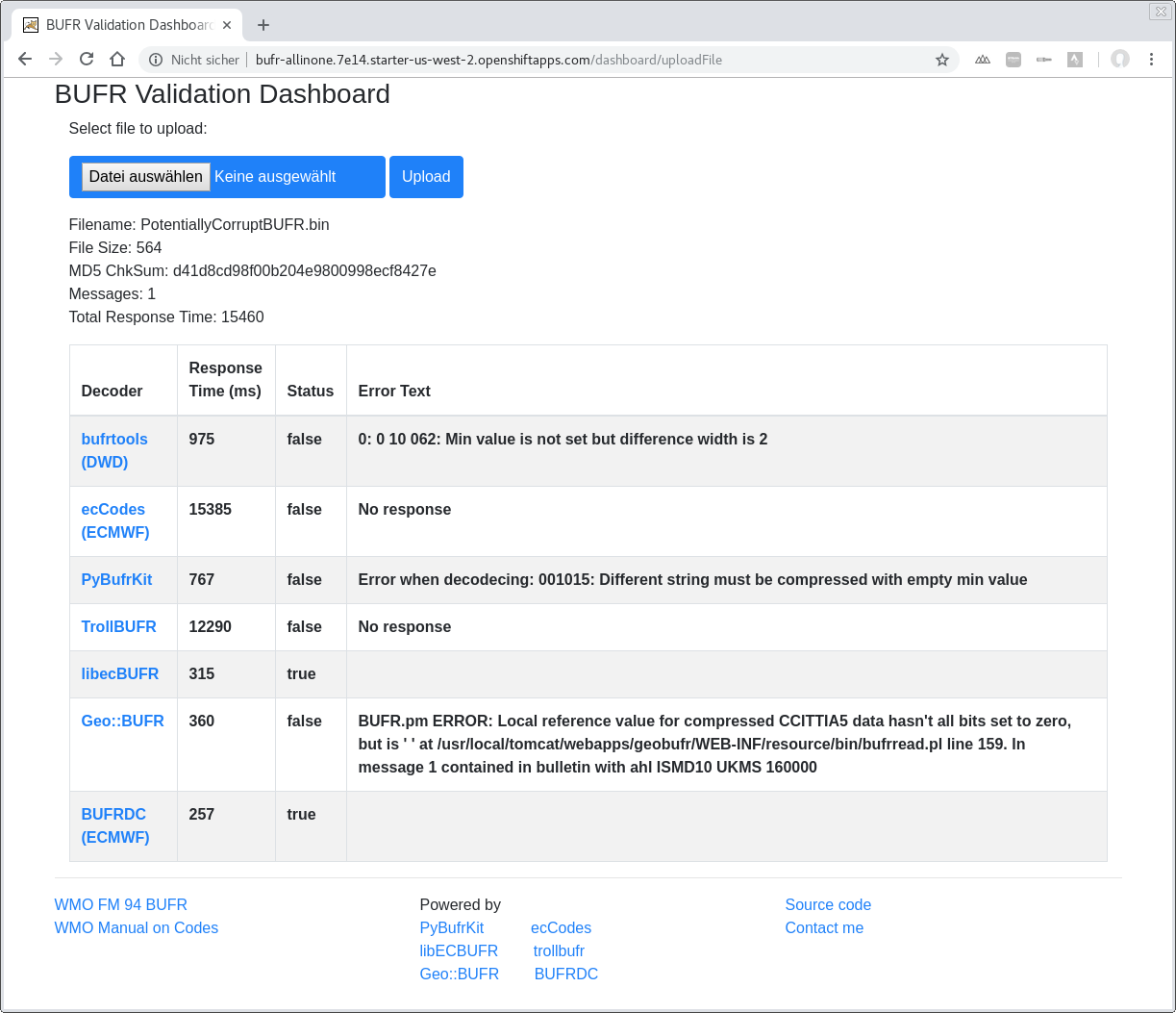The following Docker Container provides you the BufrValidationDashboard with the 3 BUFR Decoder libECBUFR, Geo::BUFR and BUFRDC on board.
With the help of the BUFR validation dashboard users could now easily check a BUFR with different decoders and receive warnings/errors of each decoder. An online demonstrator is available here
Online Demonstrator, openshift cloud
If you have docker installed simply type
docker run --rm -v "$PWD":/usr/local/bufr: -w /usr/local/bufr --name allinone -p 8080:8080 mheene/allinone
Now open in a browser the dashboard
That's it. The dashboard and decoders run in a tomcat container on your computer on port 8080. Simply klick on the landing page the link for the dashboard or one of the 3 decoders.
If you want to use on the 3 decoders directly, please access the container by
docker exec -it allinone bash
You are now inside of the container in the directory /usr/local/bufr which is your working directory where you started the container. So put all your BUFRs into this directory which is accessible from inside of the container.
BUFRDC
bufr_decode_all -i myBufr.bin | more
Geo::BUFR
bufrread.pl --strict_checking 6 --verbose 99 myBufr.bin | more
libECBUFR
bufr_decoder -strict -inbufr myBufr.bin | more
Perhaps you don't have docker and you simply want to get a glimpse into it. Just try this (Docker account needed - you can create your Docker ID here ):
It runs docker in your browser and pulls the images and runs the dashboard.
The image is as automated build on Docker Hub You can find the image here
For details of the dashboard please refer to bufrValidationDashboard
Currently the following decoders are included into the dashboard:
- BUFR Tools (DWD) Online version provided by DWD
- ecCodes (ECMWF) Online version provided by ECMWF
- PyBufrKit (Yang Wang) Online version provided by Yang
- TrollBufr (Alex Maul) Online version provided by Alex
- libECBUFR (Meteorological Service of Canada) Self created online version
- Geo::BUFR (Pål Sannes) Self created online version
- BUFRDC (ECMWF) Self created online version
If you want to run the image on a hosting platform like openshift.com you can set the environment variable
DECODER_URL http://bufr-allinone.7e14.starter-us-west-2.openshiftapps.com
In that case the links of the result page point to your local decoders.
Your feedback is highly welcomed.