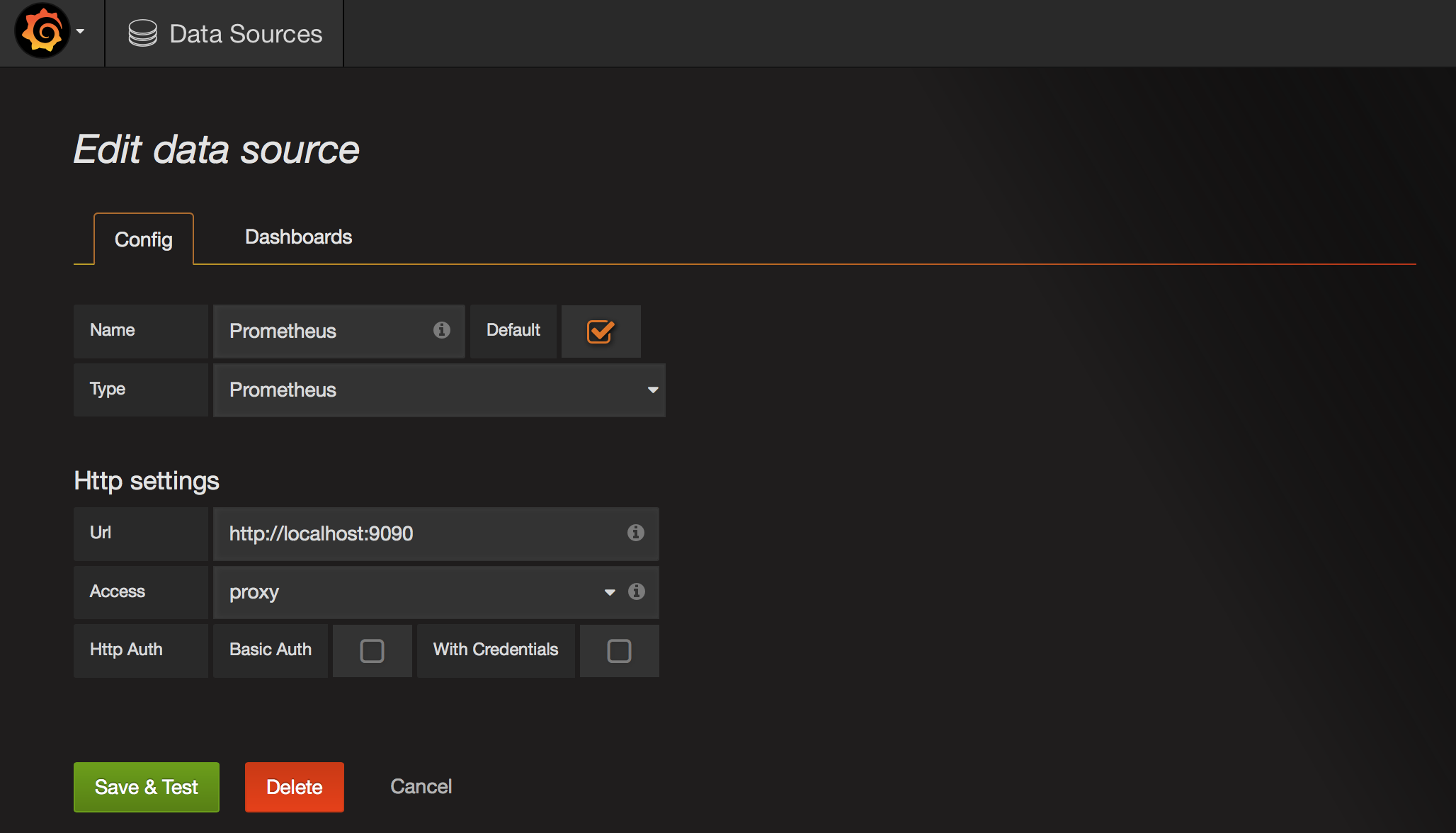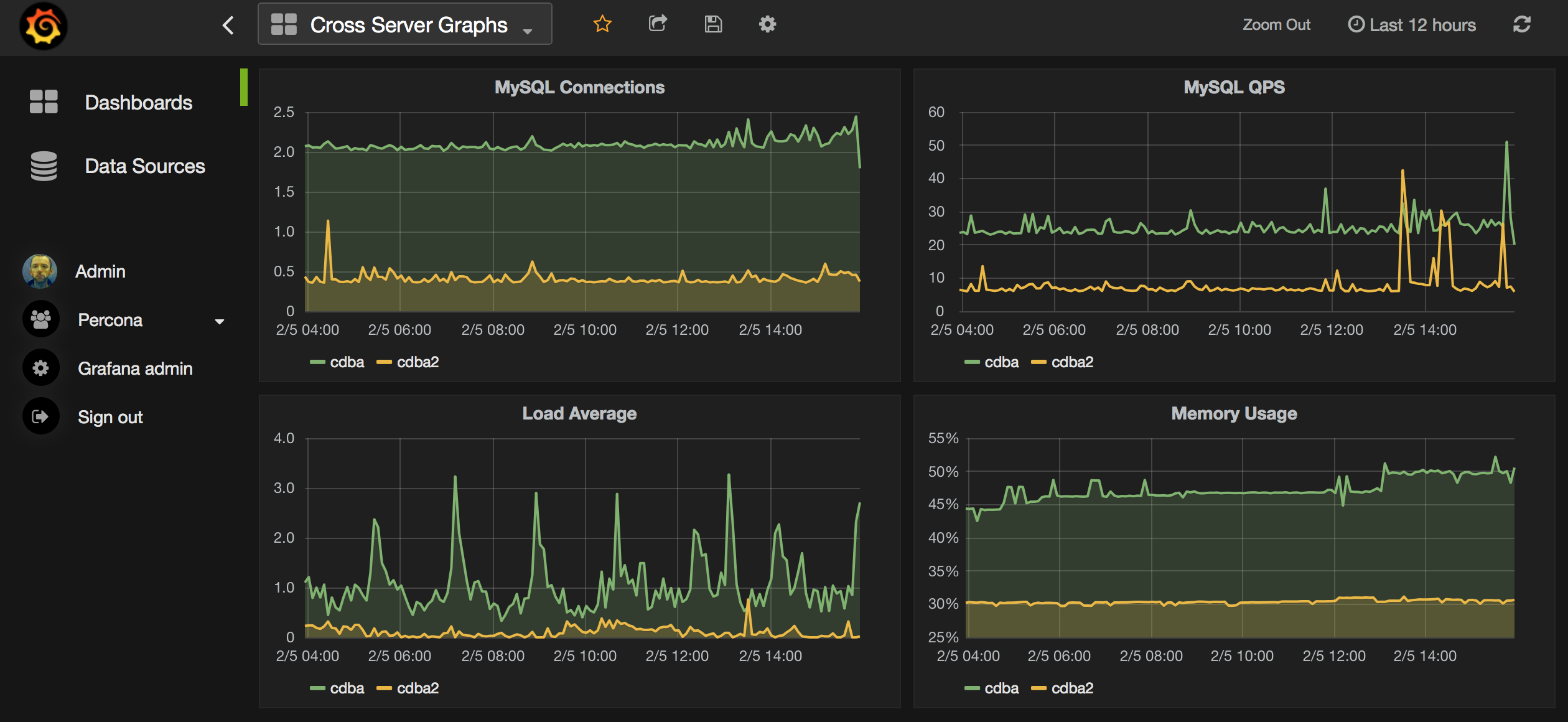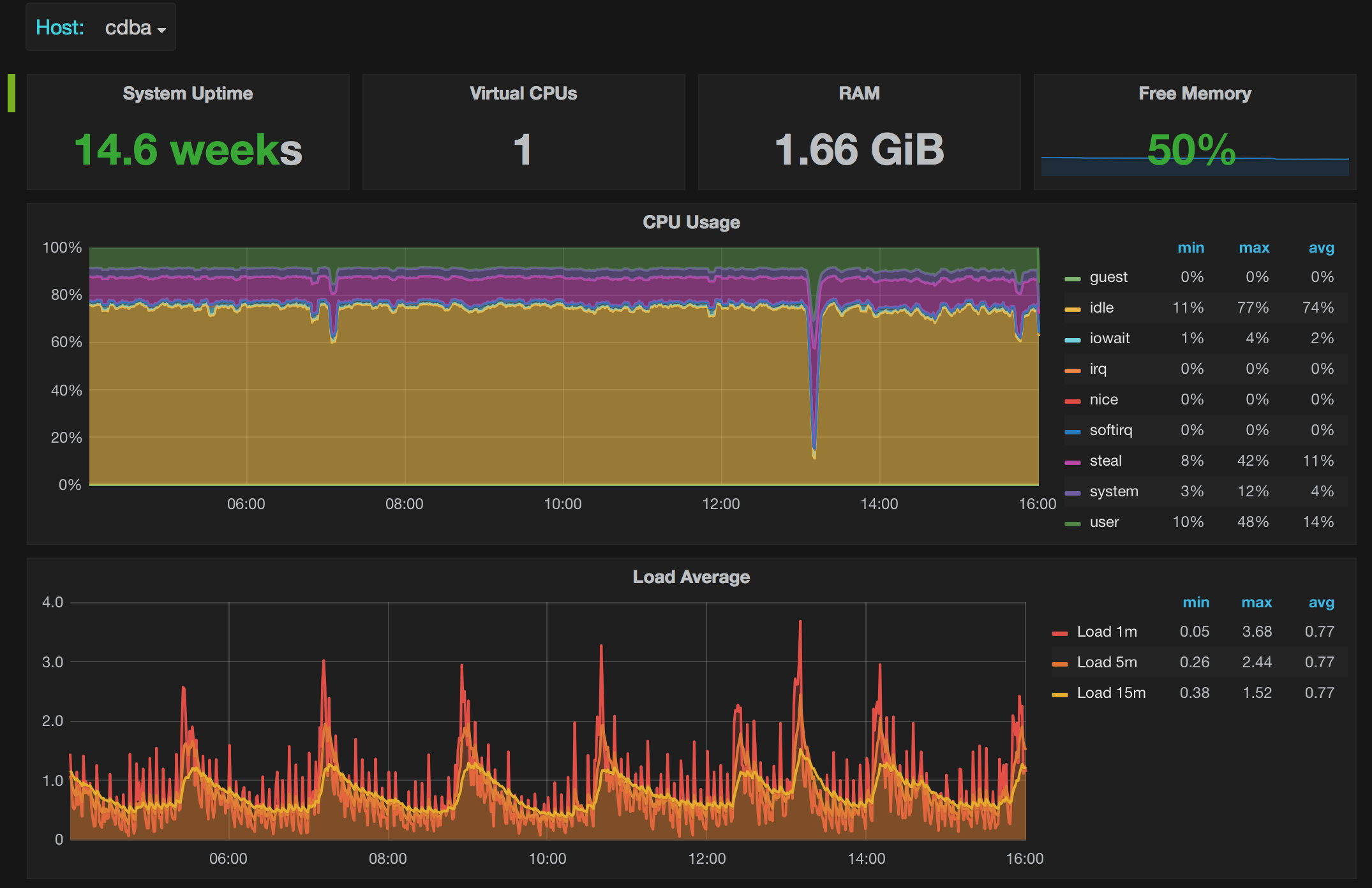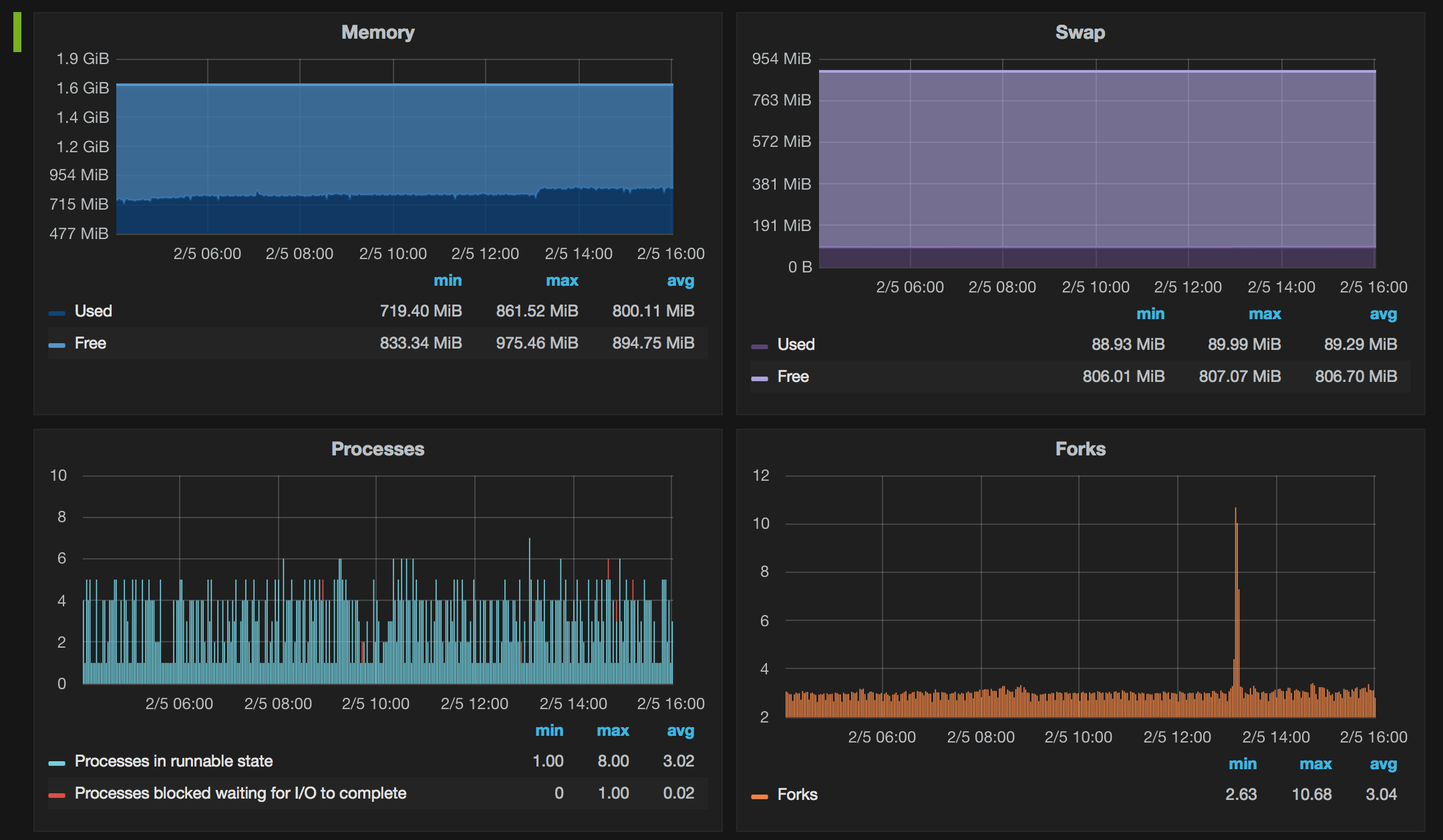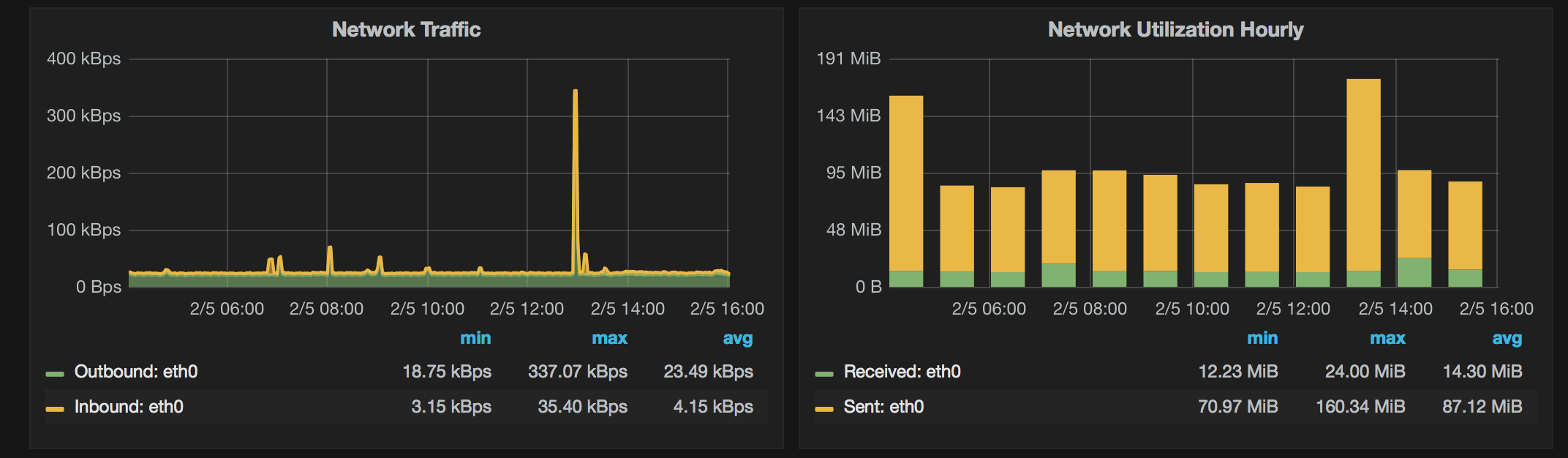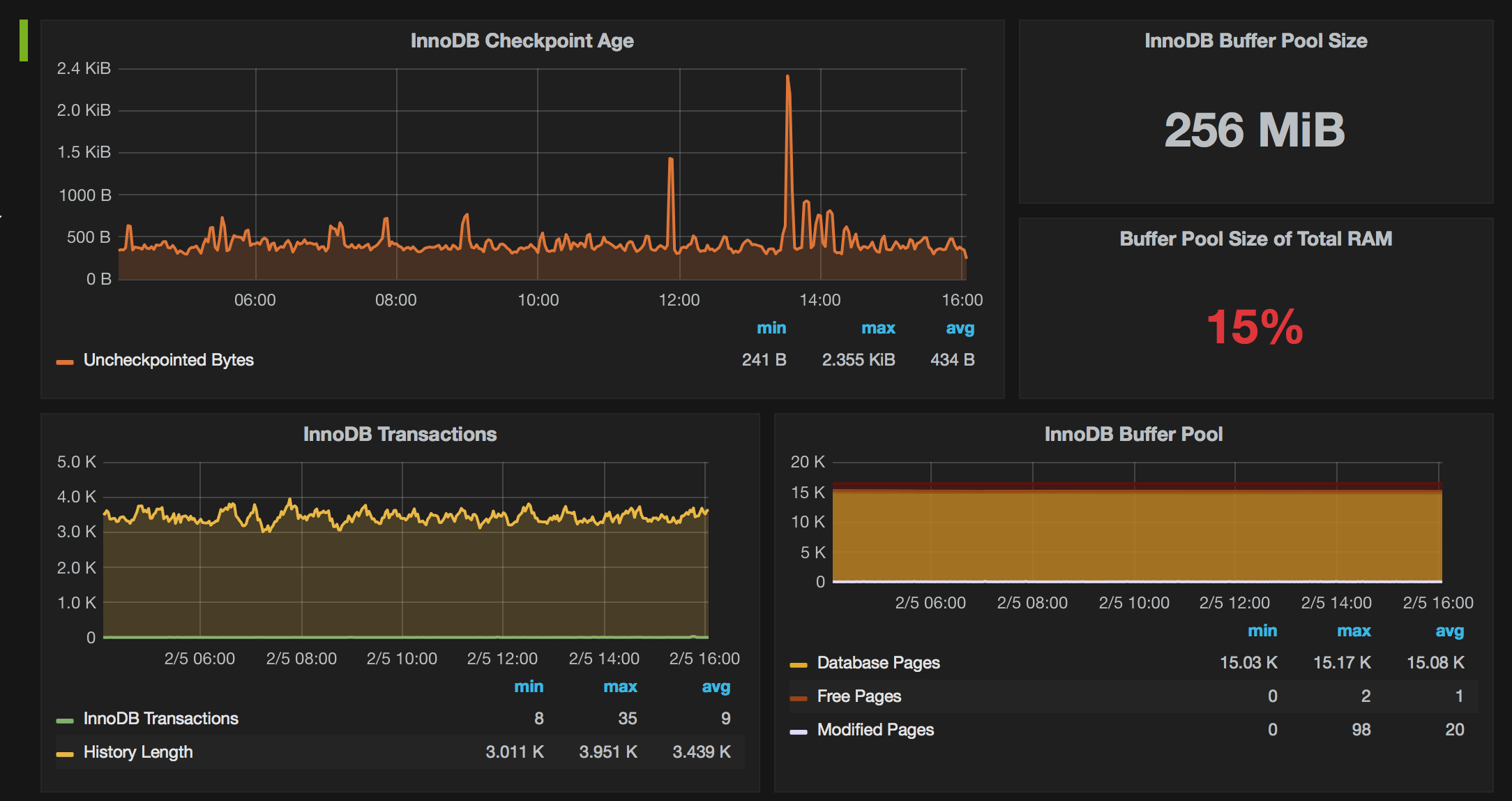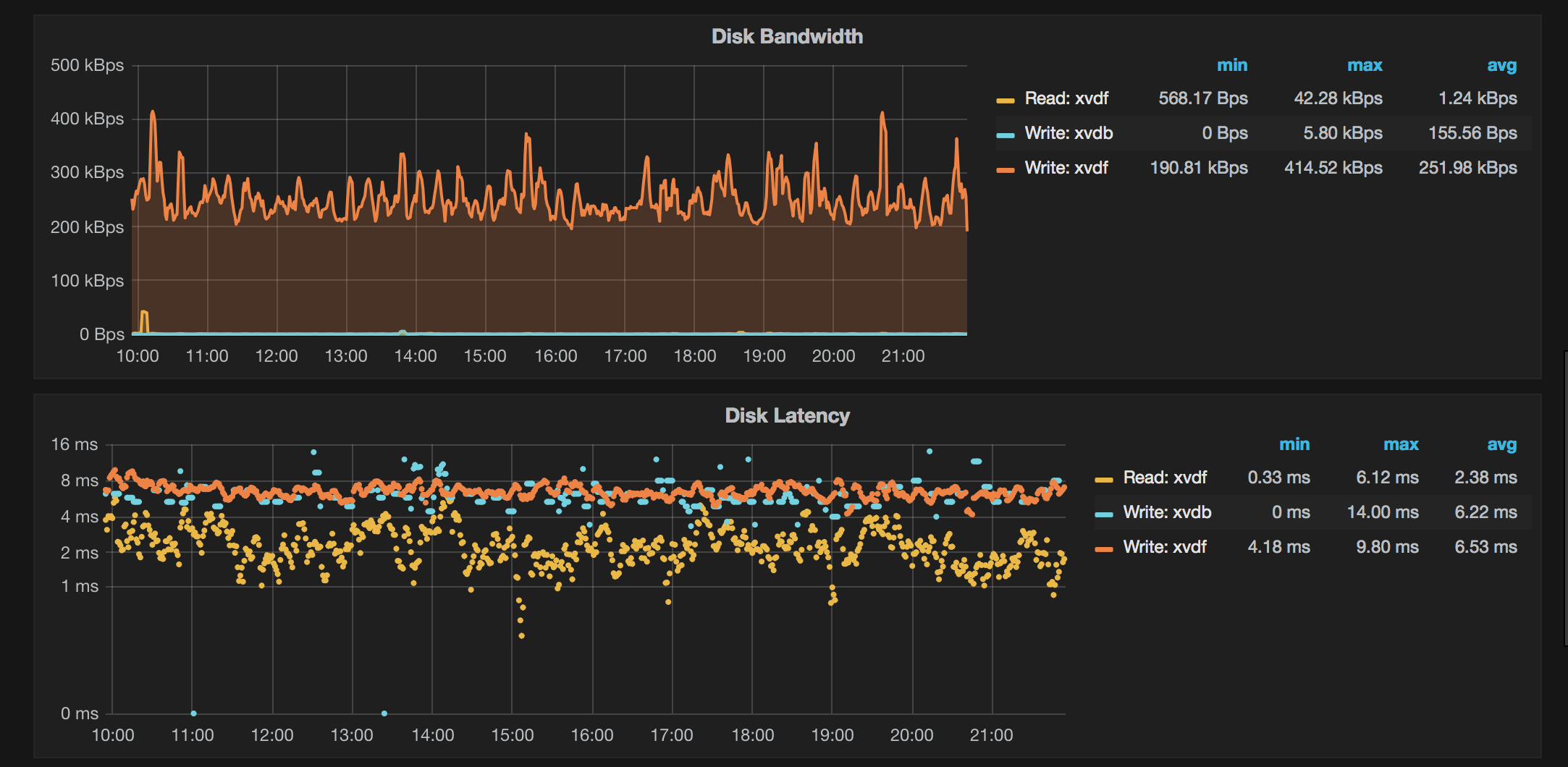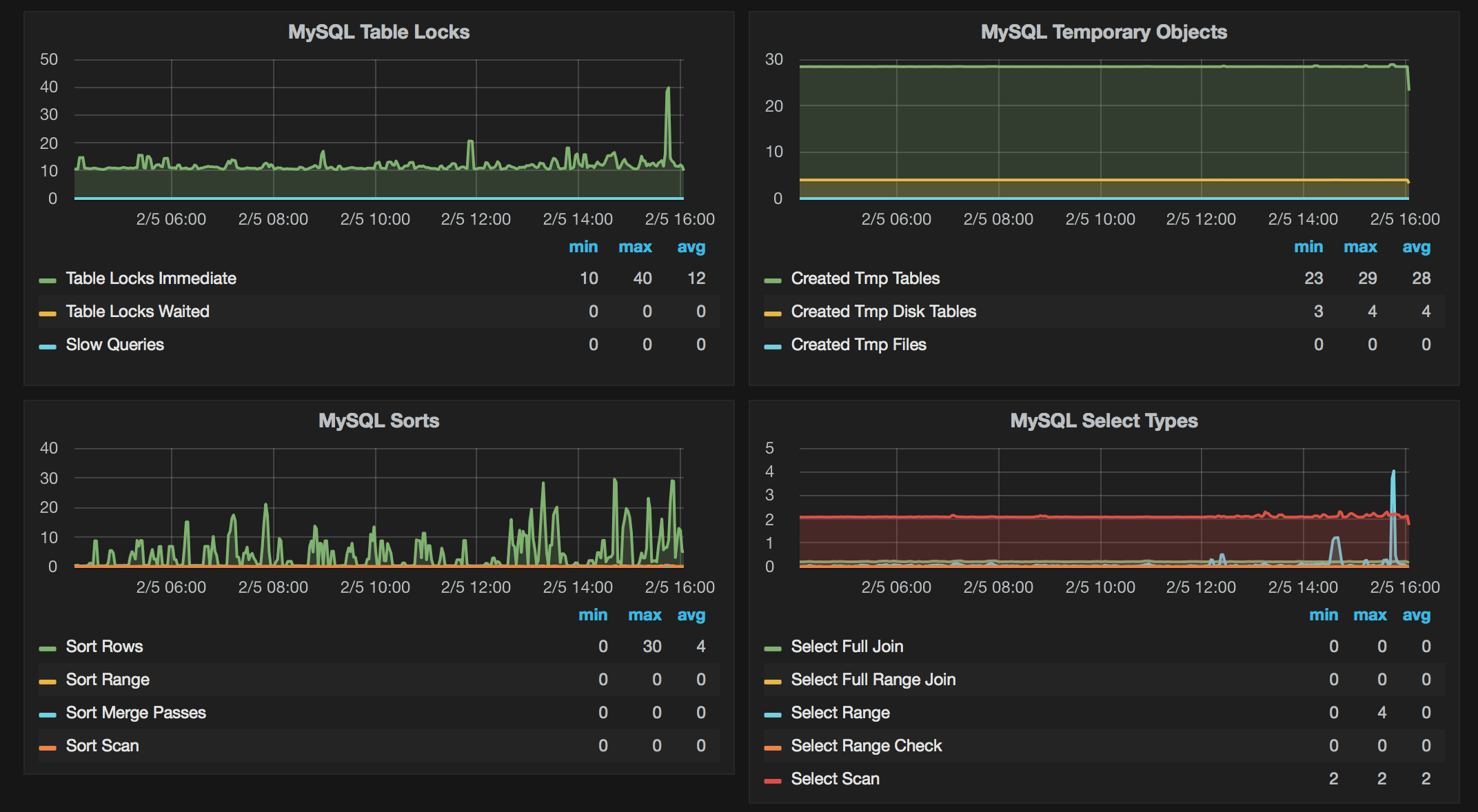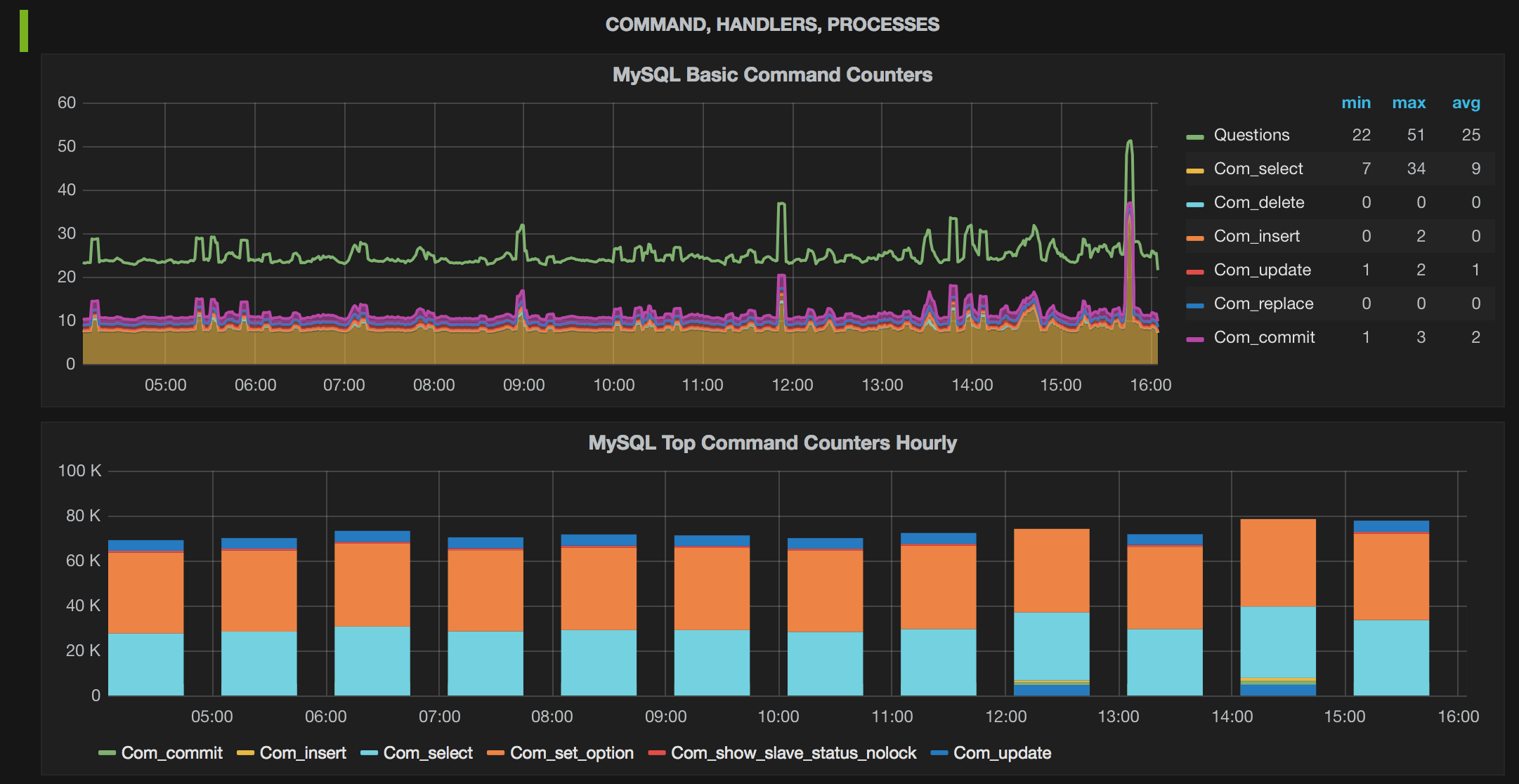This is a set of Grafana dashboards for database and system monitoring using Prometheus datasource.
- Amazon RDS OS metrics (CloudWatch datasource)
- Cross Server Graphs
- Disk Performance
- Disk Space
- MongoDB Cluster Summary
- MongoDB Overview
- MongoDB ReplSet
- MongoDB RocksDB
- MongoDB WiredTiger
- MySQL InnoDB Metrics
- MySQL InnoDB Metrics Advanced
- MySQL MyISAM Metrics
- MySQL Overview
- MySQL Performance Schema
- MySQL Query Response Time
- MySQL Replication
- MySQL Table Statistics
- MySQL TokuDB Graphs
- MySQL User Statistics
- PXC/Galera Cluster Overview
- PXC/Galera Graphs
- Prometheus
- ProxySQL Overview
- Summary Dashboard
- System Overview
- Trends Dashboard
These dashboards are also a part of Percona Monitoring and Management project.
Live demo is available at https://pmmdemo.percona.com/graph/
The datasource should be named Prometheus so it is automatically picked up by the graphs.
The dashboards use built-in instance label to filter on individual hosts.
It is recommended you give the good names to your instances. Here is some example:
scrape_configs:
- job_name: prometheus
static_configs:
- targets: ['localhost:9090']
labels:
instance: prometheus
- job_name: linux
static_configs:
- targets: ['192.168.1.7:9100']
labels:
instance: db1
- job_name: mysql
static_configs:
- targets: ['192.168.1.7:9104']
labels:
instance: db1
How you name jobs is not important. However, "Prometheus" dashboard assumes the job name is prometheus.
Here is the minimal set of options for the exporters:
- node_exporter:
-collectors.enabled="diskstats,filefd,filesystem,loadavg,meminfo,netdev,stat,time,uname,vmstat" - mysqld_exporter:
-collect.binlog_size=true -collect.info_schema.processlist=true - mongodb_exporter: the defaults are fine.
Enable JSON dashboards by uncommenting those lines in grafana.ini:
[dashboards.json]
enabled = true
path = /var/lib/grafana/dashboards
If you wish you may import the individual dashboards via UI and ignore this and the next two steps.
git clone https://github.com/percona/grafana-dashboards.git
cp -r grafana-dashboards/dashboards /var/lib/grafana/
service grafana-server restart
If you are using Grafana 3.x you need to apply a small patch on your installation to allow the interval template variable in Step field of graph editor page
to get the good zoomable graphs. For more information, take a look at PR#5839.
sed -i 's/expr=\(.\)\.replace(\(.\)\.expr,\(.\)\.scopedVars\(.*\)var \(.\)=\(.\)\.interval/expr=\1.replace(\2.expr,\3.scopedVars\4var \5=\1.replace(\6.interval, \3.scopedVars)/' /usr/share/grafana/public/app/plugins/datasource/prometheus/datasource.js
sed -i 's/,range_input/.replace(\/"{\/g,"\\"").replace(\/}"\/g,"\\""),range_input/; s/step_input:""/step_input:this.target.step/' /usr/share/grafana/public/app/plugins/datasource/prometheus/query_ctrl.js
Simply copy the new dashboards to /var/lib/grafana/dashboards and restart Grafana or re-import them.
Here is some sample graphs.