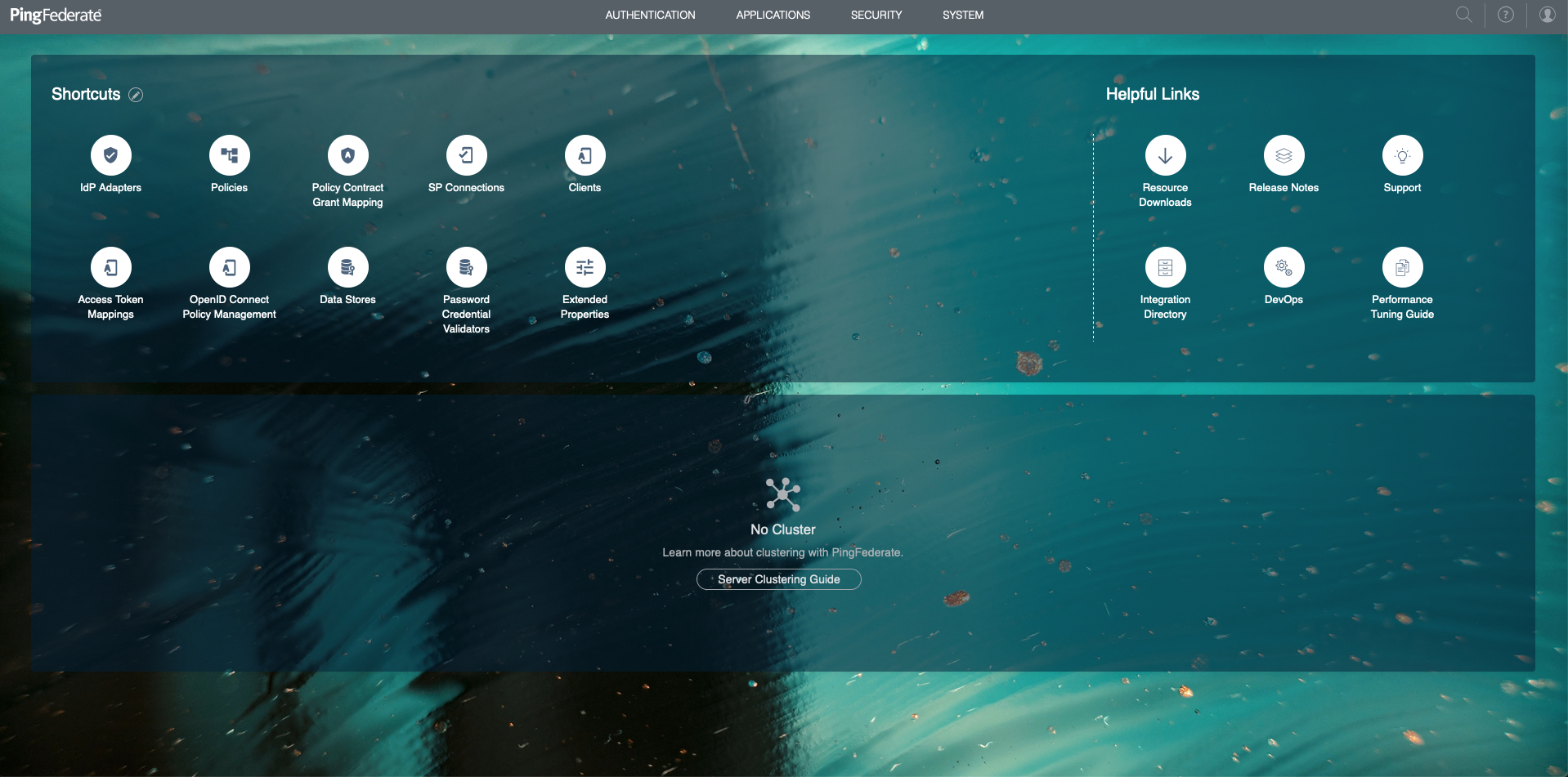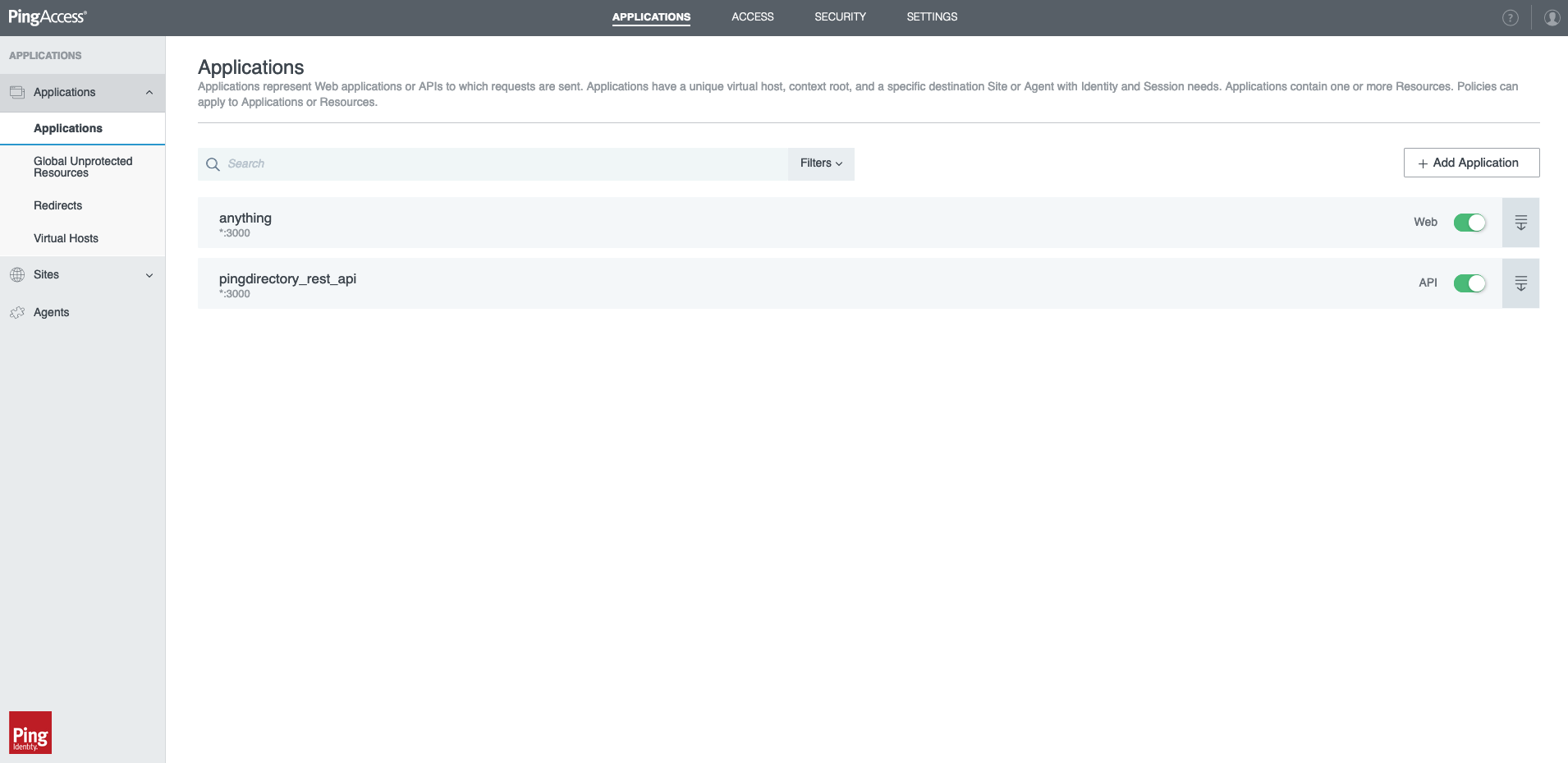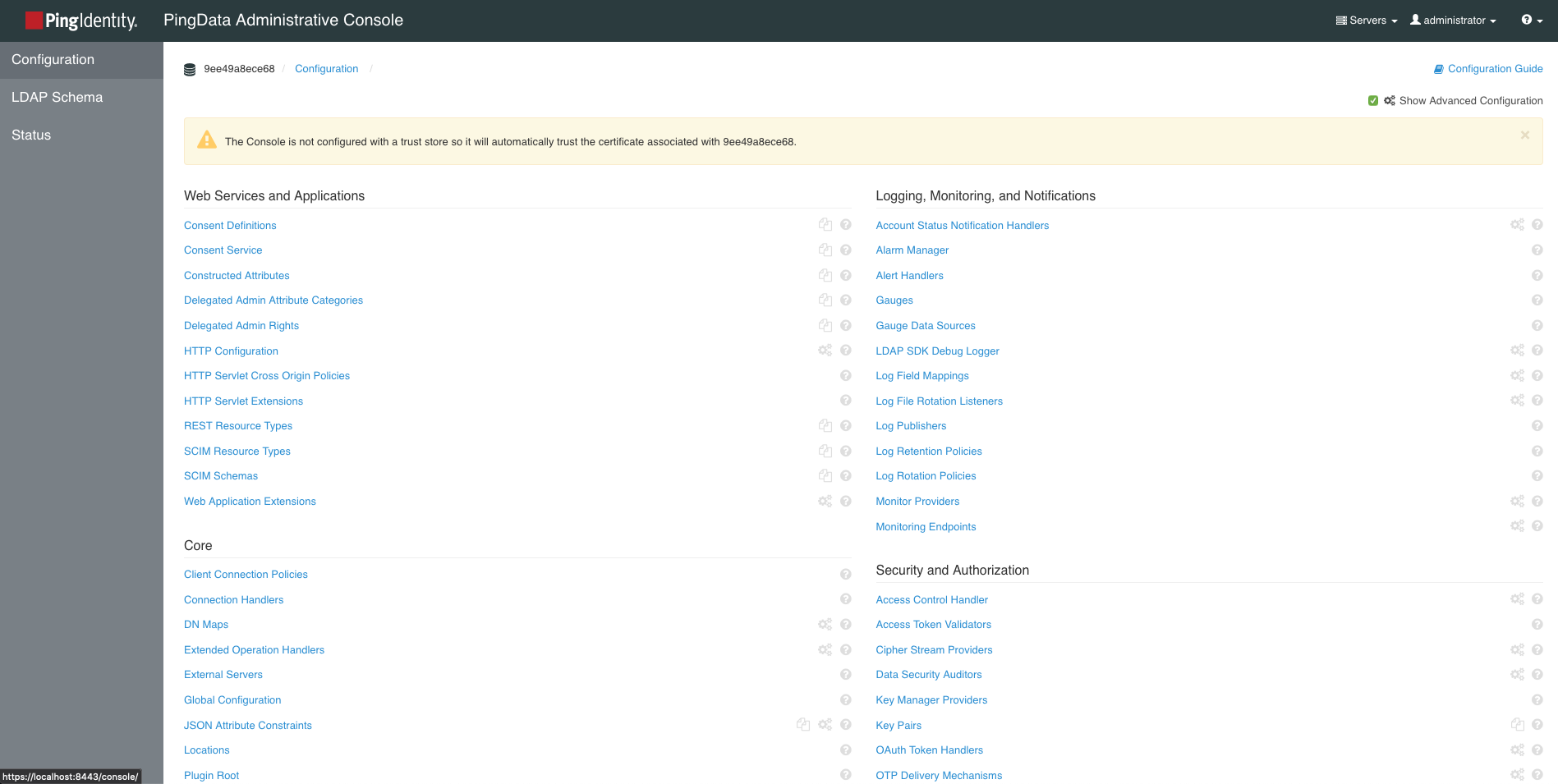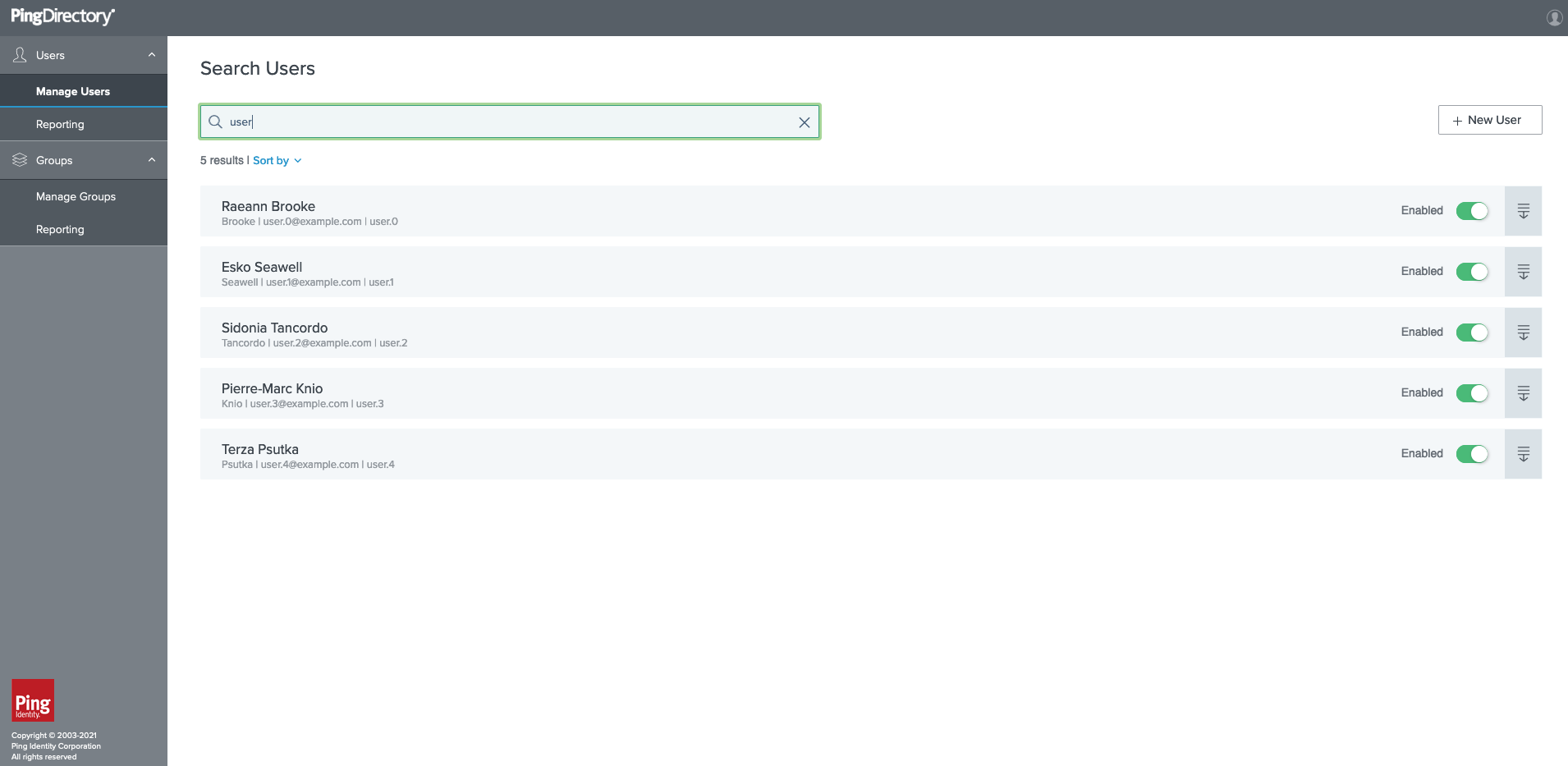Docker compose configuration for quick deployment and testing of the Ping stack.
- Docker
- Docker Compose (included with Docker Desktop on Mac and Windows)
- DevOps credentials to obtain licenses
- Rename
env.exampleto.envand replace<USER_EMAIL><USER_KEY>with your credentials - From a directory where the
docker-compose.yamlfile is located rundocker-compose up -d - Monitor containers status with
docker-compose ps - Verify all containers are running:
Name Command State Ports
--------------------------------------------------------------------------------------------------------------------------------------------------------
pingaccess-bb ./bootstrap.sh wait-for pi ... Up 0.0.0.0:2443->1443/tcp, 0.0.0.0:3000->3000/tcp, 0.0.0.0:9000->9000/tcp
pingdataconsole-bb ./bootstrap.sh start-server Up 0.0.0.0:8443->8443/tcp
pingdelegator-bb ./bootstrap.sh start-server Up 0.0.0.0:6443->6443/tcp
pingdirectory-bb ./bootstrap.sh start-server Up 0.0.0.0:1389->1389/tcp, 0.0.0.0:1443->1443/tcp, 0.0.0.0:1636->1636/tcp, 1689/tcp, 5005/tcp
pingfederate-bb ./bootstrap.sh wait-for pi ... Up 0.0.0.0:9031->9031/tcp, 0.0.0.0:9999->9999/tcp
-
Log in to the management consoles for the products:
-
Ping Data Console for PingDirectory
- Console URL:
https://localhost:8443/console - Server: pingdirectory:1636
- User: Administrator
- Password: 2FederateM0re
- Console URL:
-
PingFederate
- Console URL:
https://localhost:9999/pingfederate/app - User: Administrator
- Password: 2FederateM0re
- Console URL:
-
PingAccess
- Console URL:
https://localhost:9000 - User: Administrator
- Password: 2FederateM0re
- Console URL:
-
Sample App through PingAccess
- httpbin.org:
https://localhost:3000
- httpbin.org:
-
PingDelegator
- URL:
https://localhost:6443 - User: administrator
- Password: 2FederateM0re
- PingFederate OIDC
- URL:
-
Apache Directory Studio for PingDirectory
- LDAP Port: 1636
- LDAP BaseDN: dc=example,dc=com
- Root Username: cn=administrator
- Root Password: 2FederateM0re
- HTTPS Port: 1443
- HTTPS extensions endpoints
Available or Degraded State : https://localhost:1443/available-or-degraded-state Available State : https://localhost:1443/available-state Configuration : https://localhost:1443/config/* Consent : https://localhost:1443/consent/v1/* Delegated Admin : https://localhost:1443/dadmin/v2/* Directory REST API : https://localhost:1443/directory/v1/* Instance Root File : https://localhost:1443/instance-root/* SCIM2 : https://localhost:1443/scim/v2/*
-
-
Stop all containers with
docker-compose downwhen done testing
- Check full logs with
docker-compose logs -for for a single product withdocker compose logs -f pingaccess|pingdirectory|pingfederate - Consult the troubleshooting Guide
- Delete volumes
docker volume rm $(docker volume ls -q | grep -ih 'ping.*\-out') - Update images with
docker-compose pulland restart withdocker-compose up --build --force-recreate -d
- Error during container initialization.
ERROR: for pingdelegator Cannot start service pingdelegator: driver failed programming external connectivity on endpoint pingdelegator-bb (025e96555814d12caae4e79dc61c03182dba525f05d8c03deb678393e3fda3ac): Error starting userland proxy: listen tcp 0.0.0.0:6443: bind: address already in use
ERROR: Encountered errors while bringing up the project.
The Delegator application is running on the port 6443. Unfortunately, there is no simple way to change the port through environment variables. Disabling other services that use the same port solves the issue. Kubernetes API service is running on 6443.
- Error in DelegatedAdmin
Cross-Origin Request Blocked: The Same Origin Policy disallows reading the remote resource at https://localhost:1443/dadmin/v2/resourceTypes. (Reason: CORS request did not succeed)
CORS error occurs due to the browser blocking self-signed certificates. You need to visit affected resources and approve certificates.
- Error in DelegatedAdmin after a successful login
You could not be authenticated due to a validation error. Please verify token configuration or contact your server administrator to correct the issue.
Visit https://localhost:1443/dadmin/v2/resourceTypes in your browser and accept the certificate.
Containers' internal structure is described in the Guide
You can shell into containers to inspect the file structure, view log files, make configuration changes with docker exec -it pingdirectory-bb /bin/sh. Use the container_name attribute value from the compose file as a target.