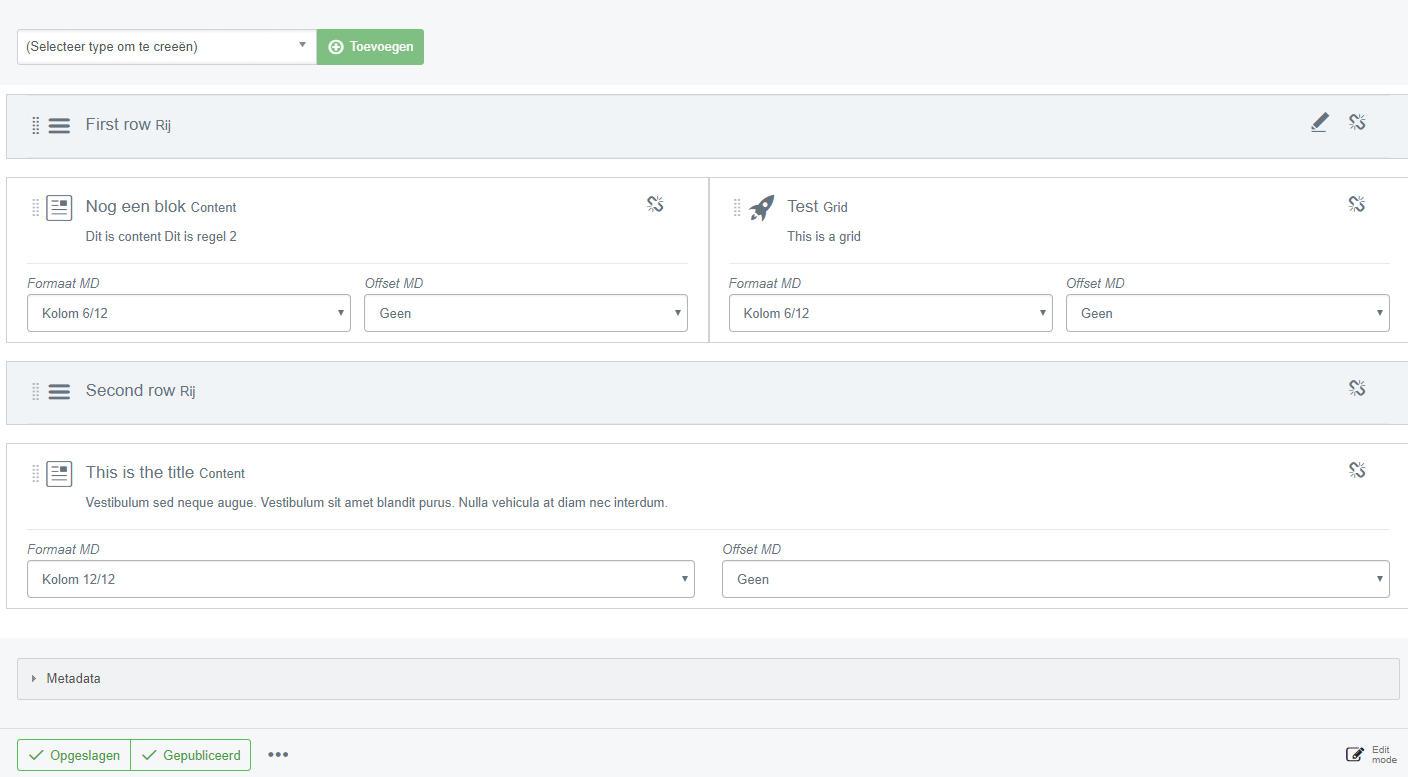This module converts the elemental module (https://github.com/dnadesign/silverstripe-elemental) into a grid module
- SilverStripe CMS ^4.0
- dnadesign/silverstripe-elemental dev-master
- Frontend css supporting a bootstrap style grid system (col-xs-X col-sm-X col-md-X col-lg-X visible-XS/SM/MD/LG hidden-XS/SM/MD/LG and col-xs-offset-X etc)
composer require "thewebmen/silverstripe-elemental-grid" "dev-master"
After that follow the steps from the elemental documentation installation section after the composer require: https://github.com/dnadesign/silverstripe-elemental
TheWebmen\ElementalGrid\Extensions\BaseElementExtension num_columns (default: 12)
- Add a dataextension to TheWebmen\ElementalGrid\Models\ElementRow
- Copy the template TheWebmen/ElementalGrid/Models/ElementRow.ss to your theme
To create nested rows or grids you need to create a grid element ss the elemental documentation for more information.
See the elemental documentation: https://github.com/dnadesign/silverstripe-elemental and add TheWebmen\ElementalGrid\Models\ElementRow to the disallowed_elements
- Break point switch in grid view (lg,md,sm,xs)