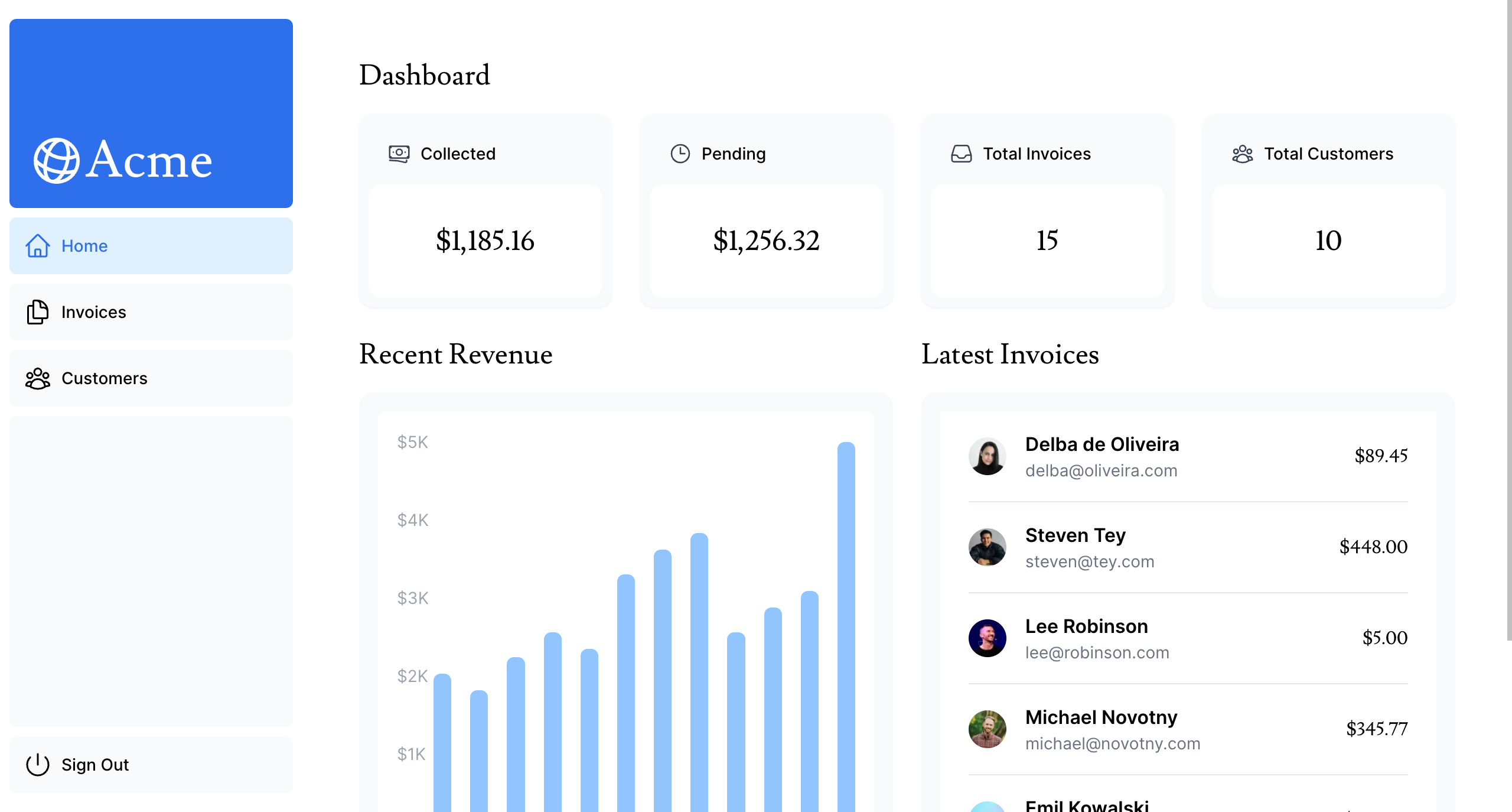This is a Next.js project-based learning from Next.js Website.
Take a look at the CSS documentation for more information.
- Global styles - import
global.cssin/app/layout.tsx - How to apply CSS styles in Next.js
- Tailwind CSS
- CSS Modules
- Sass
- CSS-in-JS libraries such as styled-components
clsx is a library that lets you toggle class names easily. View documentation for more details.
Basic usage:
import clsx from 'clsx';
export default function InvoiceStatus({ status }: { status: string }) {
return (
<span
className={clsx(
'inline-flex items-center rounded-full px-2 py-1 text-sm',
{
'bg-gray-100 text-gray-500': status === 'pending',
'bg-green-500 text-white': status === 'paid',
},
)}
>
// ...
)}See the documentation for adding multiple fonts and the full list of options.
Next.js automatically optimizes fonts in the application when you use the next/font module.
It downloads font files at build time and hosts them with your other static assets.
This means when a user visits your application, there are no additional network requests for fonts which would impact performance.
[Image Optimization Docs](Image Optimization Docs)
Instead of manually implementing optimizations such as responsive images, lazy load images, you can use the next/image component to automatically optimize your images.
use Next.js <Image> instead of traditional HTML <img>
Learn more about how navigation works.
Traditional HTML <a> tag will cause full page refresh on each page navigation.
In Next.js, use <Link> to link between pages in your application.
In order to show an active link, you need to get the user's current path from the URL. Next.js provides usePathname() hook so we can check the path name.
-
Create Variable
pathname'use client'; // ... import { usePathname } from 'next/navigation'; export default function NavLinks() { const pathname = usePathname(); // ... }
-
When
pathnamematcheslink.href, the link should be displayed with active style.<Link key={link.name} href={link.href} className={clsx( '...', { 'bg-sky-100 text-blue-600': pathname === link.href, }, )} >
Set database with Vercel and PostgresSQL
Different ways of fetch data in Next.js.
Mutate date using form and server action. Read more about security with Server Actions