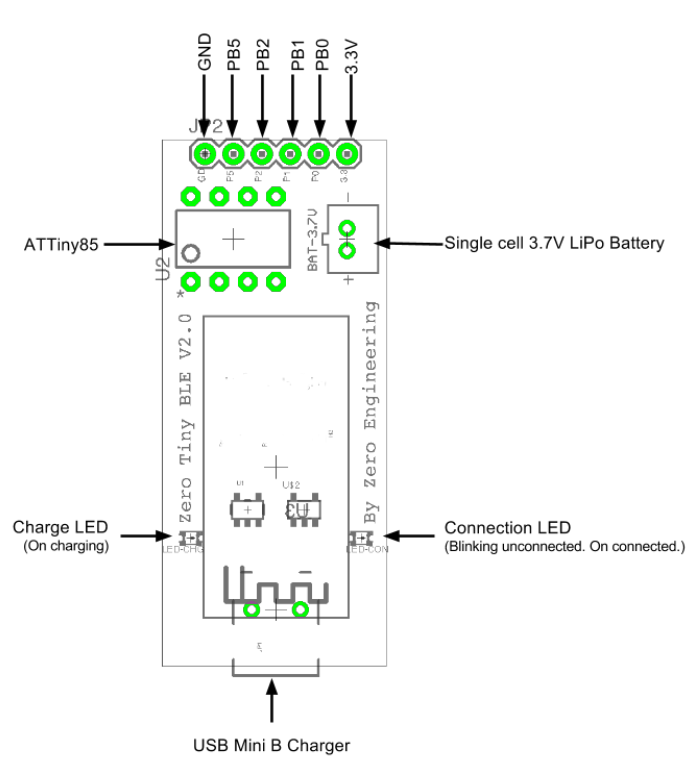The Zero Tiny BLE is a small low cost and low powered embeddable board with an AVR ATTiny85 microcontroller and a Bluetooth 4.0 (Bluetooth Low Energy or BLE) radio.
- AVR ATTiny85 microcontroller running at 8MHz internal clock and 3.3V. ATTiny85 Datasheet.
- HM-10 Bluetooth 4.0 Low Energy module. HM-10 Datasheet.
- Powered by single cell 3.7V Lithium Polymer battery (LiPo) or USB B mini port.
- LiPo battery recharge capabilities via the USB B mini port.
- Standard UART communication over Bluetooth 4.0.
- Easy prototyping via breadboard.
- Use either Arduino or AVR-GCC development environments.
- Small form factor of 20mm x 47mm (0.79” x 1.85”)
- You can purchase a complete board at Tindie
- You can order unpopulated boards from OSH Park
This is a project that fell out of developing sensors (Exhaust Gas Temp, RPM, Lap Timer, etc) for my vintage road racing motorcycle. I also wanted to use my iOS device as the display and data logger. So I needed a small, cheap and general purpose board that had uC and BLE capabilities and could be powered by a small LiPo battery (and be charged by a USB connection). The HM-10 BLE was super cheap and incredibly easy to integrate. The ATTiny85 is also super cheap, requires practically zero external components when running on it's internal oscillator and can be programmed in the Arduino IDE.
- See our Getting Started Guide
- The ATTiny85 cannot be programmed in circuit. It must be removed and a separate programmer such as the excellent Sparkfun Tiny AVR Programmer.
- The ATTiny85 pins PB3 (RX) and PB4 (TX) are used for serial communication with the Bluetooth 4.0 radio.
- The ATTiny85 does not have hardware UART serial. The Arduino SoftwareSerial library should be used. Example:
# define rxPin 3
# define txPin 4
SoftwareSerial _bluetoothSerial = SoftwareSerial(rxPin, txPin);
void setup() {
// initialize serial communications at 9600 bps:
_bluetoothSerial.begin(9600);
}
void loop() {
_bluetoothSerial.print(“Hello World”);
}
- Important: make sure that when programming your ATiny85 in the Arduino IDE that the board is set to “ATTiny85 (internal 8MHz)”