This program learns structure of square pixel groups using the k-means clusterisation algorhythm. Here's an example of a working model:
| Input | Output |
|---|---|
 |
 |
The idea behind this program wa to build multiple clusterisation levels and try to extract high-level pattern recognition from it. The idea also was to run this from real time input.
Please note that this program is under heavy testing & development. The main pending problems include:
- The program should be split into multiple files
- The algorhythm should be rebuilt to use multiple clusterisation levels
To install the app, you need opencv4 preinstalled (Linux, MacOS, Windows).
When it is installed, you need to build the app:
First, clone the repo into your current folder and create the build directory in program's folder.
$ git clone https://github.com/michael-2956/KMeans-Image-Clustering.git
$ cd KMeans-Image-Clustering && mkdir build && cd build
Then compile the program. It will check whether opencv is installed correctly for cmake.
$ cmake .. && cmake --build .
You can now run the program to check if it works:
$ ./KMeans_Image_Clustering
For the examples to work, you need to put images images/Morane.jpg and images/city.png in the build directory. From the build directory, run:
$ cp ../images/city.png city.png
$ cp ../images/Morane.jpg Morane.jpg
To train the model and save it to a file, run:
$ ./KMeans_Image_Clustering --train city.png
When the program asks you whether you want to change settings, type n.
To test the resulting model, run:
$ ./KMeans_Image_Clustering --test Morane.jpg
When the program is started, you can modify model settings. Here's their description:
res = 3-- the resolution of the side of the square the program will run on.clusters_num = 10-- number of clusters the program will separate these squares into.show = true-- while training, whether to show the resulting cluster canter points.iterations = 10000-- number of iterations for training.
This is a res = 3 and clusters_num = 10 configuration.
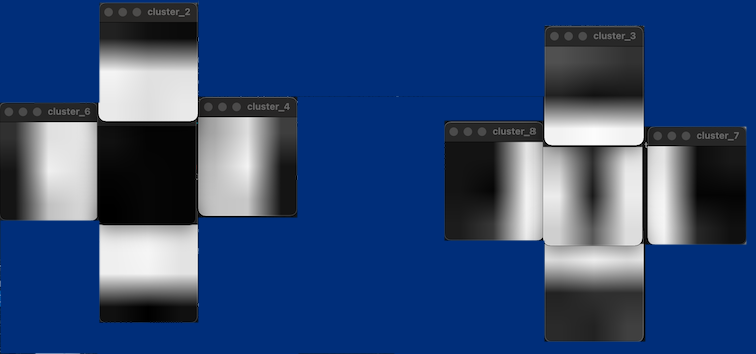
̧̦Mykhailo Bondarenko