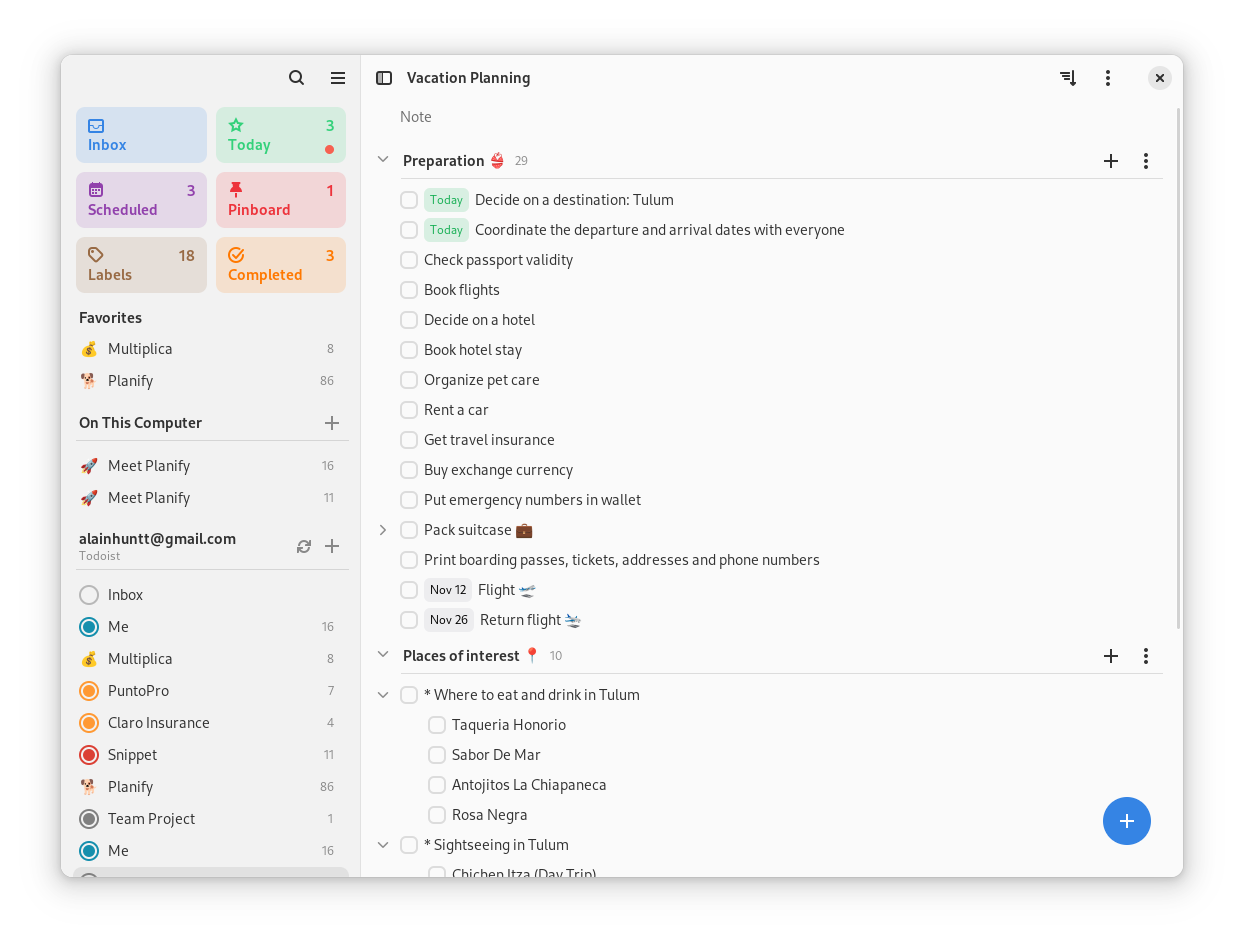- 🚀️ Neat visual style.
- 🤚️ Drag and Order: Sort your tasks wherever you want.
- 💯️ Progress indicator for each project.
- 💪️ Be more productive and organize your tasks by 'Sections'.
- 📅️ Visualize your events and plan your day better.
- ⏲️ Reminder system, you can create one or more reminders, you decide.
- 🌙️ Better integration with the dark theme.
- 🎉️ and much more.
- Synchronize your Projects, Task and Sections thanks to Todoist.
- Support for Todoist offline: Work without an internet connection and when everything is reconnected it will be synchronized.
- Planify not created by, affiliated with, or supported by Doist
- ⏲️ Reminders notifications.
- 🔍️ Quick Find.
- 🌙️ Night mode.
- 🔁️ Recurring due dates.
flatpak remote-add flathub-beta https://flathub.org/beta-repo/flathub-beta.flatpakrepo
flatpak install io.github.alainm23.planify
You'll need the following dependencies:
- gtk4
- libadwaita
Run meson build to configure the build environment. Change to the build directory and run ninja to build
meson build --prefix=/usr
cd build
ninja
To install, use ninja install, then execute with io.github.alainm23.planify
sudo ninja install
io.github.alainm23.planify
If you like Planify and you want to support its development, consider supporting via Patreon, PayPal or Liberapay
Made with 💗 in Perú