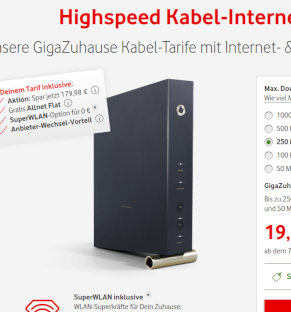A cli tool to show the connected devices to a Vodafone Germany cable internet router.
Vodafone Germany provides a modem for connecting to their cable internet. This modem has a typical web ui for administration that shows device information and can list the connected devices and their IP addresses.
It can be useful to programatically access the list of devices attached to the router via scripts or cli to do automations or to simply access the data faster than via the web ui.
The web ui is not trivially scrapable as significant portions are populated by javascript and protected by a login mechanism and even some security heuristics looking at the page loading network requests. This adds some hurdles to accessing the data.
This repository ships a simple Python script that can scrape the list of connected devices to a router.
It works by connecting to the router specified (defaulting to 192.168.0.1) and logs in with a specified admin username (defaulting to admin) and password (mandatory to set via environment variable). It then fetches a some pages from the web ui to fool the router security heuristics into thinking it's a typical browser before finally fetching the host table data and displaying it to the stdout.
Example output:
$ ROUTER_PASSWORD=<your-password> python3 get-host-table.py
Alias | IP Address | MAC Address
----------------- | ------------- | -----------------
michael-laptop | 192.168.0.4 | c4:86:08:aa:c4:59
08:33:88:5d:ee:2a | 192.168.0.241 | 08:33:88:5d:ee:2a
ac:80:47:c0:f0:b7 | 192.168.0.23 | ac:80:47:c0:f0:b7
60:6a:ff:ef:ab:a1 | 192.168.0.113 | 60:6a:ff:ef:ab:a1
b4:f0:da:b6:48:c2 | 192.168.0.200 | b4:f0:da:b6:48:c2
001788a28ffb | 192.168.0.133 | 00:1a:88:a2:8f:fb
amazon-73088b822 | 192.168.0.110 | 3c:5f:c4:87:ae:00
The script depends on Python3 and the python module pbkdf2. You can install the python module via pip.
pip3 install pbkdf2
For installing the script itself, you can simply copy the Python script to your desired path to install. Putting it into your PATH environment is the most trivial location to make it easy to execute.
To use the script you must set the environment variable ROUTER_PASSWORD to
contain the router password and then execute the Python script:
get-host-table.py.
By default it connects to the router at 192.168.0.1. You can change the IP
address by passing the parameter --router-ip <ROUTER_IP> to the script.
It also defaults to admin username: admin. This can be changed by setting the
environment variable ROUTER_USERNAME when calling the script.
This tool was developed against the router firmware version: 19.3B70-1.2.49. This tool may not work on different versions (it is untested).
I have a small write up on the reverse engineering notes here.
It is also important not to store the password in a trivial to access manner as that could be a security risk. This script makes no attempt to handle the security of the password, it simply expects to receive the password via an environment variable and puts no requirements on how that environment gets set.
The script is licensed under MIT. See LICENSE for details.