This is a guide to get neovim and software that supports it set up for programming in a terminal. The goal of this setup is to provide a minimal, performant, and distraction free text editor.
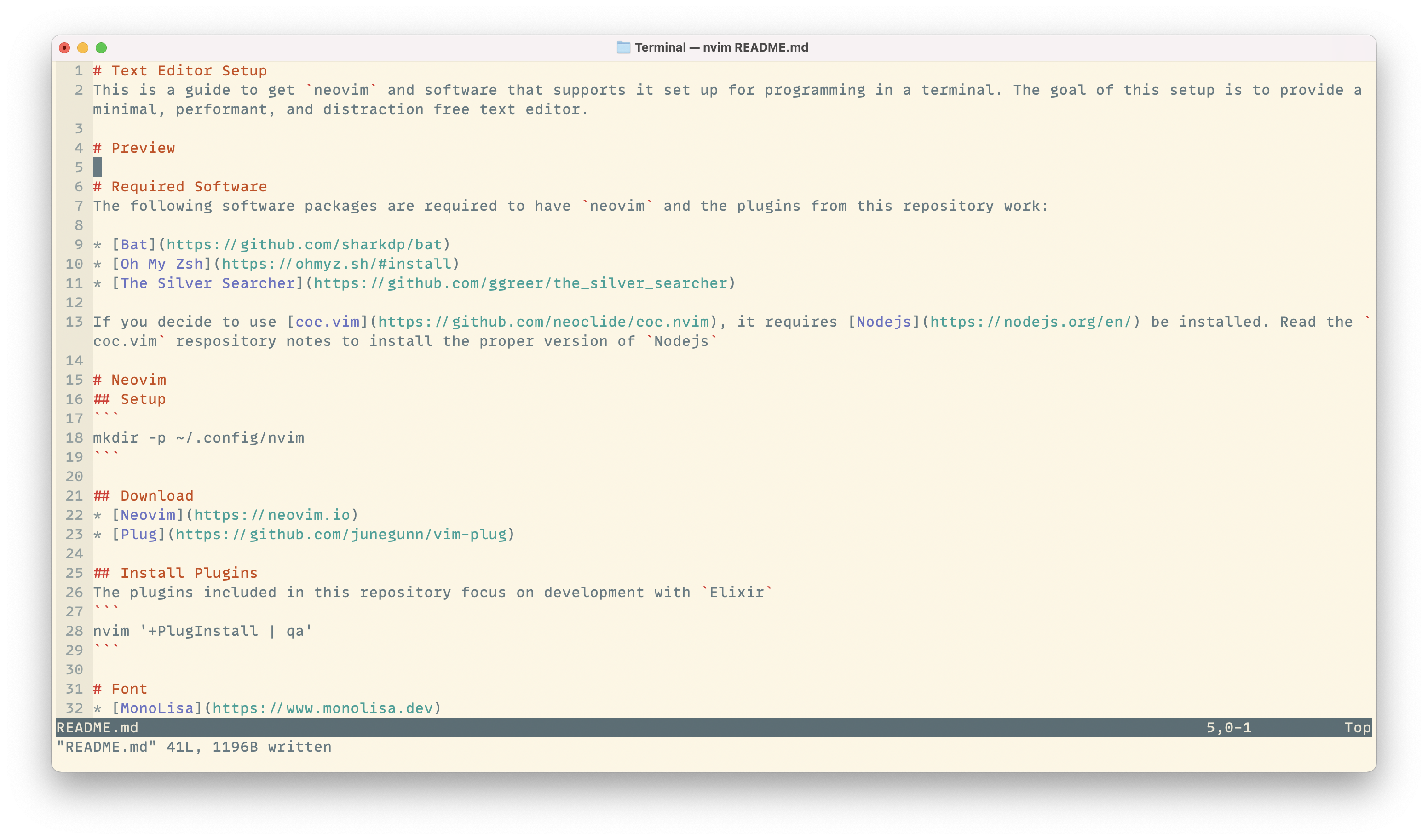 |
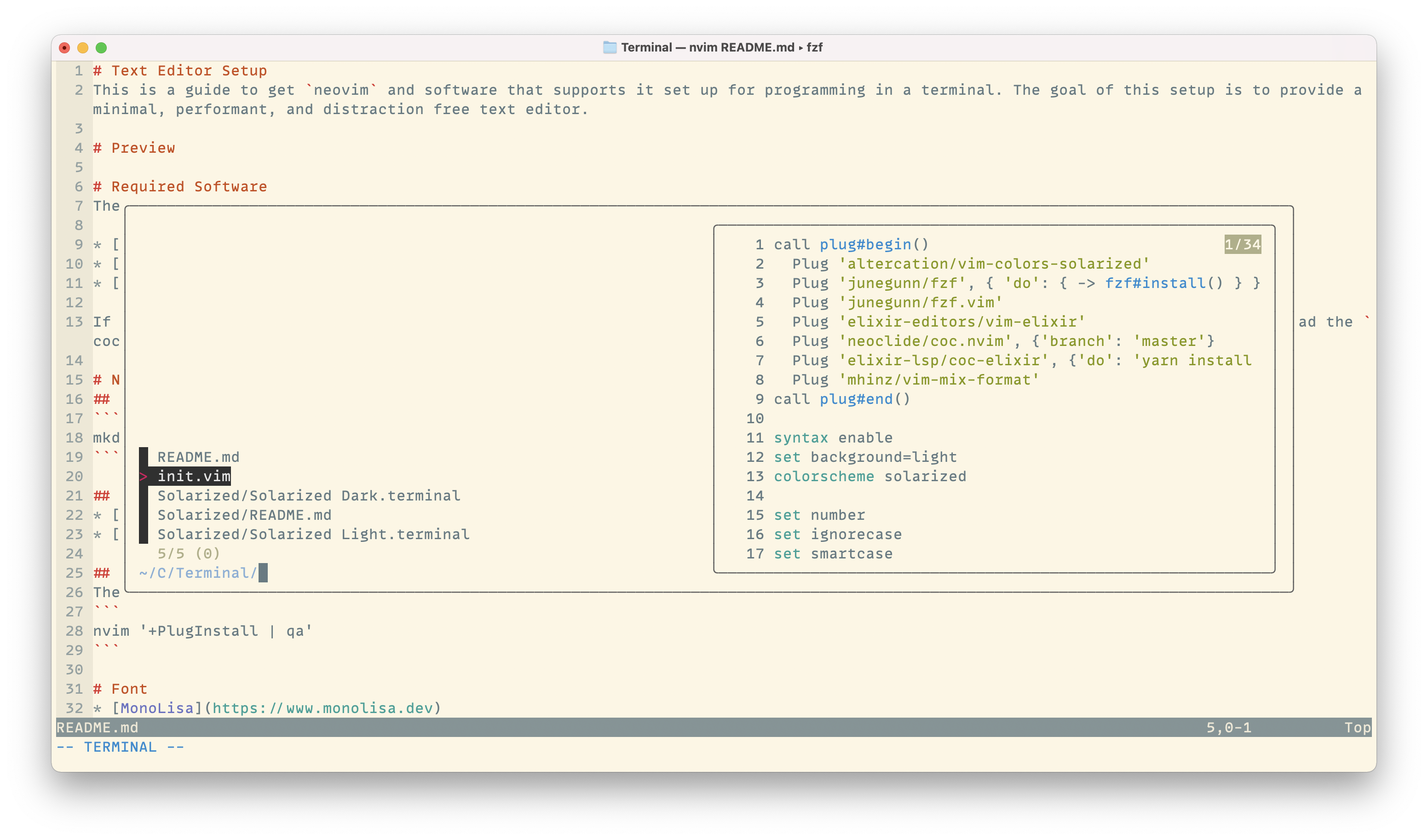 |
The following software packages are required to have neovim and the plugins from this repository work:
If you decide to use coc.vim, it requires Nodejs be installed. Read the coc.vim respository notes to install the proper version of Nodejs
mkdir -p ~/.config/nvim
Copy init.vim to ~/.config/nvim
The plugins included in this repository focus on development with Elixir
nvim '+PlugInstall | qa'
export FZF_DEFAULT_COMMAND='ag -l --path-to-ignore ~/.ignore --hidden -g ""'
export BAT_THEME=ansi
export COLORTERM=truecolor