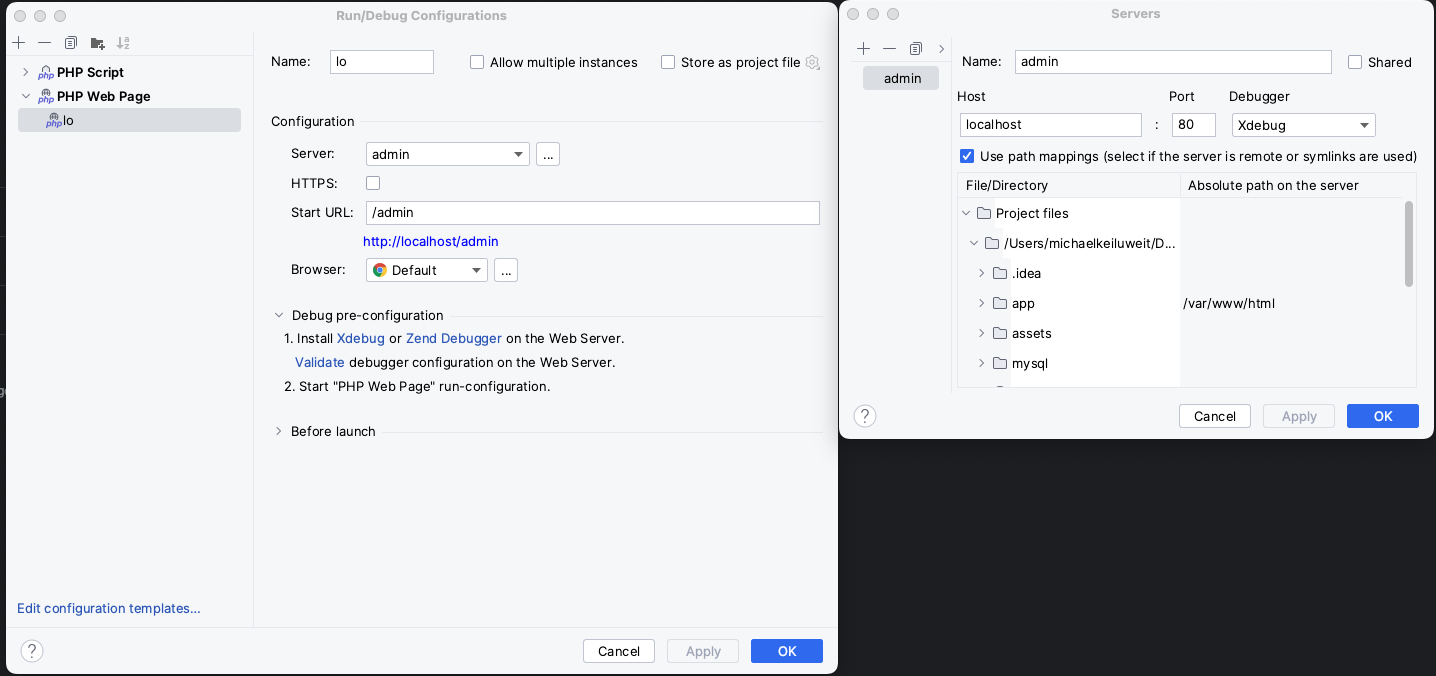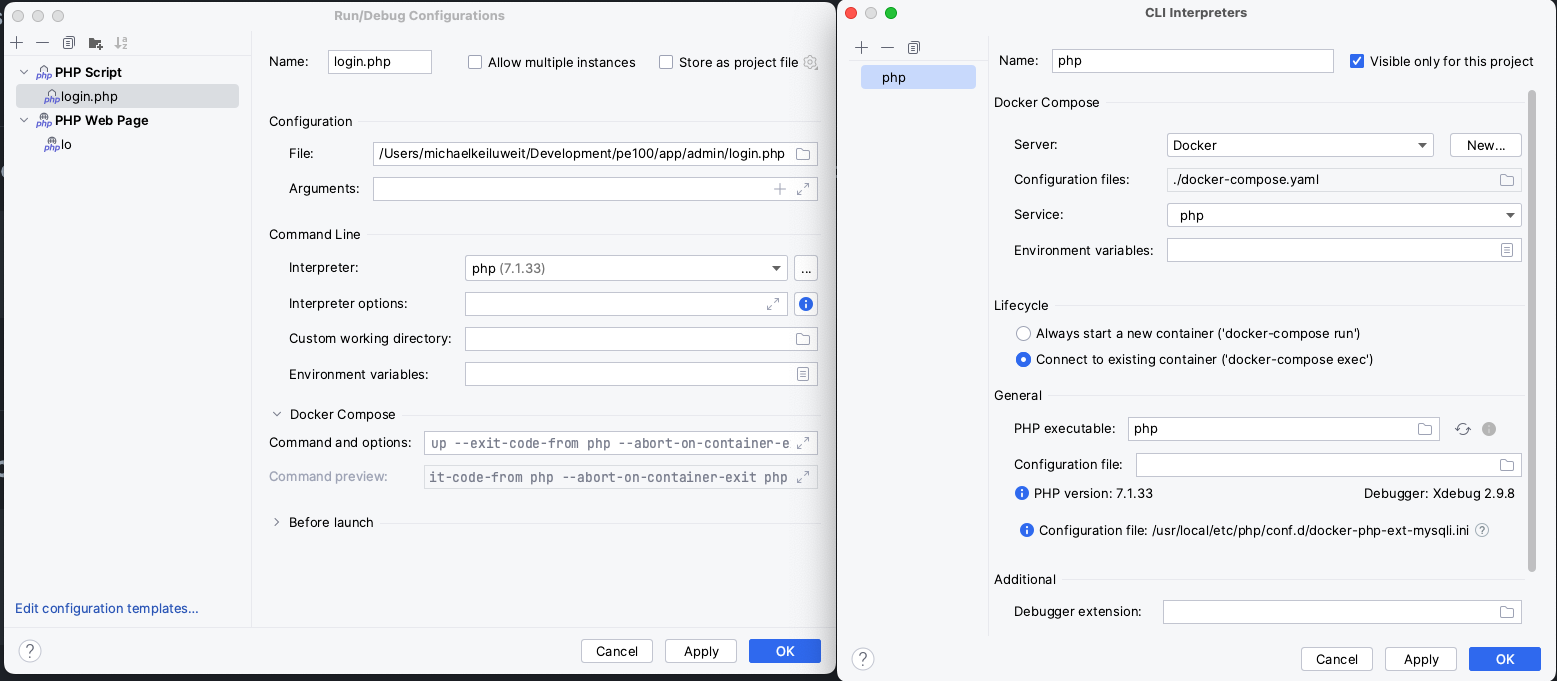This projects target is to revive the very first stable version of the OXID eShop.
The source code had to be edited on some parts to get most of the shop working. Those changes are marked with the comment
// MK.
Since the library mysql_* isn't available, but was replaced by the library mysqli_, a
compatibility layer was created to define the methods mysql_* with mysqli* under the hood.
See app/_compatible_layer_patch.php for further information.
To execute the setup wizard, remove temporarily the line chdir(__DIR__); in https://github.com/michaelkeiluweit/pe100/blob/main/app/_compatible_layer_patch.php#L11C1-L11C16.
Do not switch the language. Some files are missing and the language will be stored in the session. You will get a white page telling you that something is missing.
- The setup wizard didn't overwrite the file config.inc.php. You had to.
Remember the old game Larry where you actually had to give correct answers to its questions before it allowed you to play it? Pepperidge Farm Remembers. - The library adodb was used, later it was replaced by the adodblite to save 500 kb!
- The version 2.5.0 of Smarty was used. The OXID eShop 6.5.3 uses Smarty 2.6.33. Let's talk stable technology!
The shop itself is preinstalled. See the screenshots for an impression how the setup wizard has looked like.
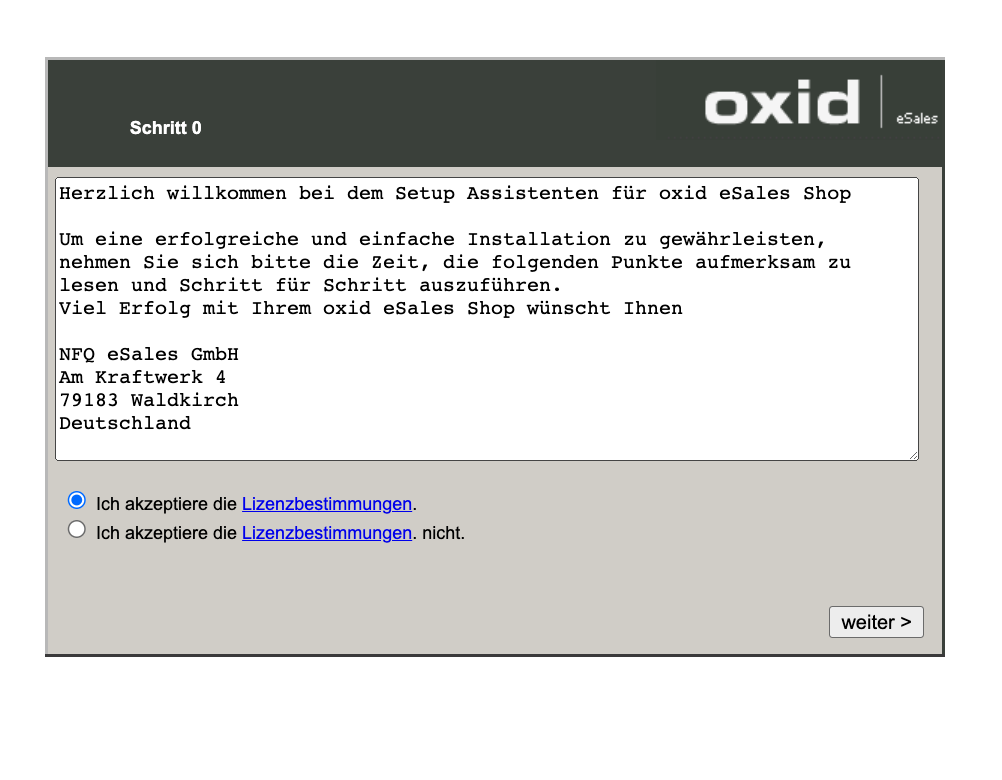
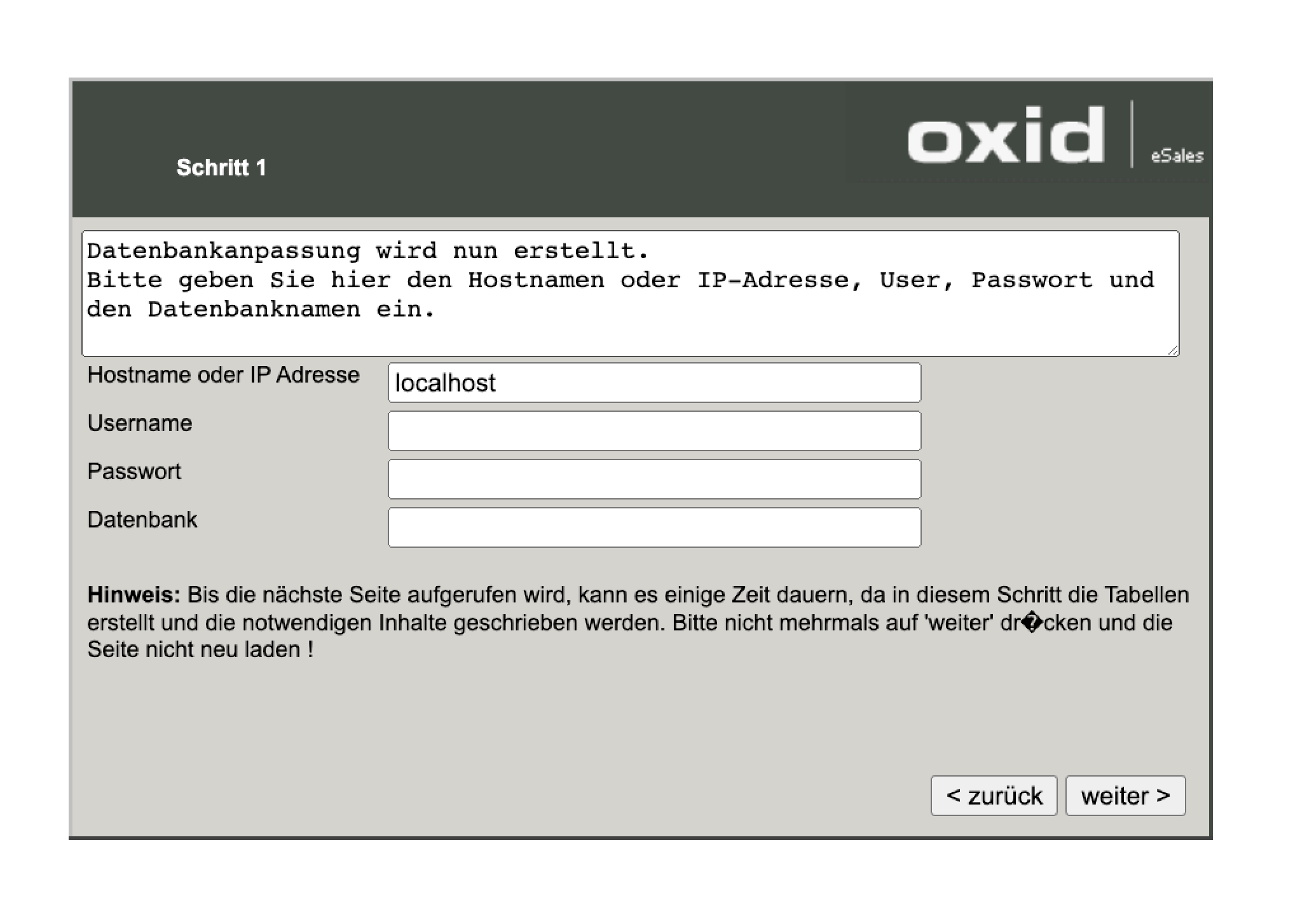
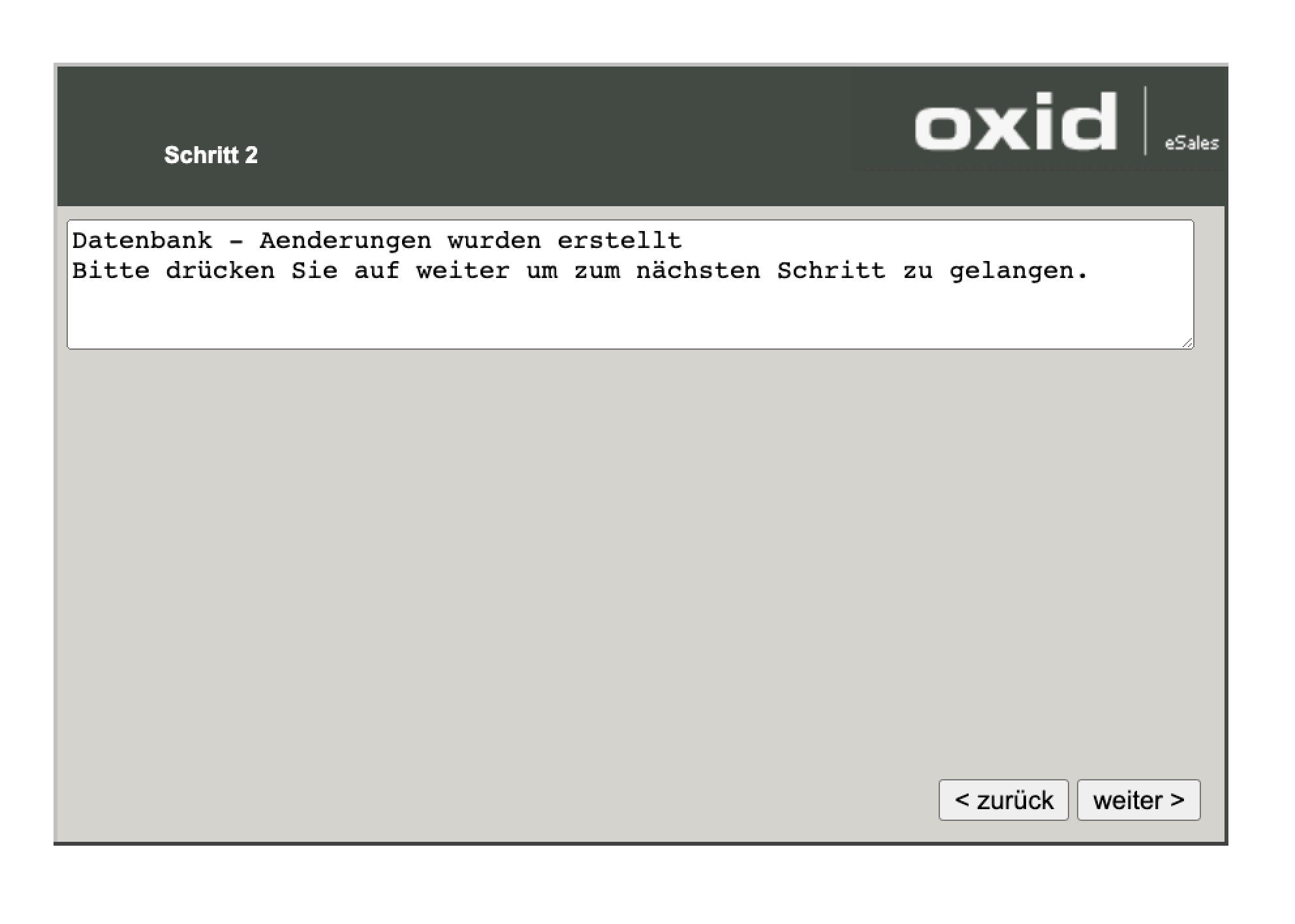
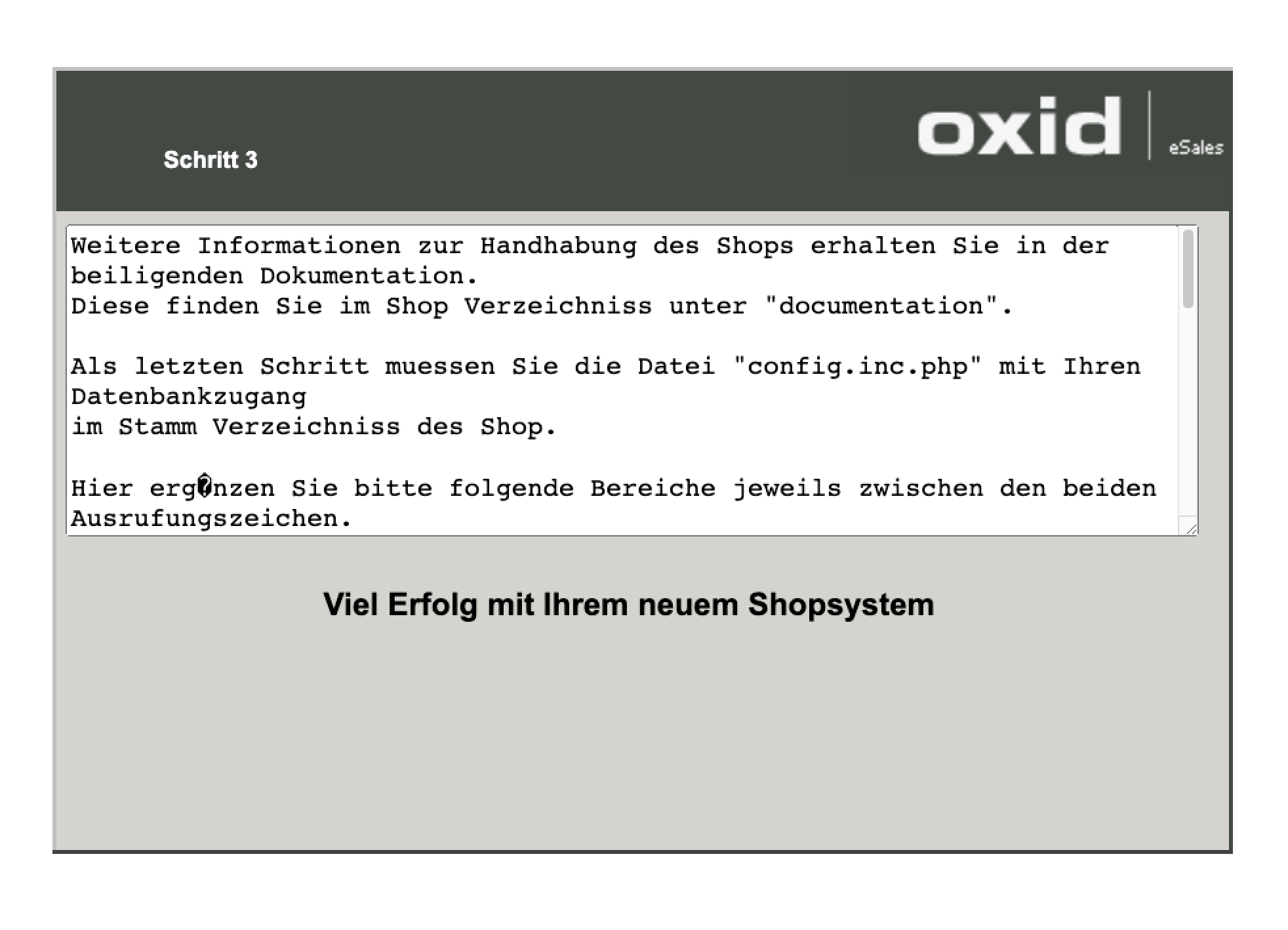 Shop is not working? It can't connect to the database? Let's see again setup step 3.
Shop is not working? It can't connect to the database? Let's see again setup step 3.
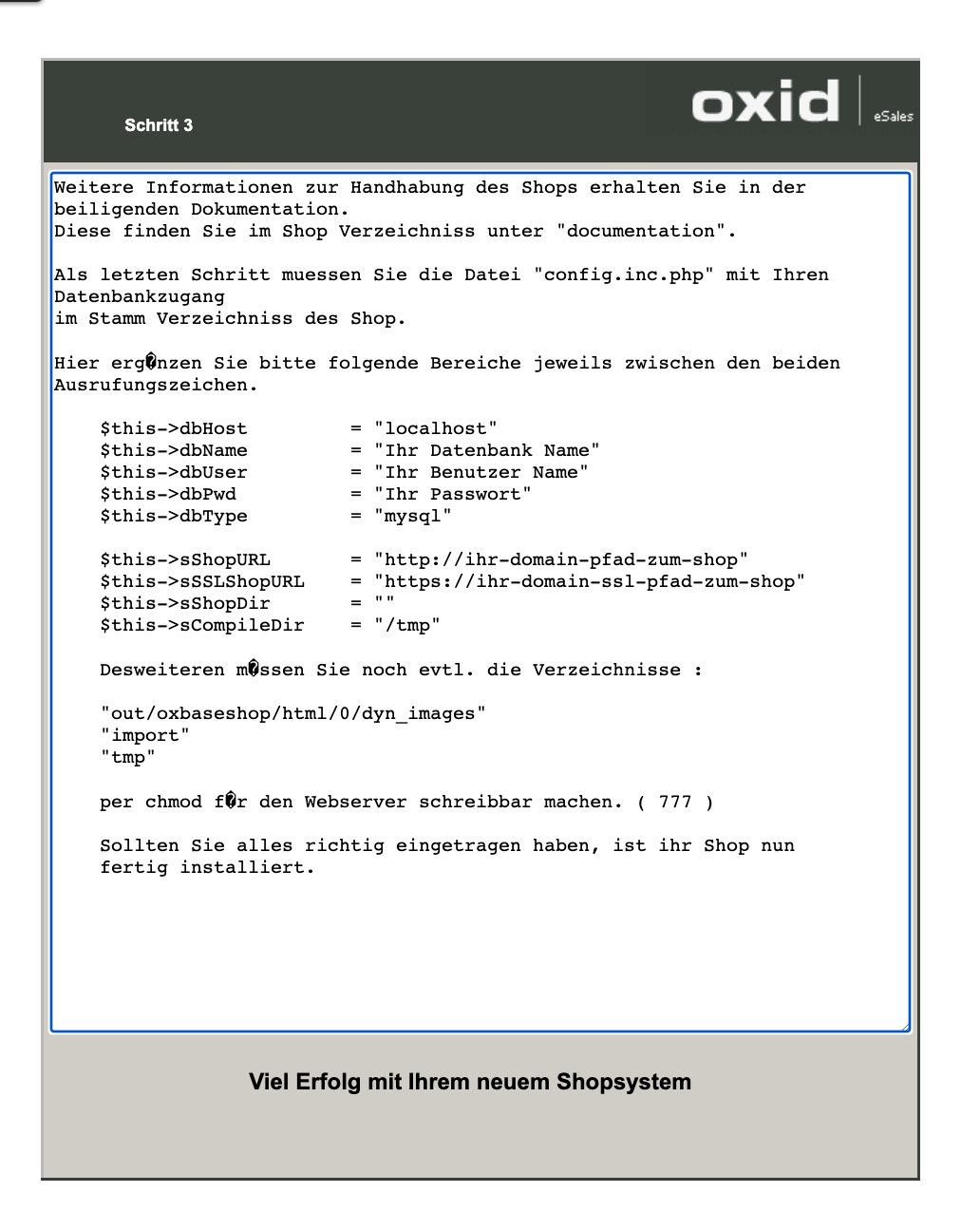 There was more information hidden on that page!
There was more information hidden on that page!
docker build --tag=pe100php .
docker-compose up -dThe shop is now callable by http://localhost/
Please note: Currently no mail server is installed. Doing a checkout leads to a SMTP error.
Since the demo mode is active by default (see config.inc.php::$blDemoMode), the admin credentials are:
username: admin
password: admin
This image comes with a working Xdebug installation. Configure your IDE like the following examples.
docker-compose down
rm mysql/mysql.sock
docker-compose up -d
That screams for a missing mysql_ function. The error occours mostly in app/core/adodb/drivers/adodb-mysql.inc.php. For some reason no error will be displayed, but a white page.
If the error occours because a shop class calls an undefined mysql function, then you get a clear error message on the display.