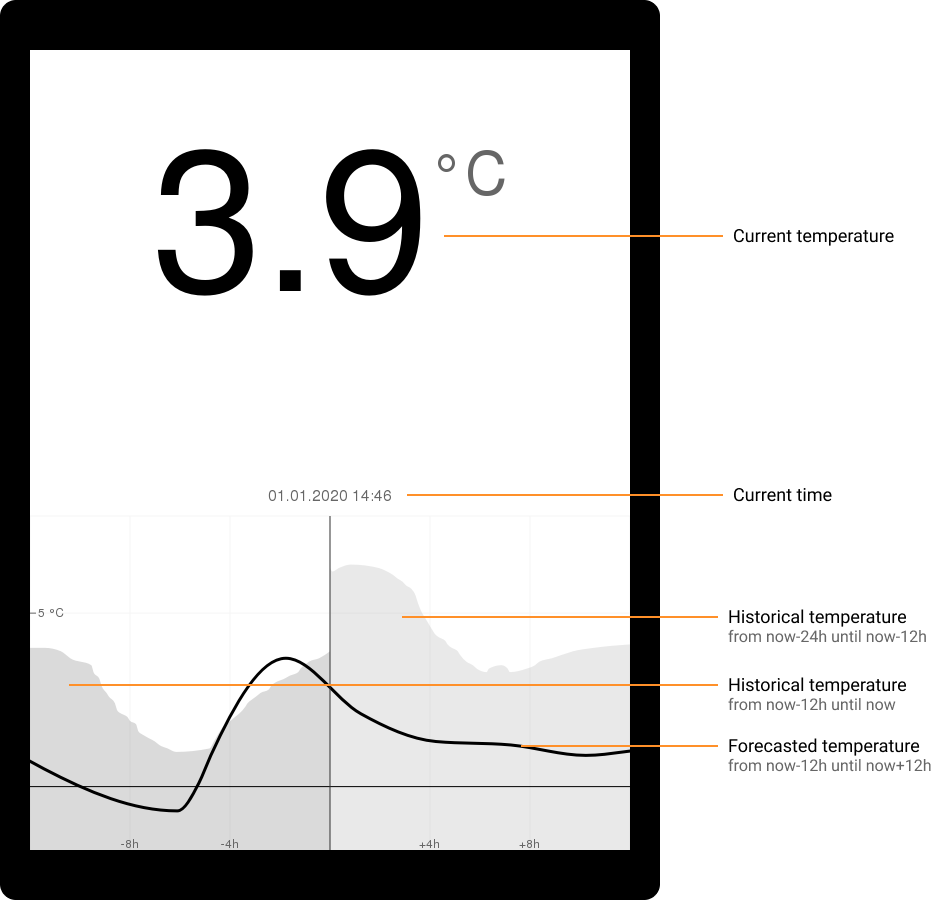This tool can be used to display an overview of your Home Assistant instance on e.g. a jailbroken Kindle device.
It displays the current temperature and renders the history of the last 24hrs and the forecast of a weather component in a graph.
You might have to get used to the visualization, but the intention was to have the there values (history, now, forecast) in one single diagram, as this allows a comparison of the values. You can then ask yourself whether you can wear the same like yesterday or dress warmer or coole´r.
Every minute, an image is generated from a website which is rendered by react. This image is converted into a format, which the Kindle e-ink screens can display. The device can then download the image and display it.
You may simple set up the sibbl/hass-kindle-screensaver docker container. It runs the server on port 5000 and can be configured using the following environment variables:
HA_HOST=https://your-hass-instance.comHA_PORT=443HA_TOKEN=eyJ0...(you need to create this token in Home Assistant first)HA_ENTITY_TEMPERATURE=sensor.outdoor_temperature(state of this entity is displayed as current temperature)HA_ENTITY_DARKSKY=sensor.dark_sky_icon(state of this entity is displayed as current temperature)HA_ENTITY_WEATHER=weather.openweathermap(temperature and forecast attributes of this entity are used in the graph)MOMENT_TIMEZONE=Europe/London(used for date/time calculations)MOMENT_LANGUAGE=en-US(used for date/time formatting)