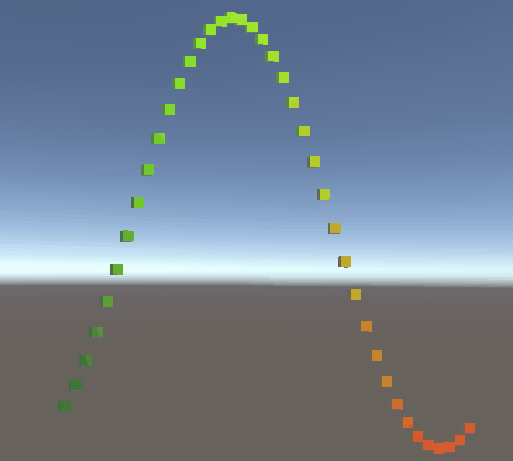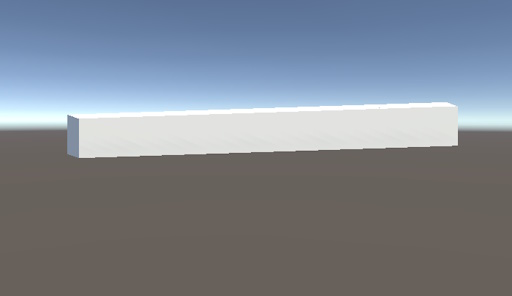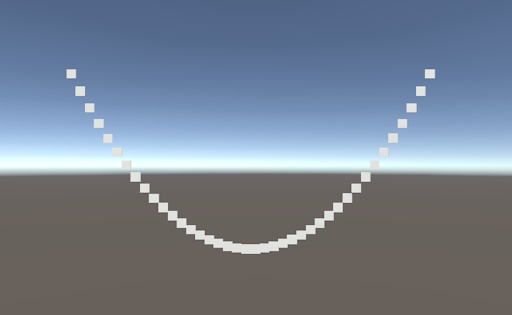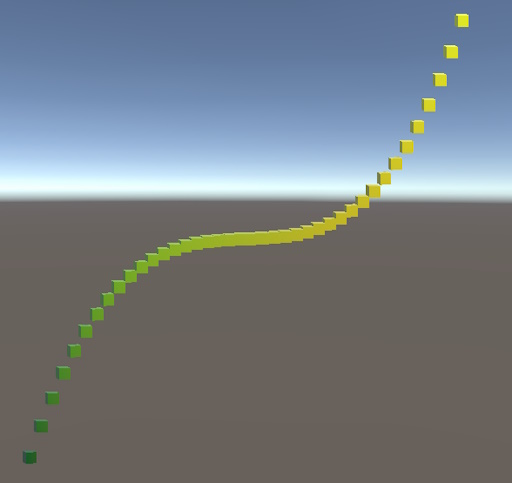This Unity project uses game objects to build a graph so that mathematical formulas are showcased based on the tutorial Building a Graph by Jasper Flick.
The purpose of this project is to provide a practical example of using Unity game objects to create a graph representation and demonstrate mathematical formulas. By following the tutorial by Jasper Flick, you can understand the fundamentals of building a graph in Unity.
-
Tutorial: Building a Graph
-
Author: Jasper Flick
To begin working with this project, follow these steps:
- Clone or download the repository to your local machine.
- Open the project in Unity.
- Add the
SampleSceneto the Hierarchy.
- Creating a Line of Cubes: Start by creating a simple line of cubes to represent the graph.
- Creating More Cubes: Expand the graph by adding more cubes, enhancing its complexity.
- Coloring the Graph: Add visual appeal by introducing colors to represent different aspects of the graph.
- Animating the Graph: Bring the graph to life with animations, making it dynamic and engaging.
This project is licensed under the MIT License - see the LICENSE file for details.
Jasper Flick for the excellent Unity tutorial.