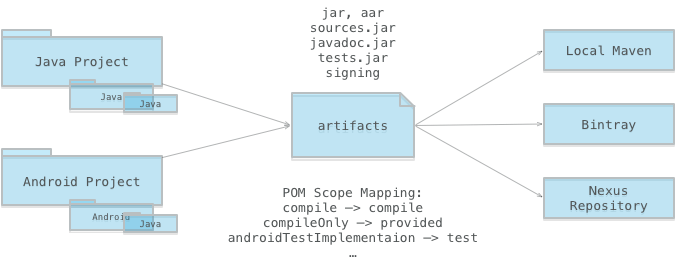Gradle scripts/plugin that helps to publish jar/aar artifacts with gradle maven or maven-publish plugin.
This repository contains two components: scripts and plugin.
The scripts work just like chrisbanes/gradle-mvn-push but suport with both maven and maven-publish, as well as more customization with pom.xml. The plugin is going to be a custom gradle plugin which makes the workflow much simpler.
Of course, the scripts/plugin are designed to work both with java and android project.
| Demo projects | Description |
|---|---|
| app | Demo app module |
| lib-android | Demo android library module |
| lib-android-sub | Demo android library module 2 |
| lib-java | Demo java library module |
| lib-java-sub | Demo java library module 2 |
| Script | Description |
|---|---|
| gradle/maven.gradle | Workaround script with gradle plugin 'maven' |
| gradle/maven-dcendents.gradle | Workaround script with 3rd-party gradle plugin 'android-maven' |
| gradle/maven-publish.gradle | Workaround script with gradle plugin 'maven-publish' |
| Plugin | Description |
|---|---|
| gradle-plugin/publication | Custom gradle plugin that helps to publish jar/aar artifacts (WIP) |
- Config the properties required by the script.
- Apply the script file on demand in 'build.gradle'.
- Run the script tasks to publish artifacts to local/remote repository.
Config the project properties (gradle.properties) like:
GROUP=com.kaedea
VERSION_NAME=0.1.0-SNAPSHOT
RELEASE_REPOSITORY_URL=
SNAPSHOT_REPOSITORY_URL=
NEXUS_USERNAME=
NEXUS_PASSWORD=Apply the script in your project's build.gradle:
// We have 2 ways to apply the script:
// 1. apply from remote url
// 2. apply from scirpt file from 'project/gradle/..'
// For leagcy 'maven' plugin:
apply from: 'http://kaedea.github.com/gradle-maven-publication/gradle/maven.gradle'
// For dcendents's 'android-maven' plugin:
apply from: 'http://kaedea.github.com/gradle-maven-publication/gradle/maven-dcendents.gradle'
// For new 'maven-publish' plugin:
apply from: 'http://kaedea.github.com/gradle-maven-publication/gradle/maven-publish.gradle'At last, run the following tasks to publish:
# For leagcy 'maven' or dcendents's 'android-maven' plugin:
gradle :uploadArchives
# For new 'maven-publish' plugin:
gradle :generatePomFileForArchivesPublication
gradle :publishToMavenLocal
gradle :publishApply the bintray script to upload the artifacts to Bintray/JCenter (additional).
Config the project properties like:
BINTRAY_USERNAME=
BINTRAY_API_KEY=
BINTRAY_REPO=mavenApply the script in your project's build.gradle as Script above, then apply the bintray script:
apply from: 'http://kaedea.github.com/gradle-maven-publication/gradle/bintray.gradle'Run the following tasks to publish to Bintray:
gradle :bintrayUploadPublication plugin works in the same way of maven.gradle but much simpler.
- Apply the 'com.kaedea.publication' plugin.
- Config the properties.
- Run tasks to publish artifacts to local/remote repository.
Apply plugin like:
buildscript {
repositories {
jcenter()
}
dependencies {
classpath 'com.kaedea:publication:latest.integration'
}
}
apply plugin: 'com.kaedea.publication'Config the plugin:
publication {
GROUP('com.kaedea')
VERSION_NAME('0.1.0-SNAPSHOT')
RELEASE_REPOSITORY_URL('')
SNAPSHOT_REPOSITORY_URL('')
NEXUS_USERNAME('')
NEXUS_PASSWORD('')
uploadToBintray = true
BINTRAY_REPO('maven')
BINTRAY_USERNAME('kaedea')
BINTRAY_API_KEY('bintray_api_key')
}Now, here you go with the publish tasks
gradle :uploadArchives
gradle :bintrayUploadThere are much more extra configurations of both scripts and plugin.
# 'optional': be configured or not
# 'required': must be configurated
# 'required here or system env': must be configurated in project properties or system environment
# ----------
# Maven repository config
# ----------
RELEASE_REPOSITORY_URL= (required here or system env)
SNAPSHOT_REPOSITORY_URL= (required here or system env)
NEXUS_USERNAME= (required here or system env)
NEXUS_PASSWORD= (required here or system env)
POM_URL=https://github.com/kaedea/gradle-maven-publication/ (optional)
POM_SCM_URL=https://github.com/kaedea/gradle-maven-publication/ (optional)
POM_SCM_CONNECTION=scm:git@github.com:kaedea/gradle-maven-publication.git (optional)
POM_SCM_DEV_CONNECTION=scm:git@github.com:kaedea/gradle-maven-publication.git (optional)
POM_LICENCE_NAME=The Apache Software License, Version 2.0 (optional)
POM_LICENCE_URL=http://www.apache.org/licenses/LICENSE-2.0.txt (optional)
POM_LICENCE_DIST=repo (optional)
POM_DEVELOPER_ID=kaedea (optional)
POM_DEVELOPER_NAME=Kaede Akatsuki (optional)
# ----------
# Maven artifact config
# ----------
GROUP=com.kaedea (required)
VERSION_NAME=0.1.0-SNAPSHOT (required)
POM_NAME=Publication (optional)
POM_ARTIFACT_ID=publication (optional)
POM_PACKAGING=jar|aar (optional)
POM_DESCRIPTION=Gradle plugin that make the publishing (optional)
# ----------
# Bintray auth config
# ----------
BINTRAY_USERNAME= (required here or system env)
BINTRAY_API_KEY= (required here or system env)
# ----------
# Maven repo config
# ----------
BINTRAY_REPO=maven (required)
BINTRAY_NAME=publication (optional)// You can configure the publishing in the following, or gradle.properties, or System.env
// The configuration is almost the same with scripts above
// 'optional': be configured or not
// 'required': must be configured
// 'required input': be configured, or the console will ask you to input the value
publication {
jarSources = true // optional
jarJavaDoc = true // optional
jarTests = true // optional
GROUP('com.kaedea') // required
VERSION_NAME('0.1.0-SNAPSHOT') // required
POM_NAME('Publication') // optional
POM_ARTIFACT_ID('publication') // optional
POM_PACKAGING('jar') // optional
POM_URL('https://github.com/kaedea/publication/') // optional
POM_DESCRIPTION('Gradle plugin that make the publishing') // optional
POM_SCM_URL('https://github.com/kaedea/publication/') // optional
POM_SCM_CONNECTION('scm:git:git://github.com/kaedea/publication.git') // optional
POM_SCM_DEV_CONNECTION('scm:git:ssh://git@github.com:kaedea/publication.git') // optional
POM_LICENCE_NAME('The Apache Software License, Version 2.0') // optional
POM_LICENCE_URL('http://www.apache.org/licenses/LICENSE-2.0.txt') // optional
POM_LICENCE_DIST('repo') // optional
POM_DEVELOPER_ID('kaedea') // optional
POM_DEVELOPER_NAME('Kaede Akatsuki') // optional
RELEASE_REPOSITORY_URL('') // required
SNAPSHOT_REPOSITORY_URL('') // required
NEXUS_USERNAME('') // required input
NEXUS_PASSWORD('') // required input
uploadToBintray = true // optional, to enable bintrayUpload
BINTRAY_REPO('maven') // required
BINTRAY_NAME('publication') // optional
BINTRAY_USERNAME('kaedea') // required input
BINTRAY_API_KEY('bintray_api_key') // required input
}- https://docs.gradle.org/current/userguide/maven_plugin.html
- https://docs.gradle.org/current/userguide/publishing_maven.html
- https://github.com/square/picasso/blob/master/gradle/gradle-mvn-push.gradle
- https://github.com/dcendents/android-maven-gradle-plugin
- https://stackoverflow.com/questions/26874498/maven-publish-android-library-with-aar-and-source-jar
Check CONTRIBUTING.md.
The project is Apache License, Version 2.0 licensed.