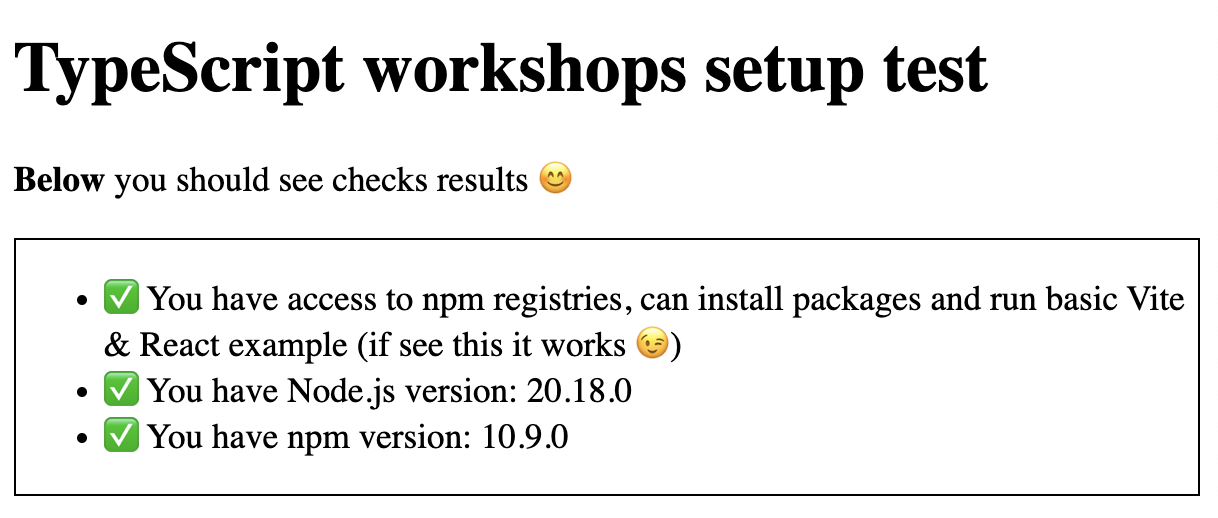If you're reading this, you're probably preparing for TypeScript workshops with me.
(More about me - 🧑💻 michalczukm.xyz)
Great! Now, let's do some preparations 🎉
Warning
Please do the below setup check before workshops to make sure you have your environment ready. In will save us time on firefighting with environment setup at the beginning of our workshops 🙇
You'll gonna need one of currently supported LTS versions of
- node.js (it should be written on main page of nodejs.org)
- npm (if you have node.js LTS, you also should have up to date
npmversion)
If not specified otherwise in preparation docs you should receive before workshops.
I recommend you to use nvm for this, but below you have all options:
- Node.js
- npm
- Should be already installed with Node.js (no matter how you installed Node.js)
Steps
- Clone the repo on your local machine
git clone https://github.com/michalczukm/typescript-workshops-setup-test.git - Navigate to
typescript-workshops-setup-testwithcd typescript-workshops-setup-testin your terminal - Install dependencies with
npm ci - Run
npm start
You should see output similar to the one below (with info about node.js setup being legit 🤞)
➜ typescript-workshops-setup-test git:(main) npm start
> typescript-workshops-setup-test@1.0.0 start
> tsx node-test.ts && vite serve --open
✅ Node.js setup looks legit
VITE v5.4.8 ready in 81 ms
➜ Local: http://localhost:5173/
➜ Network: use --host to expose
➜ press h + enter to show helpAnd your default browser should display page with checks results. If everything is fine, you should see page as below
Important
Unless specified elsewhere - we won't use very node.js specific features during workshops, so you can use any LTS version of node.js & npm.
But - it's good to have it up to date :)