Library for Arduino Mega that supports CF Cards and PATA drives. With this library you can save and read data (raw data or files) on a Compact Flash card or PATA hard disk.
Copy the files to your project or Arduino library folder. Wire the Arduino and hard disk as shown below. For CF Cards, PATA adapters are available.
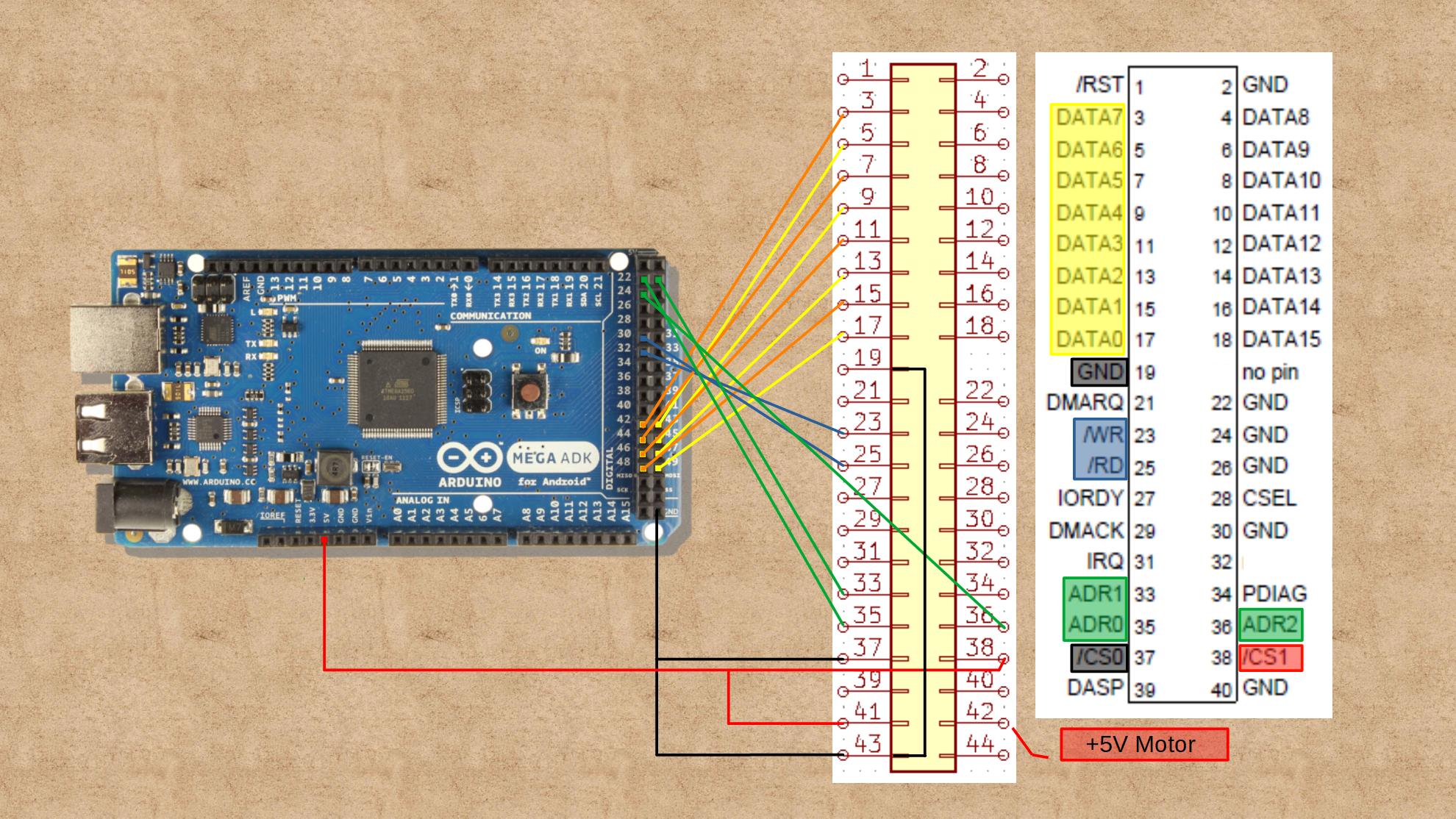
Directly read or write sectors of a hard disk or CF Card. See example under Examples/raw_io
If the SDFat library V2 from Bill Greiman is installed, data carriers formatted with FAT16 / 32 can also be read or written.
- Set #define SPI_DRIVER_SELECT 3 in SDFat/src/SdFatConfig.h
- Then uncomment "#define USE_FAT" in CFCard.h Most of the functions provided by the SDFat library should work with CF Cards and PATA drives as well. See Examples/file-io
- A downside of the SDFat library is however, that that it can only deal with volumes that have a master boot record (MBR). Compact Flash cards formatted with Windows don´t have an MBR, but Windows users need not despair. There is a free tool, called Rufus available that can format the drive so that it is accepted by the SdFat lib.