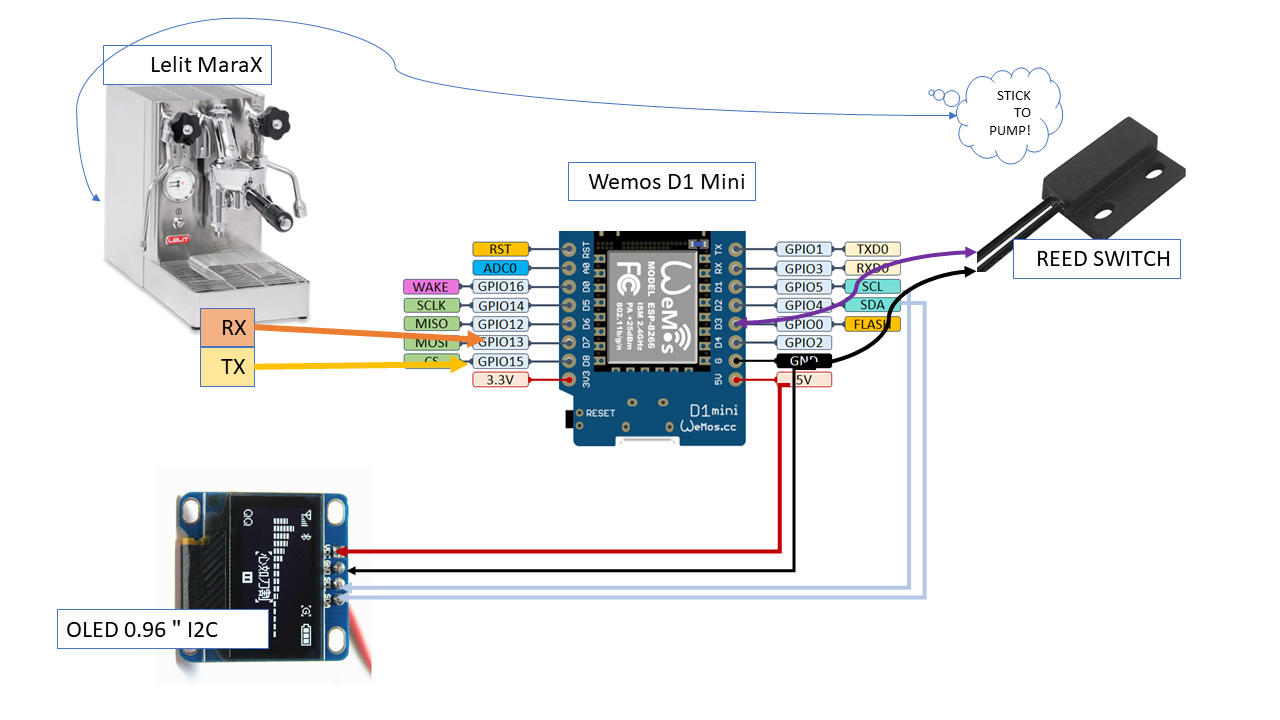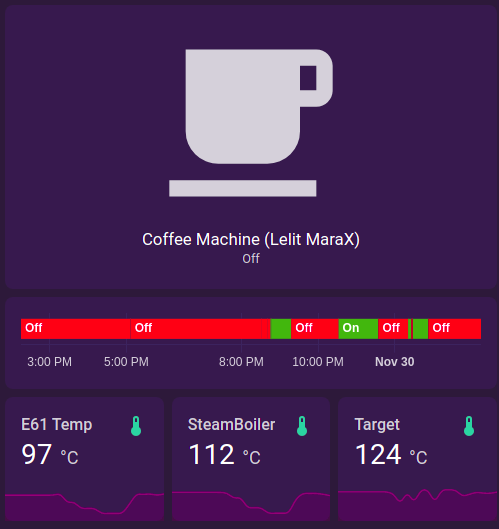Lelit PL62x (Mara-X) Espresso Machine enhancments, made in pursuit of getting a better understanding of their unique "Coffee Priority Mode" behaviour. Inspired by projects such as marax_monitor and marax_timer
Currently I'm just using old components laying out in my house.
- RaspberryPI-4 that powers my HomeAssistant installation, and also an MQTT broker (mosquitto)
- A WiFi smart outlet that is managed by HomeAssitant to control the coffee machine power.
- For my MaraX Monitor, I use Wemos D1 Mini (ESP8266) clone. see the next section for more detail.
I use a Wemos D1 Mini clone, and hook it up to the TX/RX connections in the MaraX's Gicar control unit. (see this Reddit post for more information)
Display: SSD1306 compatible 0.96 OLED display (i2c) Also glued a reed sensor to the pump to implement a shot timer, simillar to https://github.com/alexrus/marax_timer/.
Currently 3D printed this case for ESP8266 and SSD1306 display
Currently there are "errors" in the UART communication in my machine which I handle in software, not too frequent but still present. It could be either faulty soldering in my ESP8266, or the lack of common ground between the ESP8266 and The Gicar control unit on the Marax.
It is advised to read through the code if you intend to use this project for yourselves. The software for the ESP8266 can be found in the ./board directory and is powered by MicroPython.
The upstream micropython builds do not include the SoftUART support for ESP8266, so I'm using this MicroPython fork meanwhile. Building it is no easy feat since most Dockerfiles & Vagrants for provisioning the esp8266 sdk tools for micropython are broken in one way or another :/
Once you flash this MicroPython fork on your ESP, you'll need to create a config.py file in this directory and fill in some values, see .
If you have an MQTT broker set up, you can configure MQTT_BROKER in config.py to its hostname and the MCU will publish the results to marax/uart topic.
Make sure to run ./upload.sh to upload all the micropython scripts to the ESP8266.
After MQTT is set up, I can simply add these sensors to my HomeAssistant's configuration.yaml:
mqtt:
broker: localhost
discovery: false
sensor:
- platform: mqtt
name: "Coffee Machine - HX"
state_topic: "marax/uart"
unit_of_measurement: "°C"
value_template: "{{ value_json.hx_temp }}"
expire_after: 5
- platform: mqtt
name: "Coffee Machine - Boiler"
state_topic: "marax/uart"
unit_of_measurement: "°C"
value_template: "{{ value_json.boiler_temp }}"
expire_after: 5
- platform: mqtt
name: "Coffee Machine - Boiler (Target)"
state_topic: "marax/uart"
unit_of_measurement: "°C"
value_template: "{{ value_json.boiler_target }}"
expire_after: 5