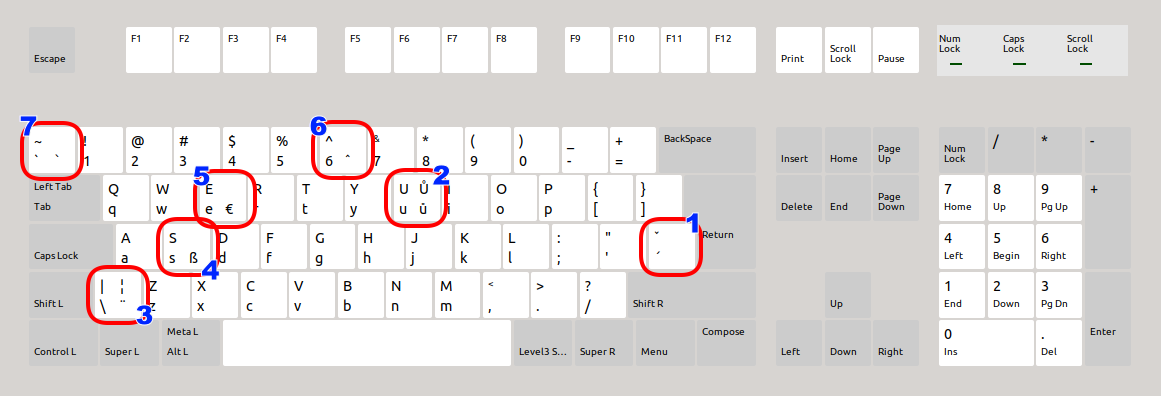This is the one and only keyboard layout I use both for coding and for typing text in the four languages I usually type text in (English, Irish, Czech, German), all without having to switch keyboard layouts. Switching keyboard layouts drives me mad! I don't want to be mad, so I made myself this.
The layout is as close as possible to the English (US) layout, which is exactly what I need for writing computer code, and of course for typing English. Then:
-
Key 1 acts as a dead key. When pressed on its own it gives me the combining acute accent for typing
áéíand so on in Irish and Czech. When pressed with Shift it gives a combining caron for typingřšňand so on in Czech. -
Key 2 when pressed with AltGr gives me
ů(=uwith ring above) for Czech. And when I add Shift it gives me the capitalized version of that,Ů.
With those two keys we have Irish and Czech covered. Let's see about German now.
-
Key 3 when pressed with AltGr acts as a dead key and gives me the combining diaeresis (aka Umlaut) for typing
äöüin German. -
Key 4, the S key, when pressed with AltGr, gives me the lower-case German Eszett
ß.
With that we have German covered. Let's see what else there is.
-
Key 5 (the E key) when pressed with AltGr gives me the Euro sign
€. -
Key 6 (the 6 key) when pressed with AltGr acts as a dead key and gives me the combining circumflex. I need it occasionally for typing fancy Frenchie words like Côtes du Rhône. Yes, wine names mostly.
-
Key 7 is our last key and another Frenchie enabler. When pressed with AltGr it acts as a dead key and gives me the combining grave accent. Great for saying that something is à la something else, and also for the occasional excursion into Scottish Gaelic (tha mi sgìth).
Finally, I've added a few features to this keyboard layout to satisfy my very fine tastes in typography (Achtung: these only work in the Linux version, not in the Windows version):
- AltGr + A gives
“(a 66-shaped opening double quote). - AltGr + D gives
”(a 99-shaped closing double quote). - AltGr + Z gives
‘(a 6-shaped opening single quote). - AltGr + X gives
’(a 9-shaped closing single quote). - AltGr + - gives
–(en-dash). - AltGr + + gives
×(multiplication). - AltGr + > gives
→(rightwards arrow).
There is a version for Linux and a version for Windows here.
The Linux version is in the Linux directory (I bet you didn't expect that). To install it, you basically need to copy and edit a few files and then restart. You'll find some rudimentary instructions in readme.txt there. It works for me on my installation of Ubuntu but that's all I know. I learned how to do it from here.
The Windows version (which is in the Windows directory, shocking!) was made with Microsoft Keyboard Layout Creator. If you want you can install Microsoft Keyboard Layout Creator and open the file mx.klc to edit the layout. If you just want to install it, go to the Built directory there and run setup.exe.
On both Linux and Windows, the layout will appear in your list of available keyboard layouts as Multilingual (Měchura). On Linux it is connected to all the four languages, so when you go in to add a keyboard layout, you should pick either English or Irish or Czech or German and the layout should be offered to to you. On Windows, Microsoft Keyboard Layout Creator doesn't allow a keyboard layout to be connected to more than one language, so I have connected it to Irish.
That is all. Enjoy.