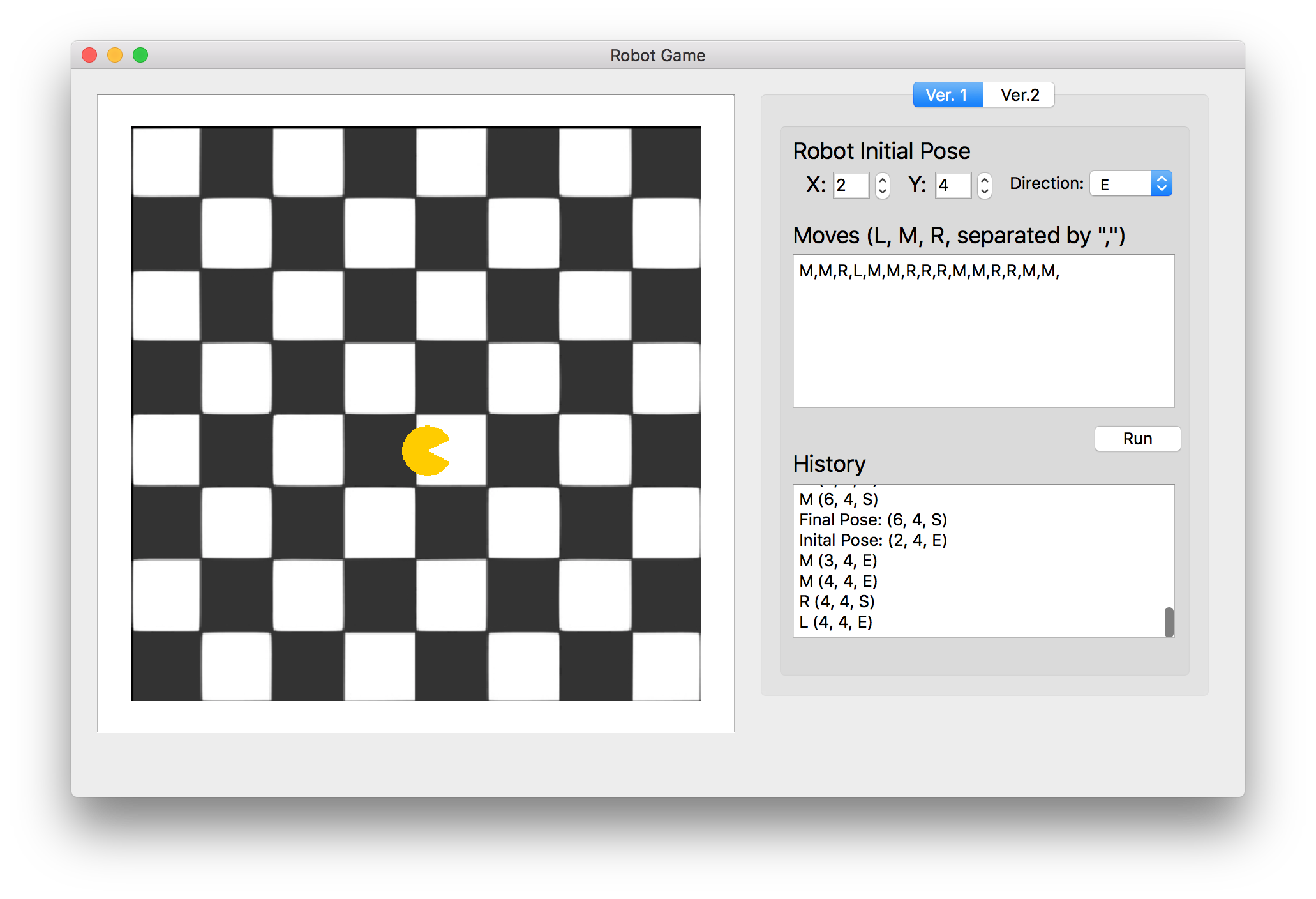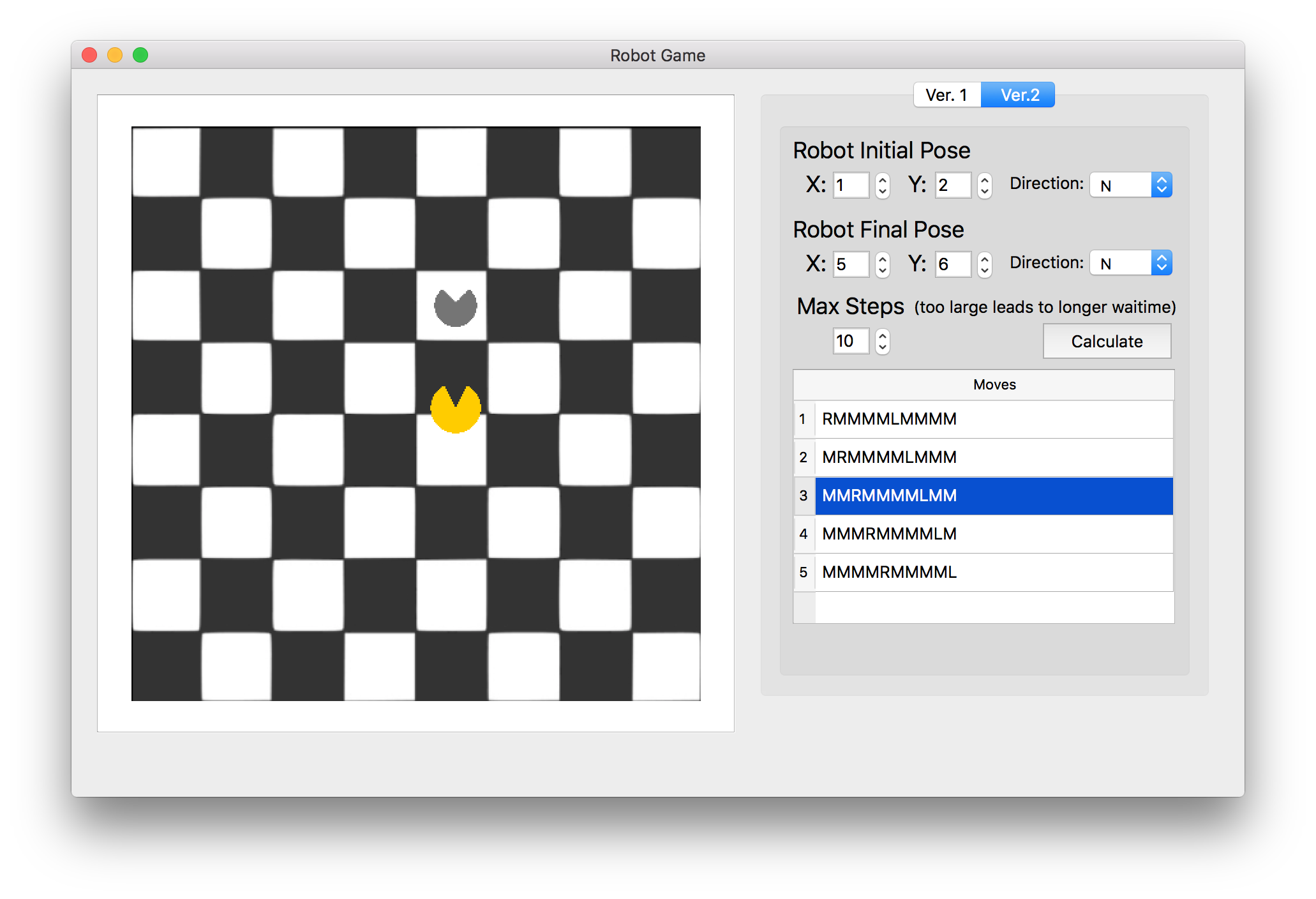This is a robot game visualized with animation built with Qt creator in C++.
The board is set to be a 8x8 squre board, with its positive X-axis defined as East, and positive Y-axis defined as North(pointing upward). The coordinates of the bottom-left cell is (1, 1), and the top-right celll is (8, 8). The robot can navigate thorugh the board with some valid actions.
Valid Actions:
- M: Move forward
- L: Turn left
- R: Turn right
Constraints:
At a boundary, the robot can only turn left/right.
Given a starting position [x, y] (1 <= x, y <= 8), direction faced (W, S, N, E) on a 8x8 square board, and a sequence of actions (M, L, R) for a robot, calculate its final position and direction on the board.
Example
Location: [2,3]
Direction faced: N
Actions: M,M,M,L,M,R,R,R
Output:
Location : [1,6]
Direction faced:S
Given a starting position [x,y] (0<x,y<9), initial direction faced (W, S, N, E) on 8 x 8 square board and the target position, direction and maximum actions allowed, print all possible actions robot can make to get to that position.
Example
Original position: [2,3]
Original Direction faced: N
Target position: [3,4]
Target Direction: S
Maximum actions allowed: 4
Output:
Actions - 1 : M,R,M,R
No more possible actions!
The game is packaged into a .dmg file (in the /bin folder) for mac users. (Apologies to window users) Download and open the .dmg file, click on the robotGame icon, and there you go.
For those who want to continue the project, Qt Creator is needed. The project is developed unter QT 5.3, and any version higher than this should be no problem.
[Deployment Tips] There's a useful deployment tool called macdeployqt, which adds all the necessary Qt libraries the project references. When the project is ready to deployed, open the terminal, navigate to the project folder, and type the commands:
macdeployqt robotGame.app -dmg
If you encounter "command not found: macdeployqt", please add the full path to macdeployqt to shell path, or specify the full path to macdeployqt to it. It's usually located in /Users/usrName/Qt/QT_VERSION/clang_64/bin.
Version1:
- Choose the initial pose of the robot.
- Type in a sequence of actions. (M, L, R separated by ",".)"
- Click Run, and the robot will start moving around the board.
Version2:
- Choose the robot’s initial pose, final pose, as well as the maximum number of steps allowed.
- Click on the Calculate button, and valid move sequences (if any) will be displayed.
- Double click on any move sequences in the table, and the robot will move accordingly.