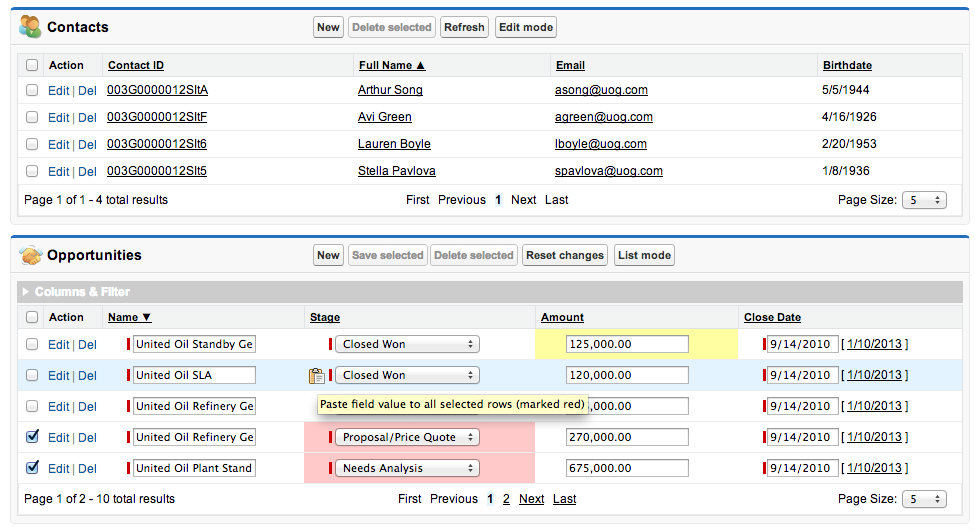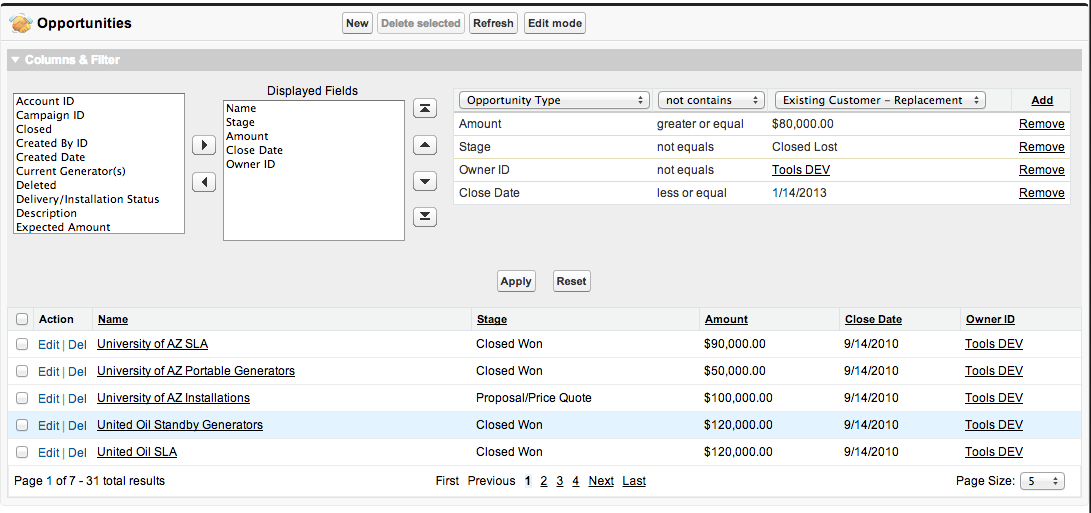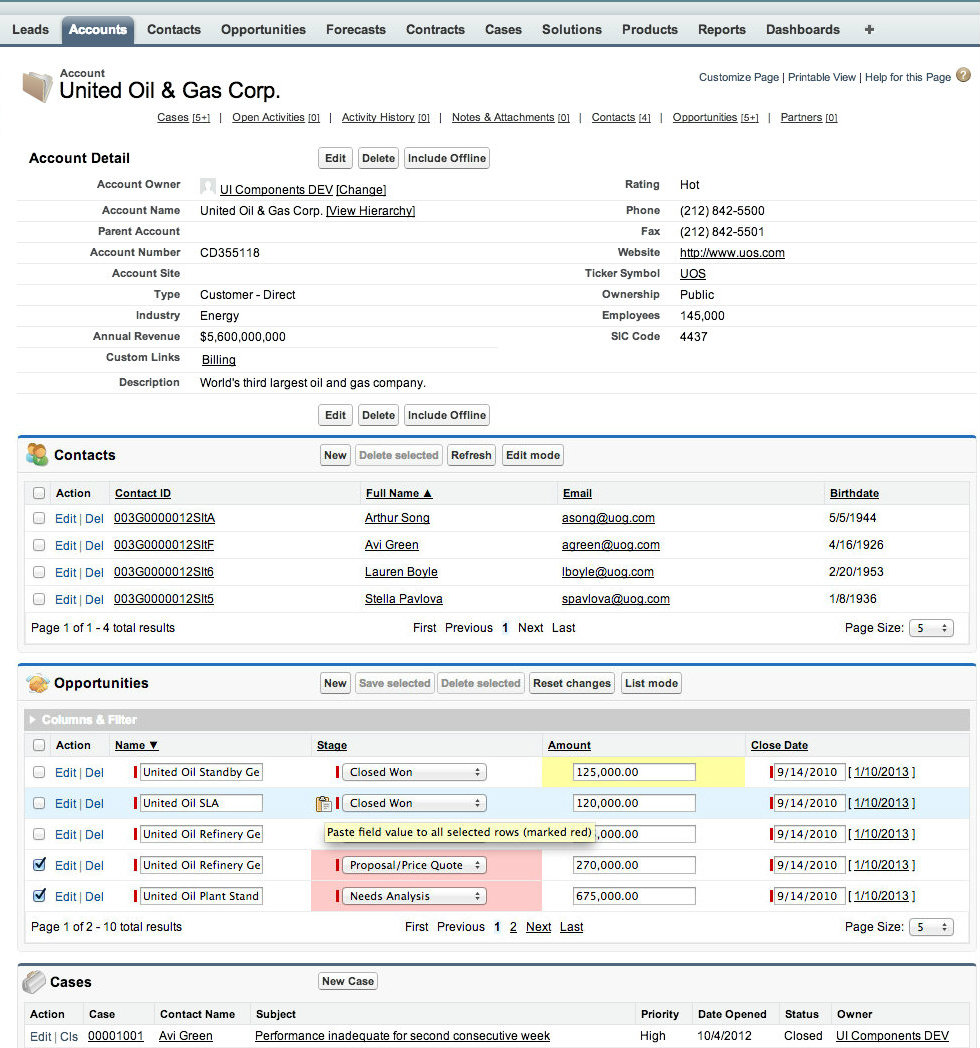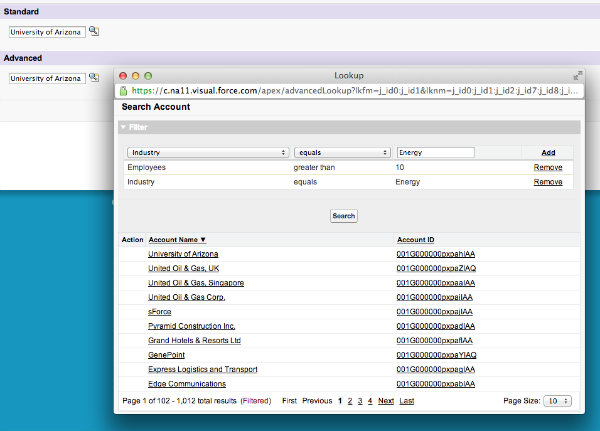[Usage | Know Issues/Todos | Third Party Code | Licence
TableGrid is a free, open-source Force.com library, that provides users and developers a highly customizable, native-looking, sortable, filterable, editable Grid Visualforce component. This component can be used as an advanced, highly configurable (by developer and user) replacement of apex:pageBlockTables and Standard Related Lists.
- Native Salesforce.com Look And Feel
- Works as Standalone table grid or as an embedded replacement for Related List
- Works as replacement for Standard Lookup popups with <c:advancedLookup>
- Works for Standard and Custom SObjects
- Spreadsheet-like Cell-Editing
- Delete Muliple records
- Pagination with cutomizable page size
- Filter Builder UI to let users filter records
- Field Selection UI to let users customize columns
- Each user`s customizations can be auto-saved in a "database-cookie"
Please see components/tableGrid.component for a detailed description of all attributes. The following examples should give
you enough information to get started.
This snippet is taken from the sample page pages/tableGridStandalone.page.
<apex:page showHeader="false" sidebar="false">
<apex:form >
...
<c:tableGrid type="Opportunity"
title="Opportunities"
fields="Name,StageName,Amount,CloseDate"
sortBy="Name"
image="/img/icon/hands24.png"
sortDescending="true"
mode="list"
customizeFields="true"
customizeFilter="true"
pageSize="5" />
...
</apex:form>
</apex:page>
This snippet is taken from the sample page pages/tableGridRelatedList.page and pages/tableGridEmbedded.page
<apex:page standardController="Account">
<apex:form>
...
<!-- Advanced Related list -->
<c:tableGrid type="Contact"
fields="Id, Name, Email, Birthdate"
filter="AccountId = `{!Account.Id}`"
title="Contacts"
gridPageId="readonly"
pageSize="5"
mode="list"/>
<!-- Editable grid with customization turned on -->
<c:tableGrid type="Opportunity"
fields="Name,StageName,Amount,CloseDate"
filter="AccountId = `{!Account.Id}`"
sortBy="Name"
sortDescending="true"
title="Opportunities"
gridPageId="editable"
customizeFields="true"
customizeFilter="true"
pageSize="5"
mode="edit"/>
...
</apex:form>
</apex:page>
This snippet is taken from the sample page pages/tableGridAdvancedLookup.page.
<apex:page standardController="Contact">
<apex:form>
...
<c:advancedLookup >
<apex:inputField value="{!Contact.AccountId}" label="" />
</c:advancedLookup>
...
</apex:form>
</apex:page>
- Performance (loading, partial rerender, select rows,...)
- Reduce Viewstate
- Replace ActionSupport with Javascript Remoting
- Reduce Markup-Size
- Allow for more than 10.000 result records: For pagination I am using the
StandardSetController, which seems to have this restriction. - Allow to filter also for read-only fields in FilterBuilder without loosing the context-sensitive input fields.
- Optionally replace pagination with Infinite Scroll.
- Fix Bugs:
- FilterBuilder does not clear value field when switching field
- Save/Delete selected buttons are not activated when checkbox is selected
- ...
This library makes use of a number of third-party components:
- jQuery, the javascript library to make it easy to write javascript.
- jQuery UI, jQuery UI library
- jQuery BlockUI Plugin, the jQuery plugin blocking parts of the UI.
- Apex-Select-Option-Sorting, an Apex sort utility class for SelectOptions
Copyright (C) 2013 UP2GO International LLC
Permission is hereby granted, free of charge, to any person obtaining a copy of this software and associated documentation files (the "Software"), to deal in the Software without restriction, including without limitation the rights to use, copy, modify, merge, publish, distribute, sublicense, and/or sell copies of the Software, and to permit persons to whom the Software is furnished to do so, subject to the following conditions:
The above copyright notice and this permission notice shall be included in all copies or substantial portions of the Software.
THE SOFTWARE IS PROVIDED "AS IS", WITHOUT WARRANTY OF ANY KIND, EXPRESS OR IMPLIED, INCLUDING BUT NOT LIMITED TO THE WARRANTIES OF MERCHANTABILITY, FITNESS FOR A PARTICULAR PURPOSE AND NONINFRINGEMENT. IN NO EVENT SHALL THE AUTHORS OR COPYRIGHT HOLDERS BE LIABLE FOR ANY CLAIM, DAMAGES OR OTHER LIABILITY, WHETHER IN AN ACTION OF CONTRACT, TORT OR OTHERWISE, ARISING FROM, OUT OF OR IN CONNECTION WITH THE SOFTWARE OR THE USE OR OTHER DEALINGS IN THE SOFTWARE.