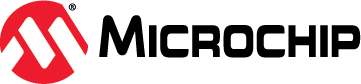Petit FatFs is a lightweight, open-source library for File Allocation Table (FAT) file systems. This example features a memory card interface and implements the Petit FatFs library to access the FAT file system on the card via the PIC18F56Q71 microcontroller.
- FatFs on a Memory Card with PIC18F56Q71
- FatFs has a higher memory footprint than Petit FatFs, but is significantly more powerful
- MPLAB® X IDE v6.1.5 or newer
- MPLAB XC8 v2.45 or newer
- MPLAB Code Configurator (MCC)
- Petit FatFs R0.03a (Included in Project)
- PIC18F56Q71 Curiosity Nano Evaluation Kit (EV01G21A)
- Curiosity Nano Base for Click Boards™
- MICROSD Click (MIKROE-924)
- 2 GB Memory Card
- Petit FatFs only supports small memory cards
- Significantly improved compatability with memory cards
- Modified time-outs to match specification
- Upgraded XC8/MPALB X/MCC Versions
- Reduced max clock frequency from 10.4 MHz to 8 MHz to improve compatability
With the power off, plug in the Curiosity Nano into the adapter board. Put the MICROSD Click in slot 1.
Before use, format the memory card as a FAT volume. Create a file called test.txt on the disk. In the file on the disk, type the following message:
Hello from my Computer
These steps are required since Petit FatFs cannot resize or create a file. This means the file needs to be large enough to contain the full text written at run-time. A copy of test.txt is also included in the repository.
Note: This example supports hot-swapping memory cards and does not require the card to be installed on power-up.
- Plug in the Curiosity Nano.
- Open MPLAB X IDE.
- Click the MPLAB Data Visualizer button in the toolbar.

- Press the gear symbol on the COM port associated with the Curiosity Nano.
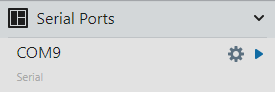
- Set the baud rate to 115200.
- Click the terminal button to connect the COM port to the serial terminal.
Data will print when a memory card is inserted, as shown below.
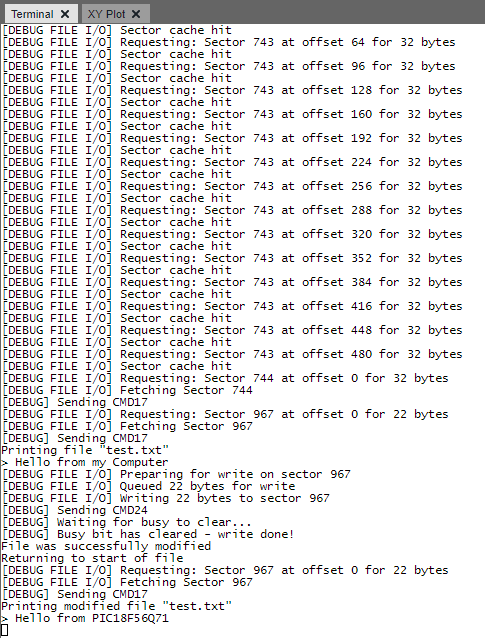
Petit FatFs handles file system management, but does not handle communication with the memory card. The library requires three functions to be implemented:
disk_initializedisk_readpdisk_writep
These functions call the memory card API to perform file system tasks.
When a memory card is inserted, a switch in the socket pulls a detection line low. The microcontroller debounces this signal, then sets a flag to initialize the memory card outside of the interrupt handler. When inserted, the card may fail to initialize due to powering on delays, but the program will retry multiple times before erroring out.
Communication with the memory card is via Serial Peripheral Interface (SPI). A series of commands are sent to the card to configure and prepare it for file read/write. For commands, the clock frequency is 400 kHz. During memory read/write, the clock frequency is increased up to a maximum of 8 MHz, depending on the memory card's indicated maximum.
During normal operation, the memory card API maintains a cache of the current sector to improve the performance of Petit FatFs.
When a memory card is inserted, the program will initialize the card with the function disk_initialize. If the disk is initialized successfully, the file test.txt is read into a buffer by the function pf_read, then printed to the terminal. After this, the text in the file is overwritten with the message Hello from PIC18F56Q71 via the function pf_write. Then, the file pointer is moved back to the start of the file with pf_lseek for another read operation to print the new text.
| Macro | Value | Description |
|---|---|---|
| MEM_CARD_DEBUG_ENABLE | Defined | Prints debug messages. If not defined, memory usage and performance will improve. |
| MEM_CARD_FILE_DEBUG_ENABLE | Defined | Prints file operation requests. If not defined, memory usage and performance will improve. |
| MEM_CARD_MEMORY_DEBUG_ENABLE | Not defined | Prints the raw memory bytes received from the memory card. If not defined, memory usage and performance will improve. |
| MEM_CARD_DISABLE_CACHE | Not defined | Disables file system caching, at a cost to performance. Use for debugging only. |
| MEMORY_CARD_IDLE_CLOCK_CYCLES | 10 | Sets the number of dummy bytes to send between commands |
| R1_TIMEOUT_BYTES | 10 | How many bytes to wait for a valid response code |
| DEFAULT_READ_TIMEOUT | 250 | Sets the time-out in milliseconds used for read operations |
| DEFAULT_WRITE_TIMEOUT | 500 | Sets the time-out in milliseconds used for write operations |
| INIT_RETRIES | 100 | How many times to try and send the initialization command to the memory card |
| FULL_RETRIES | 5 | This sets the number of times the system will attempt to initialize the memory card |
| DISABLE_SPEED_SWITCH | Not defined | If defined, the card will remain at 400 kHz speeds for all communication. This will impact performance of read/write operations. |
| CRC_VALIDATE_READ | Defined | If defined, block reads will verify the Cyclic Redundancy Check (CRC) of the data. To reject bad data, set ENFORCE_DATA_CRC. |
| ENFORCE_DATA_CRC | Defined | If defined, block reads with a bad CRC will fail |
Note: Petit FatFs has a set of macros to modify functionality and/or memory usage. See pffconf.h for more information.
This example has demonstrated how to implement Petit FatFs on the PIC18F56Q71 family of microcontrollers.