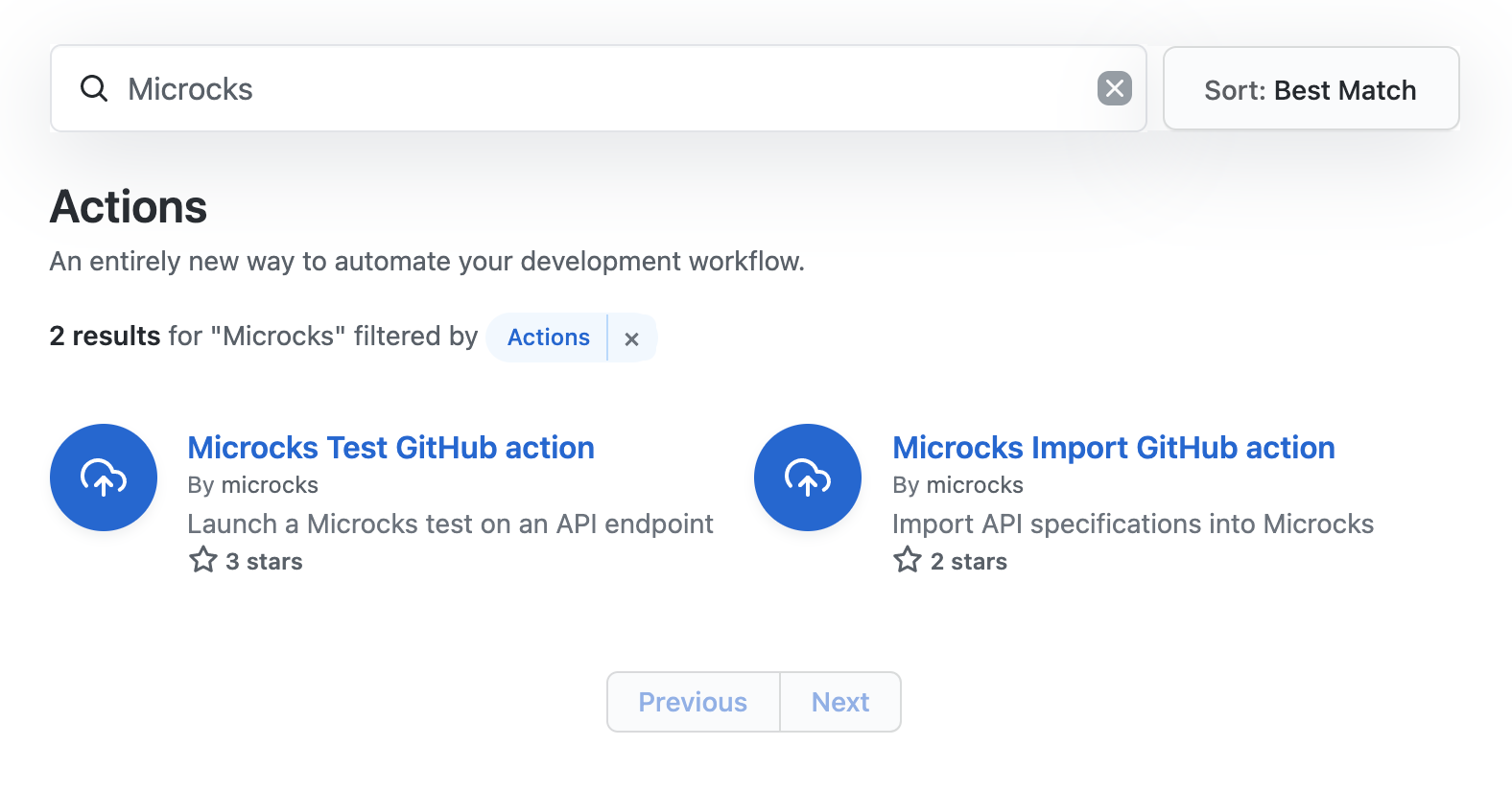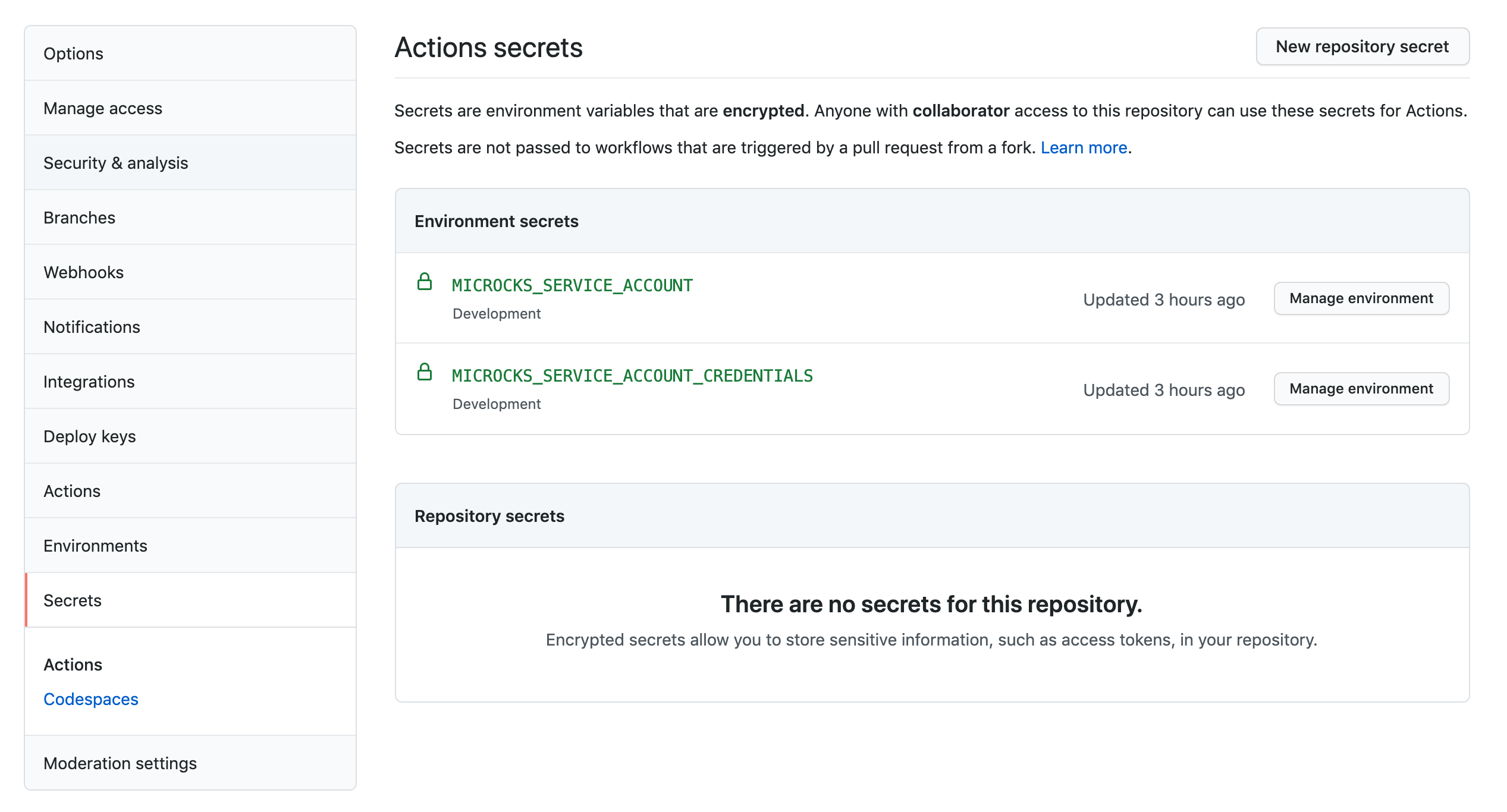This is a GitHub Action you may use in your Workflow to import into Microcks some API specification files. This allow keeping your API definitions, mocks and tests up-to-date into Microcks.. This action is basically a wrapper around the Microcks CLI and provides the same configuration capabilities.
- Documentation
- Microcks Community and community meeting
- Join us on Discord, on GitHub Discussions or CNCF Slack #microcks channel
To get involved with our community, please make sure you are familiar with the project's Code of Conduct.
The import action need 1 argument:
<specificationFile1[:primary],specificationFile2[:primary]>: Comma separated list of API specs to import with flag telling if it's a primary artifact. Example:'specs/my-openapi.yaml:true,specs/my-postmancollection.json:false'
With a bunch of mandatory flags:
--microcksURLfor the Microcks API endpoint,--keycloakClientIdfor the Keycloak Realm Service Account ClientId,--keycloakClientSecretfor the Keycloak Realm Service Account ClientSecret.
Obviously we can find this action with GitHub Actions Marketplace 😉
You may add the Action to your Workflow directly from the GitHub UI.
name: my-workflow
on: [push]
jobs:
my-job:
runs-on: ubuntu-latest
environment: Development
steps:
- uses: microcks/import-github-action@v1
with:
specificationFiles: 'samples/weather-forecast-openapi.yml:true,samples/weather-forecast-postman.json:false'
microcksURL: 'https://microcks.apps.acme.com/api/'
keycloakClientId: ${{ secrets.MICROCKS_SERVICE_ACCOUNT }}
keycloakClientSecret: ${{ secrets.MICROCKS_SERVICE_ACCOUNT_CREDENTIALS }}As you probably saw just above, we do think it's a best practice to use GitHub Secrets (general or tied to Environment like in the example) to hold the Keycloak credentials (client Id and Secret). See below the Secrets configuration we've used for the example: