Python in Excel is a new feature that allows you to natively combine Python and Excel analytics within the same workbook. With Python in Excel, you can type Python code directly into a cell, the Python calculations run in the Microsoft Cloud, and your results are returned to the worksheet, including plots and visualizations.
Python in Excel leverages Anaconda Distribution for Python running in Azure, which includes the most popular Python libraries (e.g. pandas, Matplotlib, scikit-learn, etc.), and is securely built, tested, and supported by Anaconda. Python code used by Excel runs on the Microsoft Cloud with enterprise-level security as a compliant Microsoft 365 connected experience. The Python code runs in its own hypervisor isolated container using Azure Container Instances and secure, source-built packages from Anaconda through a secure software supply chain.
Python in Excel is generally available now! To learn more about versions, channels, and build specifics, refer to our help article.
Python in Excel Availability
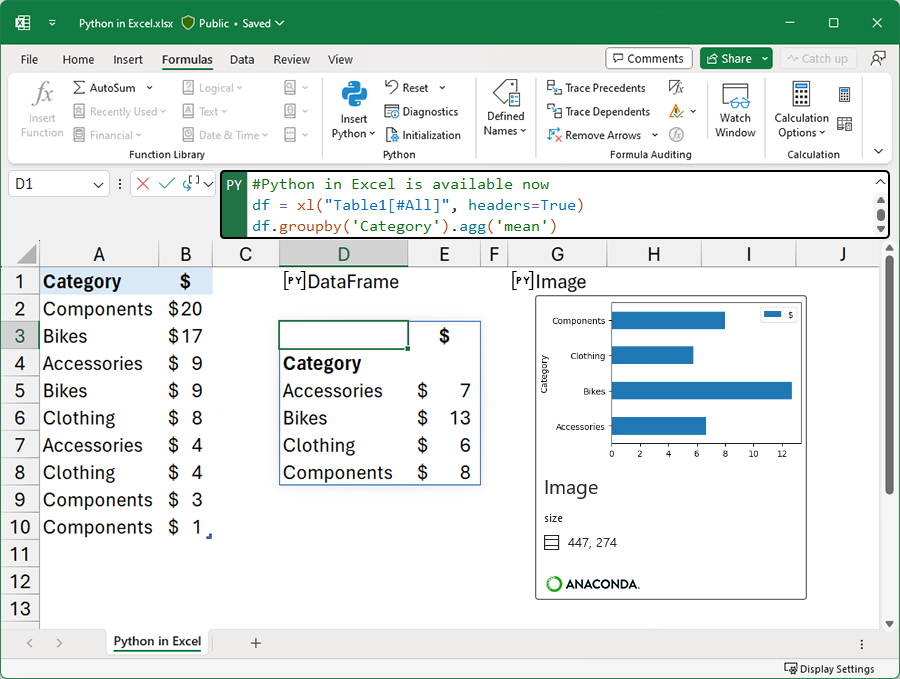
Please log any issues or provide feedback by opening a new Issue on this repository.
You can learn more about how to use Python in Excel by visiting the following resources:
- Python in Excel blog post
- Getting started with Python in Excel
- Learn more about the Anaconda Distribution for Python used by Python in Excel
- Learn more about our Data Security for Python in Excel
This project welcomes contributions and suggestions. Most contributions require you to agree to a Contributor License Agreement (CLA) declaring that you have the right to, and actually do, grant us the rights to use your contribution. For details, visit https://cla.opensource.microsoft.com.
When you submit a pull request, a CLA bot will automatically determine whether you need to provide a CLA and decorate the PR appropriately (e.g., status check, comment). Simply follow the instructions provided by the bot. You will only need to do this once across all repos using our CLA.
This project has adopted the Microsoft Open Source Code of Conduct. For more information see the Code of Conduct FAQ or contact opencode@microsoft.com with any additional questions or comments.
This project may contain trademarks or logos for projects, products, or services. Authorized use of Microsoft trademarks or logos is subject to and must follow Microsoft's Trademark & Brand Guidelines. Use of Microsoft trademarks or logos in modified versions of this project must not cause confusion or imply Microsoft sponsorship. Any use of third-party trademarks or logos are subject to those third-party's policies.