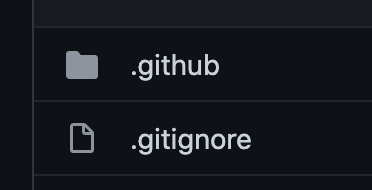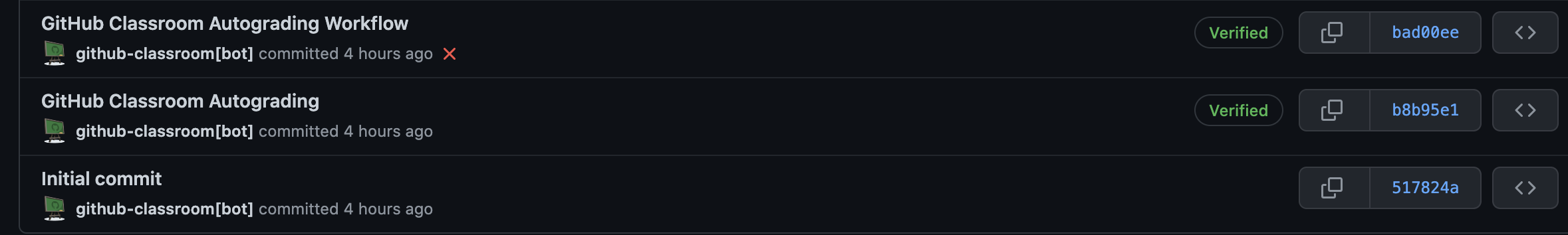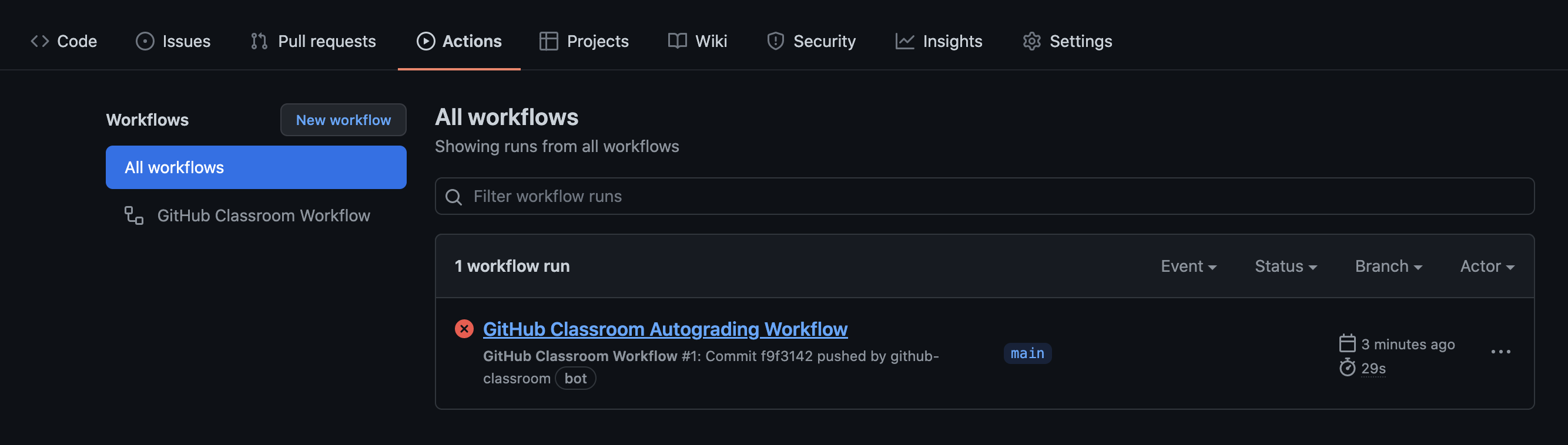After accepting a GitHub Classroom assignment, you should get a link to your own repo with the initial code and auto-grading setup.
If everything worked as it should you will see:
- A directory called
.github: - 3 commits with the following messages:
- A failing workflow on a list under the
Actionstab in your repo:
If anything from the above list is not true for your repo, you won't be able to get auto-grading for your assignment.
To solve the described problem, just copy the .github directory from this repo into yours.
You can see how it helps in this video.