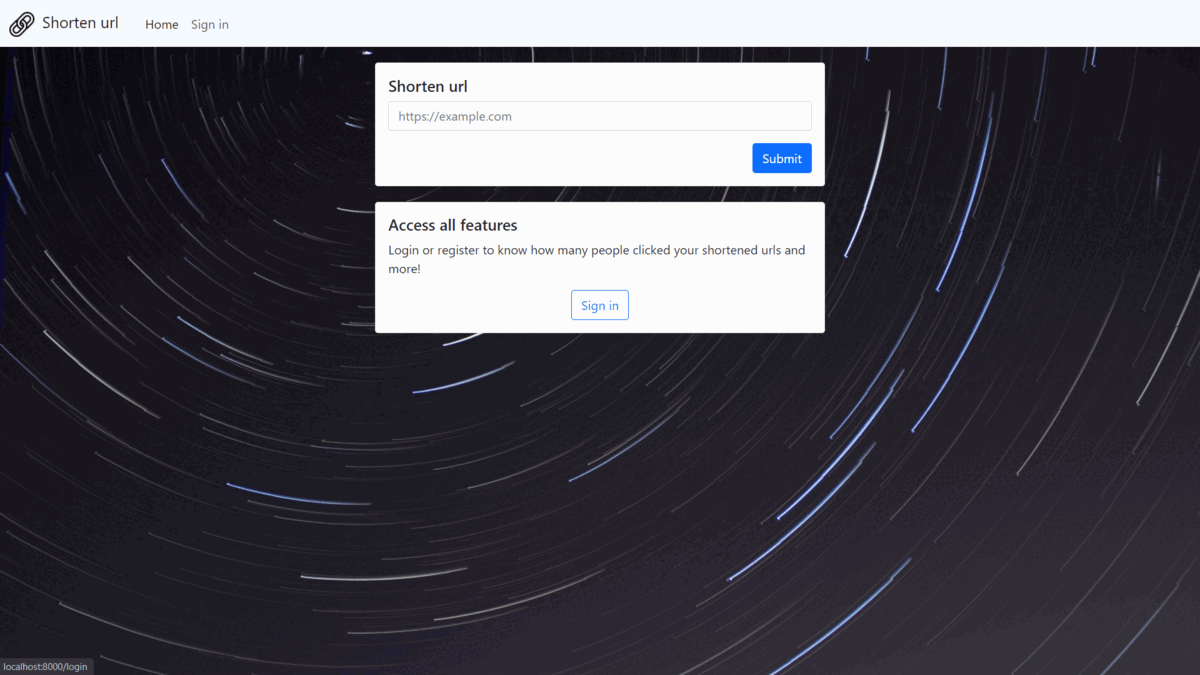This is my cs50w final project. I developed a URL shortening webapp using Python, JavaScript, HTML, CSS and SQL with the Django framework. Short url (the name of my webapp) enables users to shorten URLs and receive a shortened URL of their original URL.
To implement the Short url I had in mind that the users may want to use the app without registration but still keep a history of the urls they shortened, so I developed an algorithm that creates a cookie on the client side that is also stored on the backend/Database if the user is not logged in. On the other hand, if the user wants, he can register and will have access to extra features like knowing how many people used the urls they shortened.
I wanted my website to be as dynamic as possible, so I used JavaScript to copy to the clipboard the shortened url automatically and to update the urls list when a new url is shortened. When the user is logged in, he can check the number of views of his urls, this information is updated every 3 seconds, giving the user updates without having to refresh the page.
My webapp is as easy to use as possible with a minimalistic but great design and is mobile-responsive.
The main complexity of my capstone project was to create an algorithm that shortened the url. I used random with the ascii lowercase letters to create a unique string that allows the program to identify the original url.
config: main application directory (has django settings, ...)cs50wfinal: Shorten url applicationstatic: static filescss: css files - used for stylingjs: js files - scripts used to improve UXimg: images used on the design
templates: website html templateslayout.html: layout used on the index htmlindex.html: homepage html filesignin_layout.html: layout used on the login and register htmllogin.html: login html pageregister.html: register html page
models.py: used to create python classes and migrations that allow to create database tablesurls.py: used to define the application urls and associate them with a viewviews.py: used to create the logical part of the website
db.sqlite3: database used in the application.gitignre: ignore files for gitmanage.py: python file that manages django applicationreadme.md: this filerequirements.txt: dependicies to run the apprun.bat: script to run the application on Windowsshort-url.gif: Short url gif preview
python -m venv venv
venv\Scripts\activate
pip install -r requirements.txt
python manage.py runserver