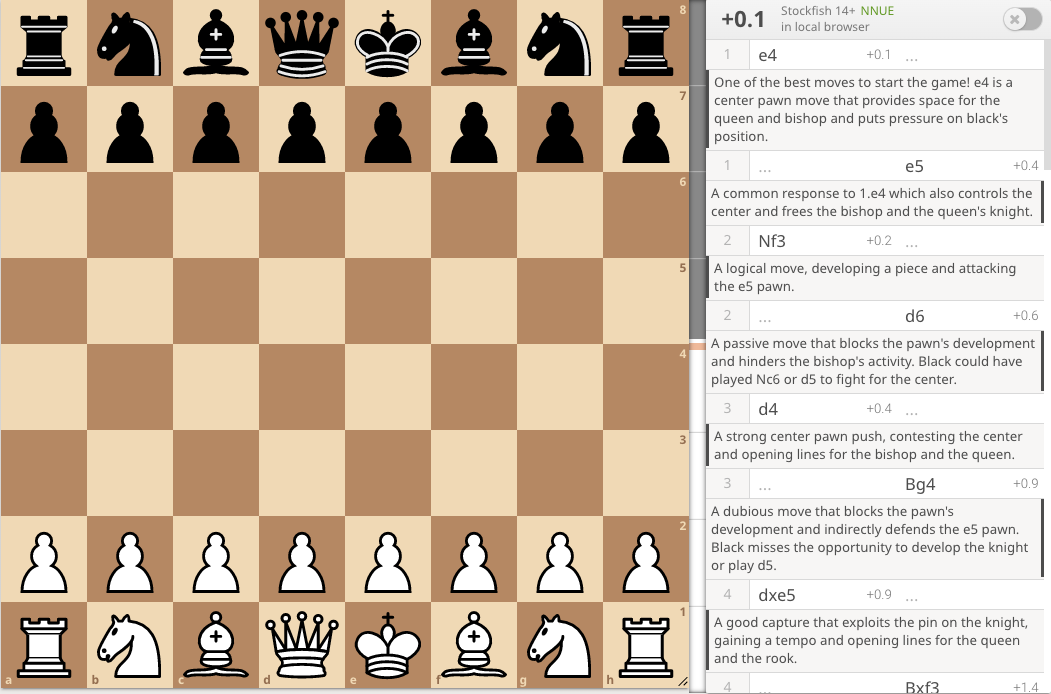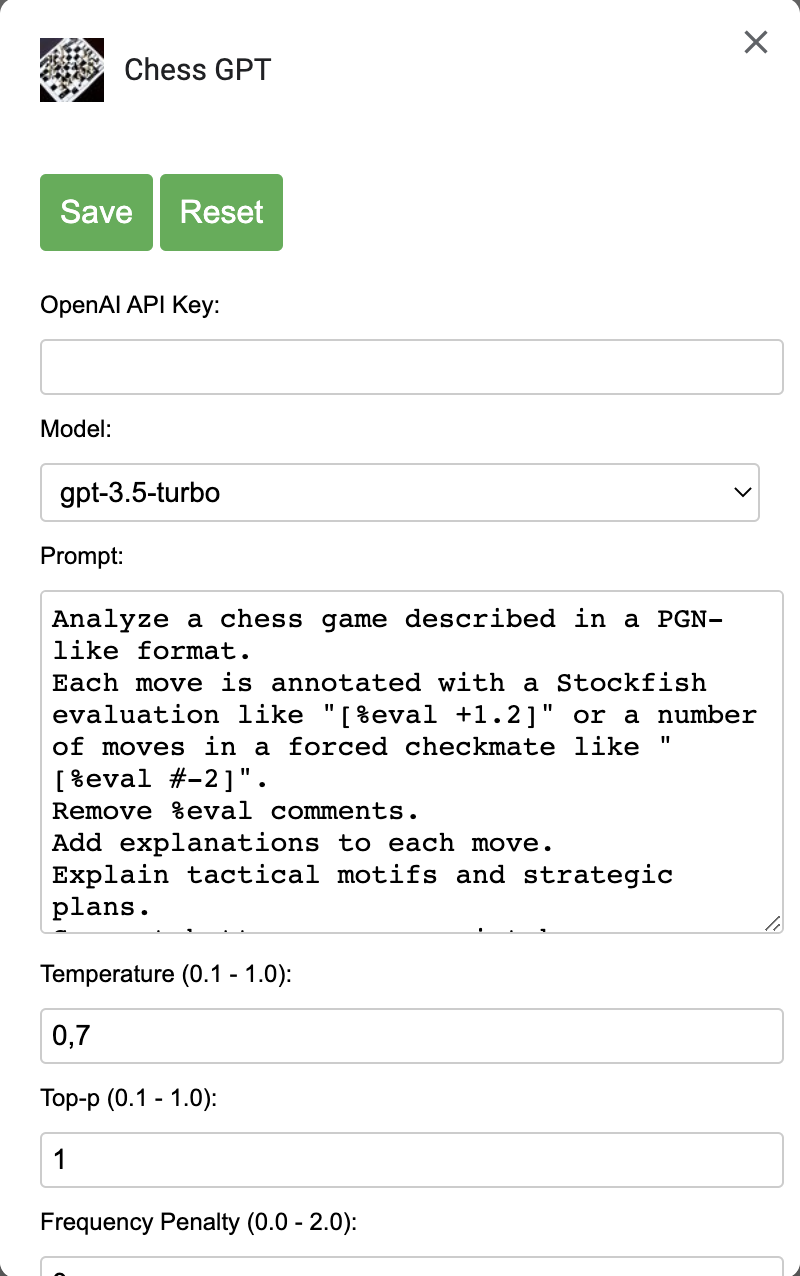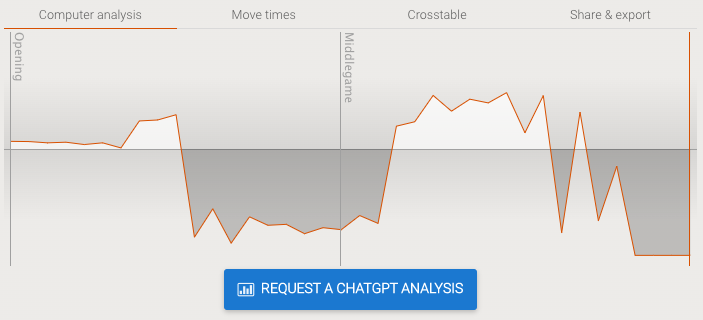ChessGPT is a browser extension that allows users to analyze their chess games from Lichess using OpenAI's ChatGPT language model.
For Google Chrome:
- Download the latest release.
- Navigate to chrome://extensions.
- Turn on "Developer mode".
- Drop the .zip file anywhere.
- Visit chrome://extensions.
- Click on the ChessGPT details.
- Scroll down and open "Extension options".
Before use, you must at least provide your OpenAI API key. You can generate one on the OpenAI website.
The extension is only available to Lichess users. Chess.com users can use one of the available extensions to export the game to Lichess first.
To analyze the game, go to the game analysis page and click on the "Request a ChatGPT analysis" button at the bottom under the "Computer analysis" tab.
The analysis is low quality.
Unfortunately, language models are not the best chess players yet. While the analysis can sometimes be surprisingly accurate, it is usually a bunch of nonsense written as a result of the model's hallucinations.
In general, opting for a newer model yields better results. On top of that, you can try to tweak the prompt and model parameters.
The analysis doesn't cover the entire game.
For longer games, it is possible that the model will reach the token limit before it finishes analyzing the entire game. In particular, this can occur with GPT-3.5, which has the smallest token limit. Try changing the model in the options to a newer model like GPT-4.
GNU AGPLv3. See LICENSE.