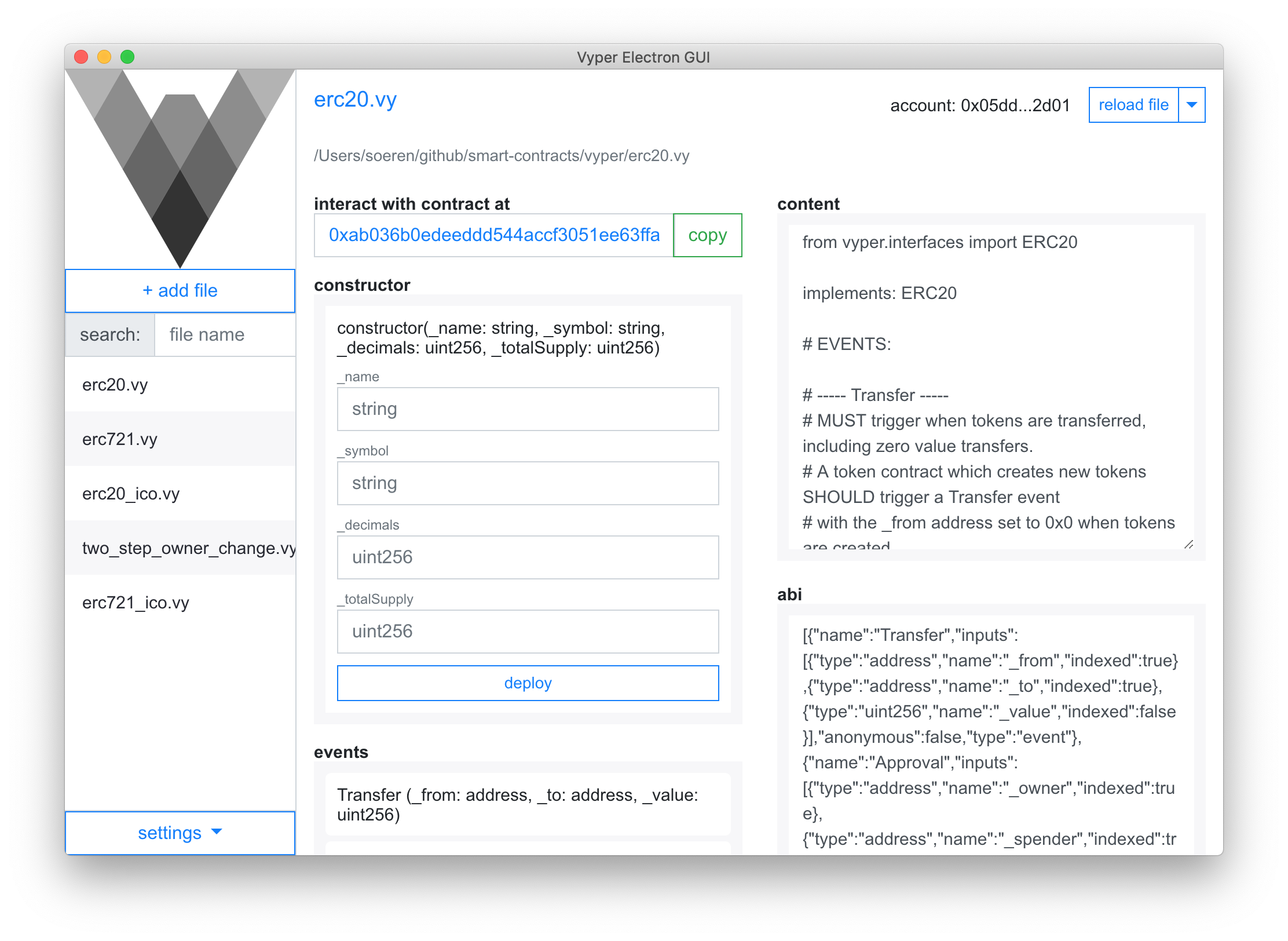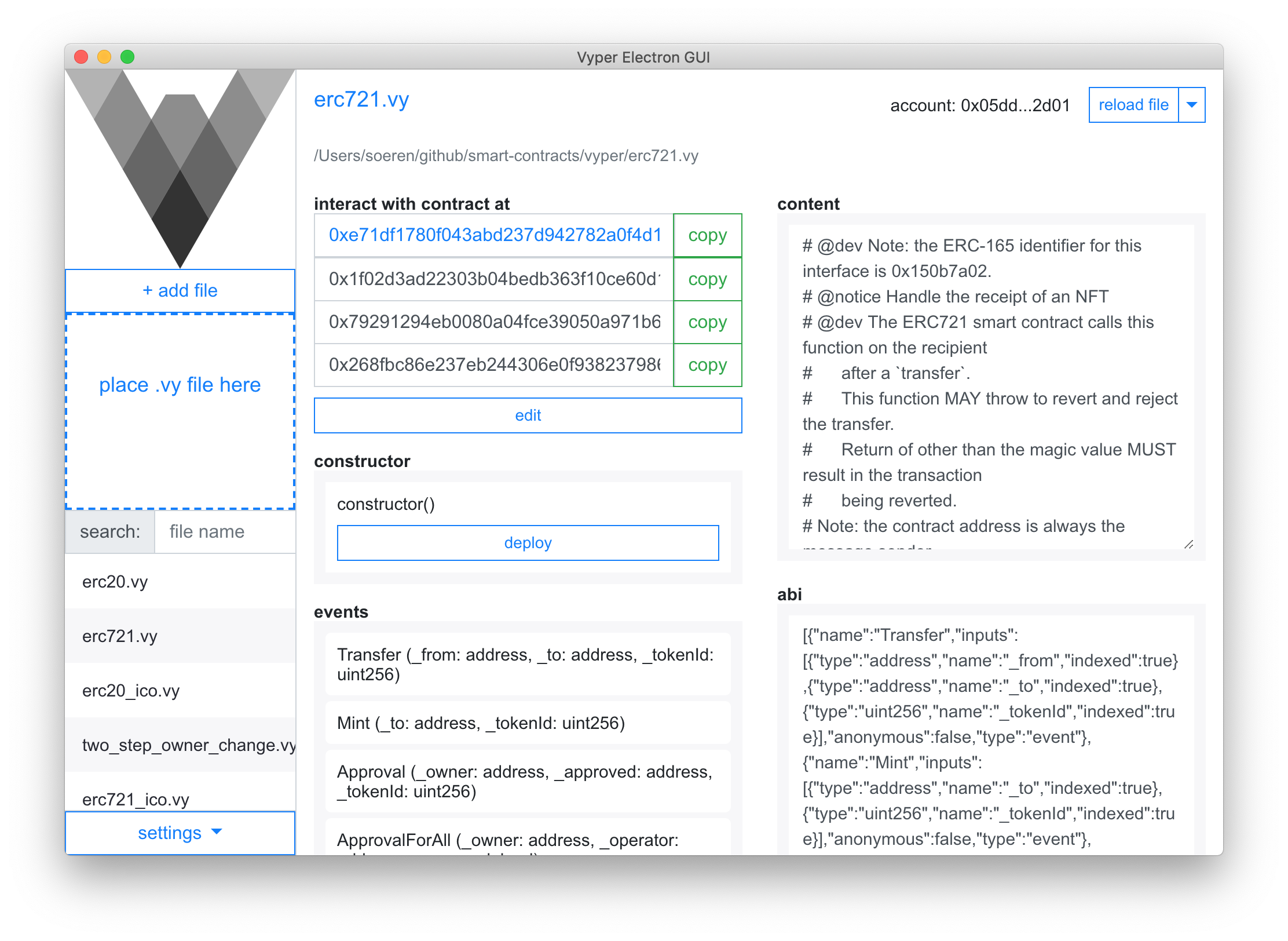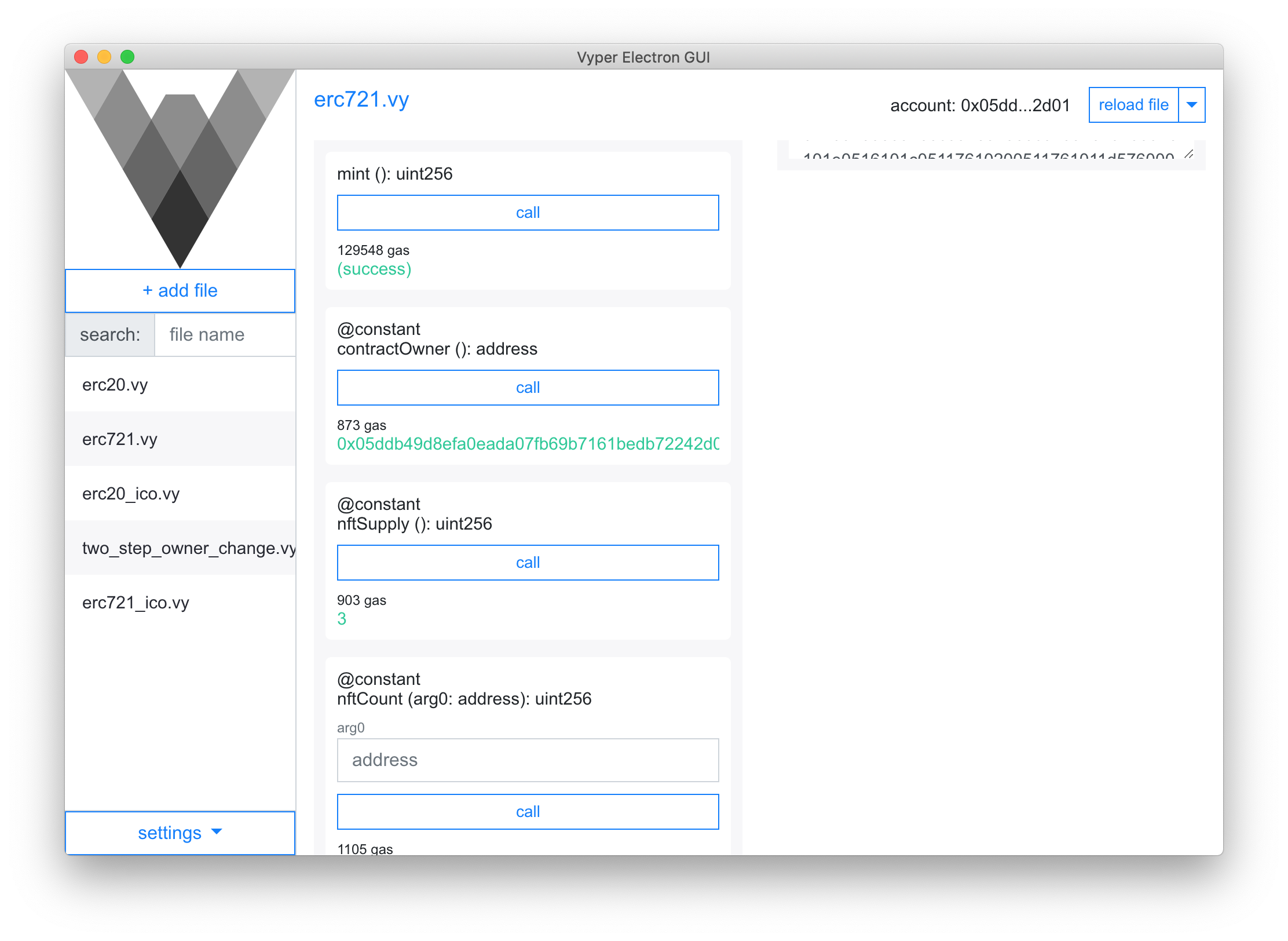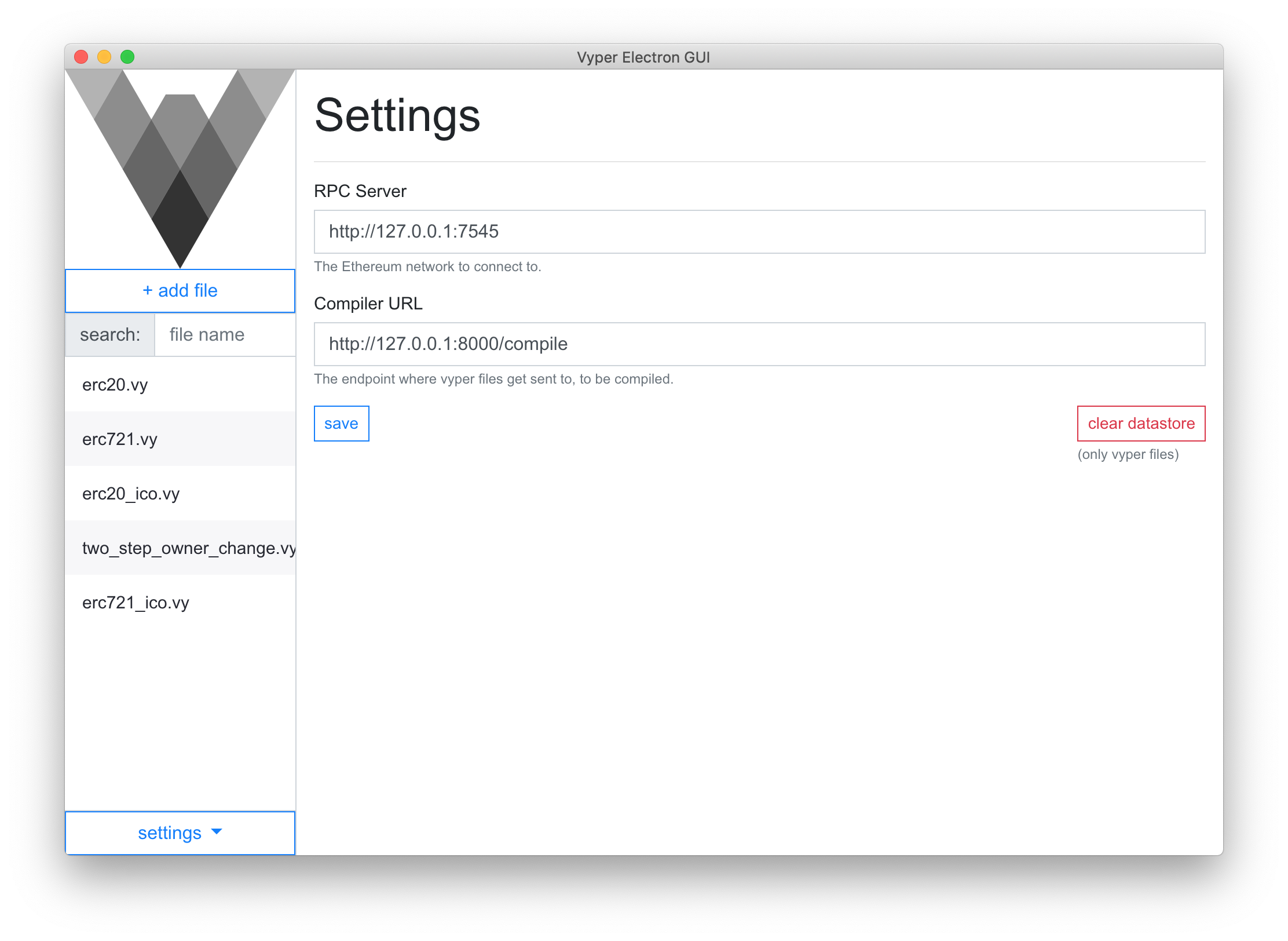A simple electron app for compiling and interacting with smart contracts written in vyper.
Initialize submodules (vyper)
# clone repository
$ git clone
# enter project folder
$ cd vyper-electron-gui
# install submodules
$ git submodule init
$ git submodule update
# install dependencies
$ npm installNote: Prerequisite is a working installation of vyper
Open two terminals:
# start local vyper server (for compiling .vy contracts)
$ sh ./start-vyper-server.sh# start app
$ npm run dev# executables are saved in ./builds
$ npm run package-mac
$ npm run package-win
$ npm run package-linux# javascript
$ standard
# scss
$ csscomb src/styles/$ export ELECTRON_ENABLE_LOGGING=true- add event logging
This project is released under the MIT license.