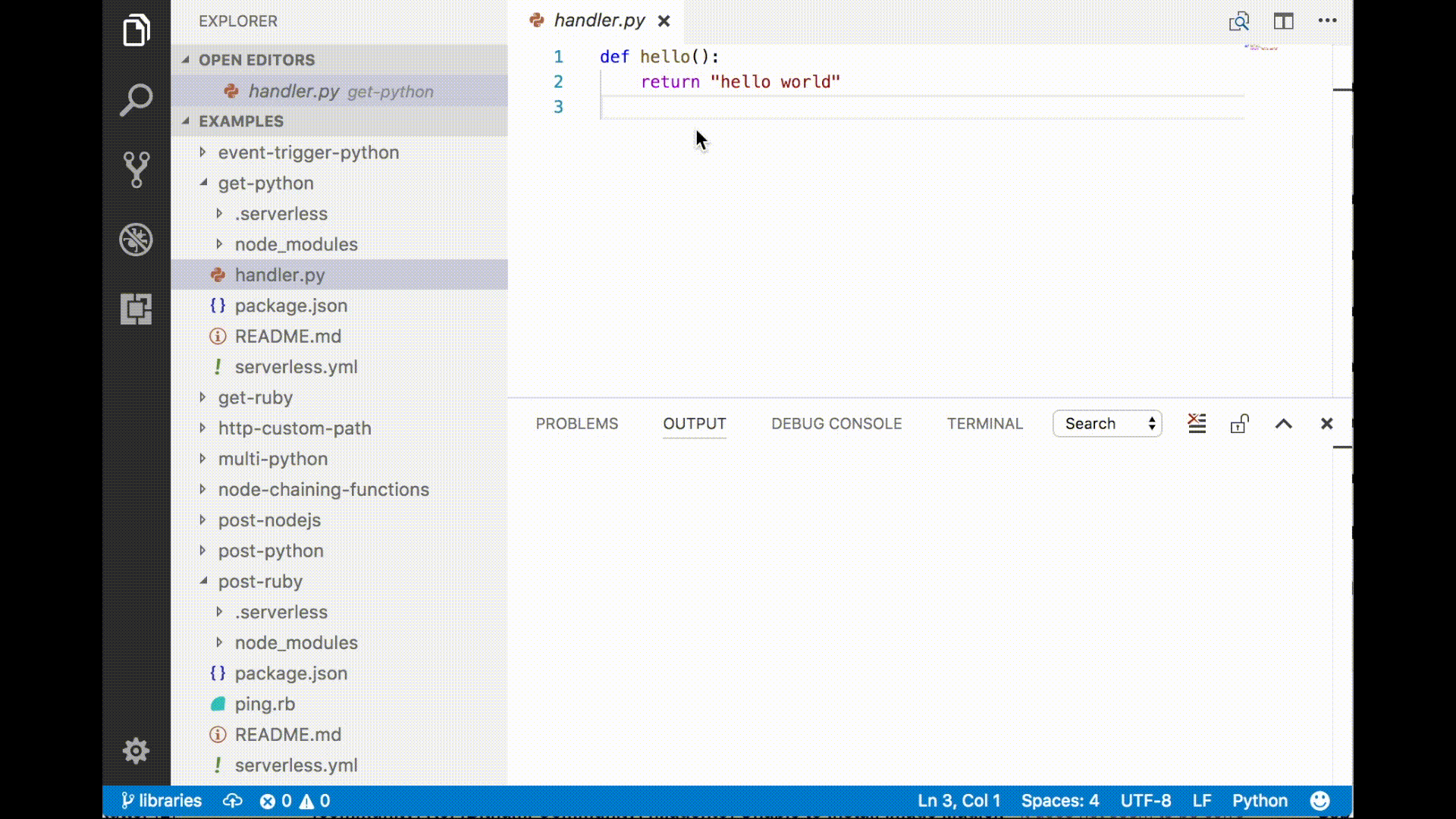This extension is under heavy development so it is subject to change at any time.
- Kubeless. Installation Instructions
You can install this extension from the marketplace
This plugin support several commands for interacting with Kubeless and Kubernetes. For executing them open the Command Palette (⇧⌘P (Windows, Linux Ctrl+Shift+P)) and type:
Deploy Function: Deploy the current file as a Kubeless functionCall Function: Call the current functionGet Function Logs: Display the logs of the current functionDelete Function: Delete the current function
After executing one of the above command a file is created under PROJECT_WORKSPACE/.vscode/funcs.json. This file includes the properties of a function regarding a specific file. For example:
[
{
"id": "hello",
"handler": "handler.hello",
"fileName": "/home/examples/get-python/handler.py",
"runtime": "python2.7",
"deps": null,
"text": "def hello():\n return \"hello world\"\n",
"namespace": "default",
"events": [
{
"type": "http",
"path": "/",
"hostname": null,
"trigger": null
}
],
"environment": {},
"memorySize": null
}
]You can modify some of these parameters to change the deployment of the function:
- ID: Function ID
- Handler: Identifies the function exported in the file. In this example we are exposing the function
helloof the filehandler.py. - Runtime: Runtime to use for running the function.
- Deps: Dependencies of the function. This field is automatically refreshed each time a command is executed.
- Text: Function text. This field is automatically refreshed each time a command is executed.
- Namespace: Kubernetes namespace in which the function should be deployed.
- Events: Events that should trigger the function execution.
- Type:
httportrigger. Ifhttpis chosen the code will be trigger with HTTP GET/POST calls. In the case of usingtriggerthe function will be executed when some message is published under certain topic. - Hostname: (Only for
httptype) Hostname in which the function should be deployed. - Path: (Only for
httptype) Subpath in which the function should be deployed. - Trigger: (Only for
triggertype) Trigger topic.
- Type:
- Environment: Key/Value for Environment variables that the function should have available.
- Memory Size: Maximum memory size to use for the function. F.e. '128Mi'