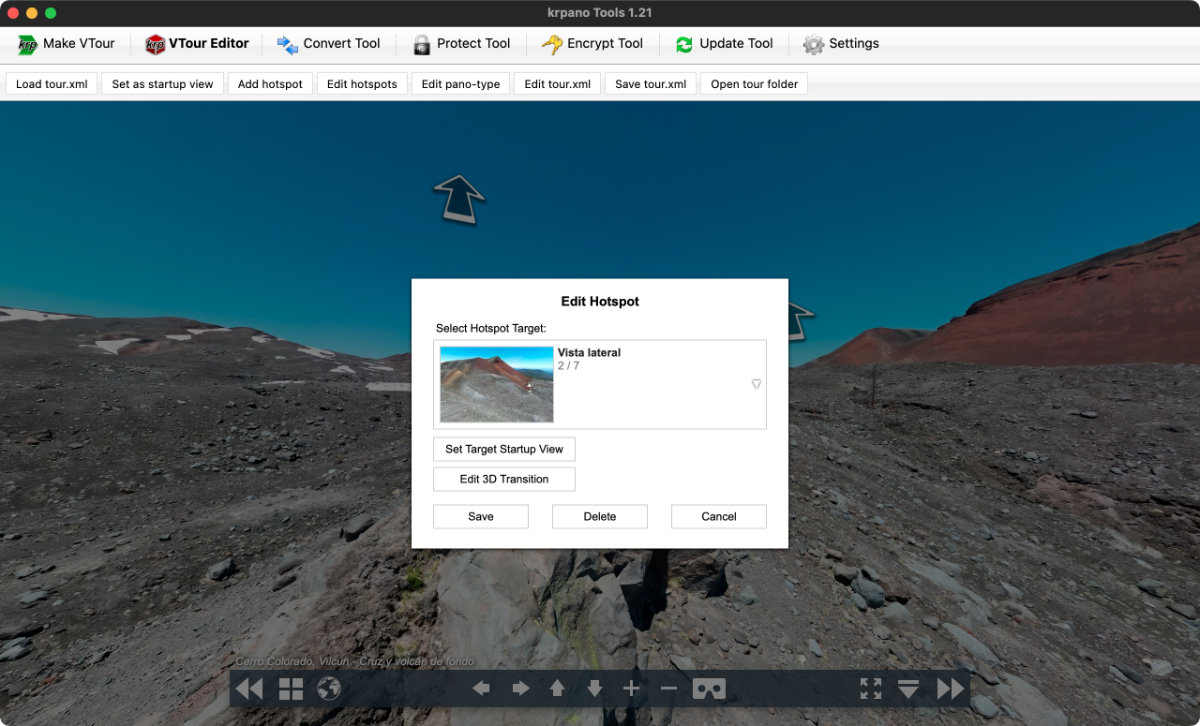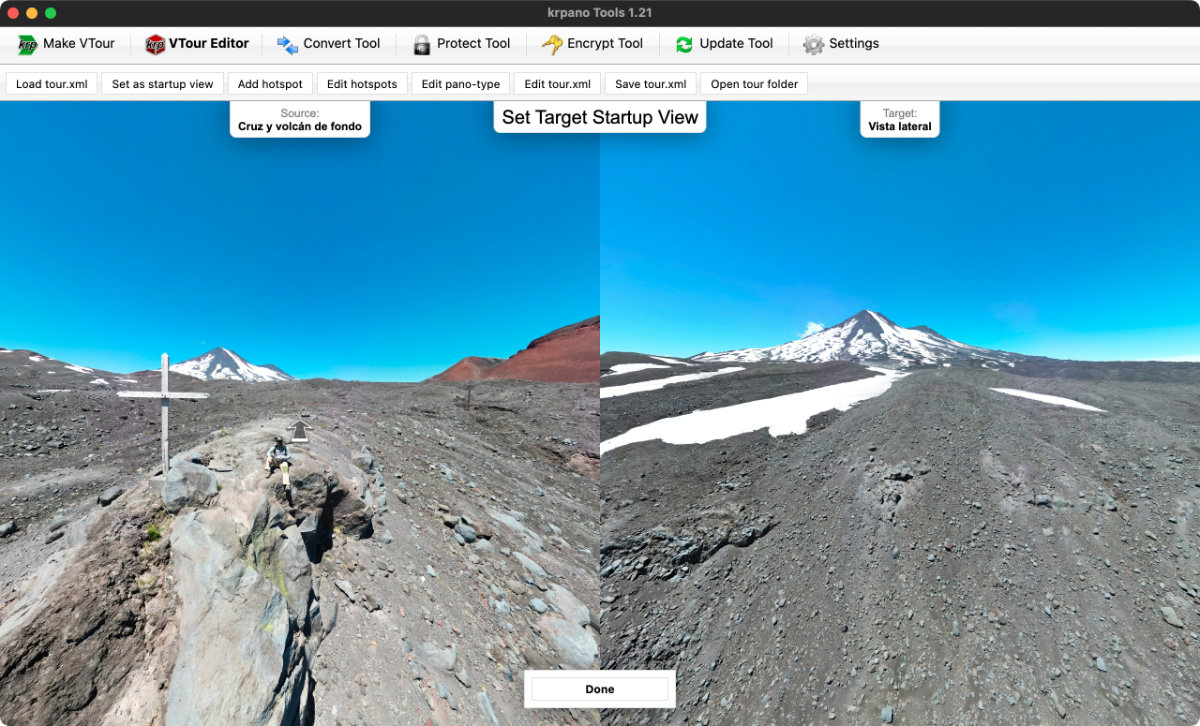Circle Hotspots Plugin Plus is an extension of the Circle Hotspots Plugin from the krpano comunity that has the ability to lookat after loadscene when you click in a circle hotspot.
krpano version 1.21 has the ability to set the StartUp View of the hostspots, generating the tag linkedscene_lookat. For example:
<hotspot name="spot1" style="skin_hotspotstyle" ath="150.293" atv="-33.596" linkedscene="scene_dji_0002" linkedscene_lookat="64.72,13.82,120.0" linkedscene_hoffset="69.61" use3dtransition="true" />You can make it with the VTour Editor, from krpano Tools 1.21 UI:
<krpano version="1.21" ...>
...
<include url="plugins/circle_hotspots.xml" />
...
<scene ...>
...
<hotspot name="scene_gs__0728" style="hs_circle" tag="get:sceneNameSobreHielo" ath="39.906" atv="84.119" linkedscene="scene_gs__0728" linkedscene_lookat="-21.45,21.05,120.0" linkedscene_hoffset="290.39" use3dtransition="true" />
...
</scene>
</krpano>So, the circle hotspot plugin take the 3 params from linkedscene_lookat to apply in the next loaded scene.