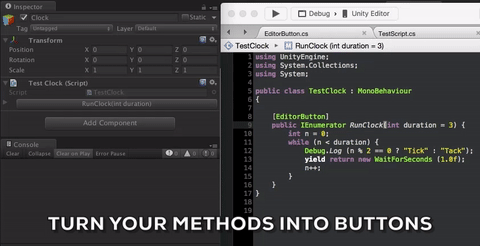#EditorButton
Turn your methods into buttons. Incredibly useful to test your code in both editor and runtime just by adding an attribute.
##Features
- Multiple arguments
- Arguments can have default values
- Coroutines are automatically started
- Return values are printed to the console
I felt the need to create a tool that would help test my code in different conditions without having to constantly recompile or create a (clumsy) UI just for testing purposes.
##Usage
Import EditorButton.unitypackage to your project and add the [EditorButton] attribute to the methods you'd like to see displayed as buttons.
##Alternatives
VFW also provides a way to automatically generate buttons from methods but I didn't like the fact that I had to download such a big project to get such a small feature (that in most projects, is the only one that I need from there). Besides that, you need to change your code structure in order to get that feature.