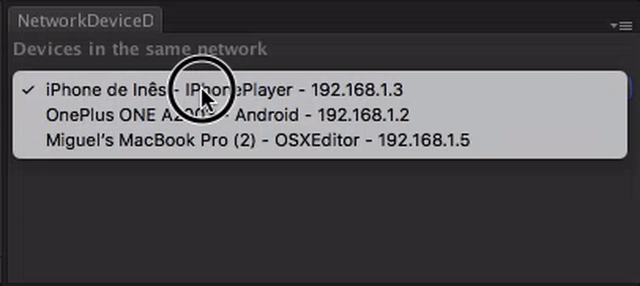#Network Device Discovery
Network device discovery is a tool that allows you to easily get a list of devices that are currently on the same network.
Let's say you creating your own Unity editor tool that needs to connect to a device running your game/app in order to communicate with it. To do that, you need to know the device's IP address. Your default option is to ask the user for it but that is a time-consuming and frustrating thing to do.
With this tool, you just need to perform four simple steps:
- Install it by importing
NetworkDeviceDiscovery.unitypackage - Add
NetworkDeviceDiscovery/Prefabs/Beacon.preafbto your first scene. - Build and run it to a device (or just enter play mode)
- Inside your editor script, create a
Probeinstance and get theConnectedDevicesproperty
ConnectedDevices is a List<Device> with each Device being a simple class
public class Device
{
public string Name;
public string Model;
public RuntimePlatform Platform;
public string IPAddress;
}
A Beacon broadcasts a ping with a given frequency and a Probe listens for beacons and keeps an internal list of active ones.
As an example here is a very simple Editor window that lists all connected devices
public class DeviceListEditorWindow : EditorWindow {
Probe probe = new Probe();
Device selectedDevice;
DeviceList beaconList;
void OnEnable() {
beaconList = new DeviceList (probe);
probe.Start();
}
void OnDisable() {
probe.Stop ();
}
public void OnGUI ()
{
beaconList.Draw ();
Repaint ();
}
}
with DeviceList being a simple helper class to draw the actual popup list
public class DeviceList {
public Device SelectedDevice {get; private set;}
Probe probe;
public DeviceList(Probe probe) {
this.probe = probe;
}
public void Draw() {
var connectedDevices = probe.ConnectedDevices;
var selectedDeviceIndex = 0;
if (SelectedDevice != null)
selectedDeviceIndex = connectedDevices.IndexOf (SelectedDevice);
if (selectedDeviceIndex < 0)
selectedDeviceIndex = 0;
selectedDeviceIndex = EditorGUILayout.Popup (selectedDeviceIndex, connectedDevices.Select (device => device.ToString()).ToArray());
if (selectedDeviceIndex >= 0 && selectedDeviceIndex < connectedDevices.Count)
SelectedDevice = connectedDevices [selectedDeviceIndex];
}
}
}
This tool was tested in OSX, Android, and iOS but it should work on any platform that supports the System.Net.Sockets namespace.