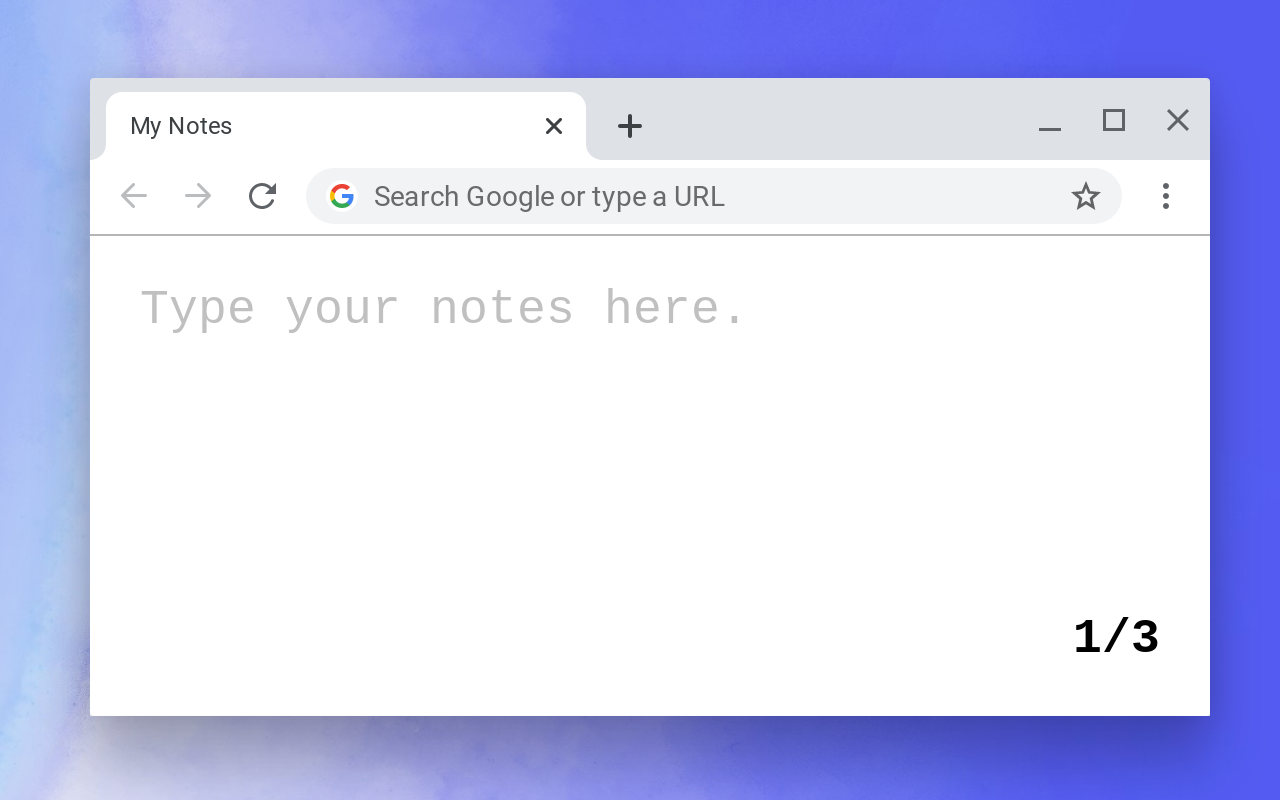Chrome Extension that turns your "New Tab" into a note taking tool.
-
Great for Notes, Todos, and sharing text (Copy/Paste)
-
It works immediately after you open a "New Tab"
-
Every edit and paste is saved (and waiting for you once you come back)
-
And! It is Synchronized across every Chrome window you have open
- Click on "Clone or download" and then "Download ZIP"
- Extract the downloaded ZIP
- In Chrome, go to Extensions from the menu or visit chrome://extensions from a new tab
- In Chrome Extensions, click the "Load unpacked" button
- Navigate to the plugin folder (from the second step) and click the "Open" button