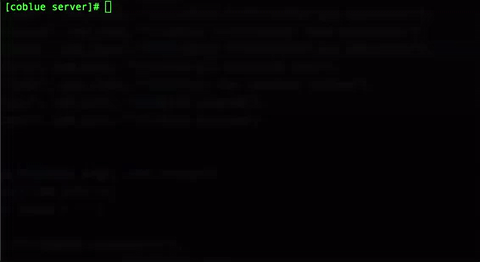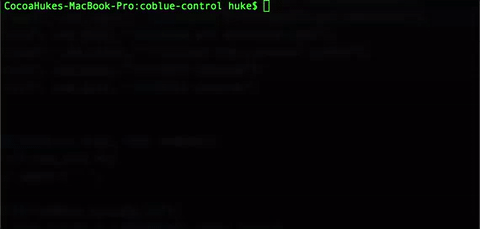Program for interacting with coBlue. Provides C function interface for sending commands and file transfers, has been made into readline interactive command
coBlue console:
coget coBlue filetransfer get operation
coread coBlue filetransfer read operation
coput coBlue filetransfer put operation
help Show all availble cmds
clear Clear the terminal screen
quit Exit program
exit Exit program
int coblue_terminal(char *cmd);
int coblue_fileTransfer_get(char *remotepath,char* localpath);
int coblue_fileTransfer_read(char *remotepath);
int coblue_fileTransfer_put(char *localpath,char* remotepath);
void coblue_quit();
code of the interface is very short, Easy to modify it and customize to your project
Download
git clone https://github.com/cocoahuke/coblue-control.git \
&& cd coblue-controlSet device name and verify key in config.h
char coblue_device_name[] = "WRITE YOUR DEVICE NAME HERE";
char coblue_verify_key[] = "WRITE YOUR VERIFY KEY HERE";
Device name is the name of the coBlue BLE Peripherals which listed when scanning, default name is orange, you can specify by -name in coBlue
verify key, it will send verify key immediately after the connection establish, set key by -verifyw in coBlue
Compile and install to /usr/local/bin/
make
make installPlay with coBlue
Make sure coBlue is running in the linux device and in the effective range
Execute coblue-control and enter any command
After enter the first command will automatically start looking for device, and start establish connection
if need Uninstall
make uninstall