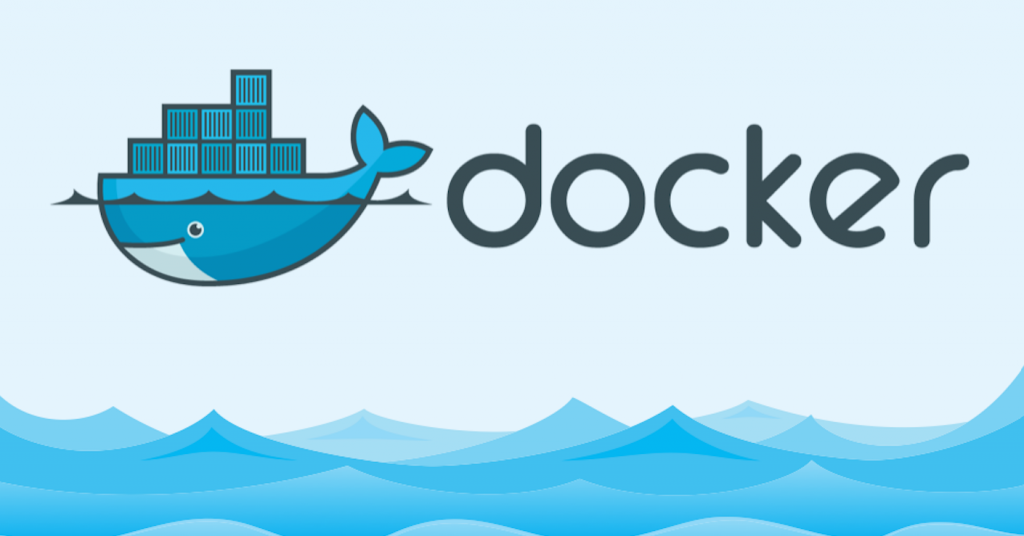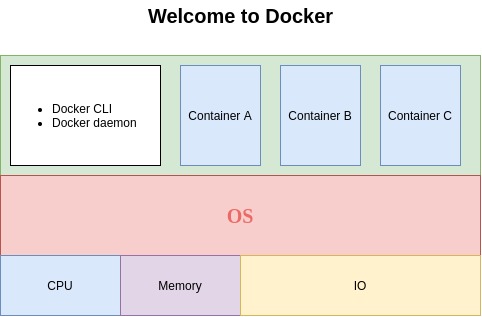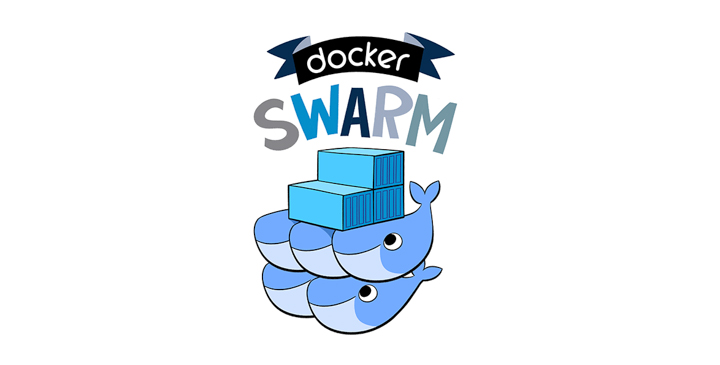Welcome to docker in action
What is docker ?
Docker is a solution to solve common software problems, simplifying the processes related to the dev circle .
Docker builds are isolated with respect to eight aspects.■
PID namespace—Process identifiers and capabilities
UTS namespace—Host and domain name
MNT namespace—File system access and structure
IPC namespace—Process communication over shared memory
NET namespace—Network access and structure
USR namespace—User names and identifiers
chroot() —Controls the location of the file system root
cgroups—Resource protection
Docker compose!
Docker-compose is intended for complex apps running on multiple containers.
docker-compose start -> start a existing service container.
docker-compose stop -> stop command -t, --timeout
docker-compose pause -> pause command
docker-compose unpause -> unpause command
docker-compose restart -> restart all containers/ or specific container
docker-compose logs -> logs of all containers/ or specific container
docker-compose version
Prints the version of docker-compose.
docker-compose push
Pushes images for services to their respective registry/repository
docker-compose config
Validate and view the Compose file
docker-compose kill
Forces running containers to stop by sending a SIGKILL signal.
docker-compose bundle
A Dockerfile can be built into an image, and containers can be created from that image. Similarly, a docker-compose.yml can be built into a distributed application bundle
docker compose up ->
-f, --file, -d, --detach, --no-build,--force-recreate,--scale SERVICE=NUM
Docker Swarm
-
When it comes to clustering, the two giants, Kubernetes and Docker Swarm, are going head to head. It is all over the news, and here at Tuleap we have made our choice! But let’s back up a bit first!
Init command docker swarm init --advertise-addr 127.0.0.1 Join command docker swarm join --token <token> <IP>:2377