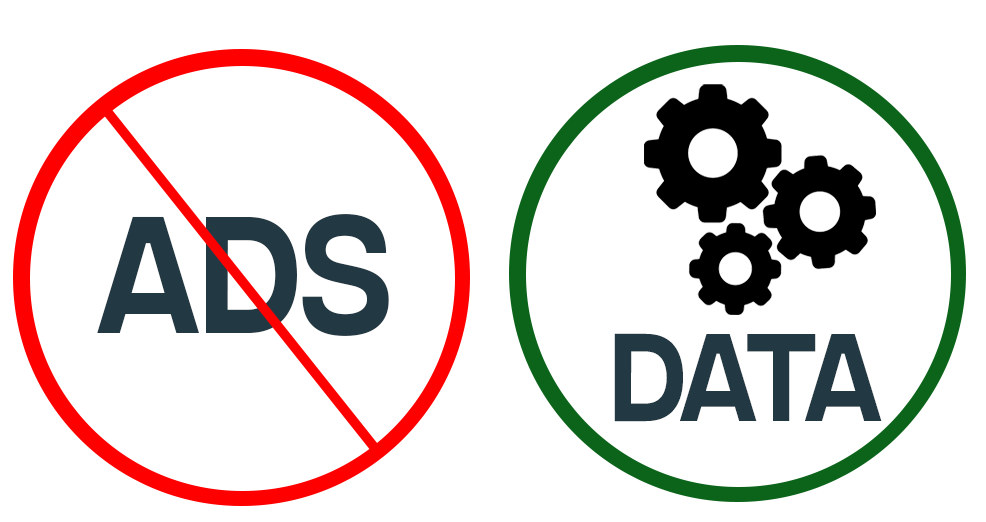A Fully Homomorphic Encryption WebAssembly module written in Rust based on Microsoft SEAL and node-SEAL homomorphic encryption libraries with Typescript bindings
Explore the docs »
·
Report Bug
·
Request Feature
·
Table of Contents
This implementation was possible with the help of certain languages, frameworks and libraries. The main used technologies are :
In order to use you just need to clone / fork / download this repository.
In order for the library to work you need the following:
The library is tested on a Vue.js webapp which uses as framework quasar
- npm
npm install npm@latest -g
- quasar
npm install -g @quasar/cli
This is a example of installation on a quasar project
-
Create a quasar project
quasar create <project_name>
-
Clone the repo
git clone https://github.com/mihailpreda/fhe-wasm-module.git easyFHE
-
Put into the project
package.jsondependecy property the following:easyFHE : file:../easyFHE -
Add into
quasar.conf.jsin webpack configuration into thebuildproperty, the following: (immediate afterchainWebpack(chain){...})extendWebpack(cfg) { cfg.experiments = { asyncWebAssembly: true } },
For better understanding, check this quasar.conf.js sample
Example.vue
<template>
<q-page> </q-page>
</template>
<script>
import { defineComponent } from "vue";
import getFheModule from "easyFHE";
export default defineComponent({
name: "Example",
async mounted() {
const module = await getFheModule();
const [publicKey, secretKey] = module.generateKeys();
const plainText1 = new Uint8Array(10).fill(10);
const encrypted1 = module.encrypt(plainText1, publicKey);
const add = new Uint8Array(10).fill(5);
const result1 = module.addConstantToCipher(encrypted1, add);
const decryptedResult1 = module.decrypt(result1, secretKey);
console.log("Decrypted addition: 10 + 5 = 15", decryptedResult1);
const plainText2 = new Uint8Array(10).fill(10);
const encrypted2 = module.encrypt(plainText2, publicKey);
const sub = new Uint8Array(10).fill(7);
const result2 = module.subtractConstantFromCipher(encrypted2, sub);
const decryptedResult2 = module.decrypt(result2, secretKey);
console.log("Decrypted subtraction: 10 - 7 = 3", decryptedResult2);
const plainText3 = new Uint8Array(10).fill(10);
const encrypted3 = module.encrypt(plainText3, publicKey);
const mul = 8;
const result3 = module.multiplyCipherByConstant(encrypted3, mul);
const decryptedResult3 = module.decrypt(result3, secretKey);
console.log("Decrypted multiplication: 10 * 8 = 80", decryptedResult3);
const plainText4 = new Uint8Array(10).fill(20);
const encrypted4 = module.encrypt(plainText4, publicKey);
const div = new Uint8Array(10).fill(2);
const iteration = 5;
const result4 = module.divideCipherByConstant(encrypted4, div, iteration);
const decryptedResult4 = module.decrypt(result4, secretKey);
console.log("Decrypted division v1: 20 / 2 = 10", decryptedResult4);
const plainText5 = new Uint8Array(10).fill(20);
const plainText6 = new Uint8Array(10).fill(27);
const encrypted5 = module.encrypt(plainText5, publicKey);
const encrypted6 = module.encrypt(plainText6, publicKey);
const result5 = module.addCiphers(encrypted5, encrypted6);
const decryptedResult5 = module.decrypt(result5, secretKey);
console.log(
"Decrypted addition of 2 cipher texts v1: 20 + 27 = 47",
decryptedResult5
);
const plainText7 = new Uint8Array(10).fill(78);
const encrypted7 = module.encrypt(plainText7, publicKey);
const encrypted8 = module.rerandomize(encrypted7, publicKey);
const result6 = module.decrypt(encrypted7, secretKey);
const result7 = module.decrypt(encrypted8, secretKey);
console.log("Rerandomization example:");
console.log("Initial encrypted values", encrypted7);
console.log("Rerandozied encrypted values", encrypted8);
console.log("Decrypted initial encrypted values", result6);
console.log("Decrypted rerandomized encrypted values", result7);
},
});
</script>For better understanding, check this Example.vue sample
- Generate keypair
- Serialization of public key and secret key
- Basic arithmetic operations between plaintexts and ciphertexts (Add / subtract / multiply / divide by a constant)
- Exponentiation of a ciphertext
- Improve processing speed
- Improve memory usage
See the open issues for a full list of proposed features (and known issues).
Distributed under the MIT License. See LICENSE.txt for more information.
Preda Mihail Irinel - mihaipreda1997@gmail.com
Project Link: https://github.com/mihailpreda/fhe-module-wasm
This project is a proof of concept developed for master's thesis and is neither production ready in terms of optimization, nor bug free.