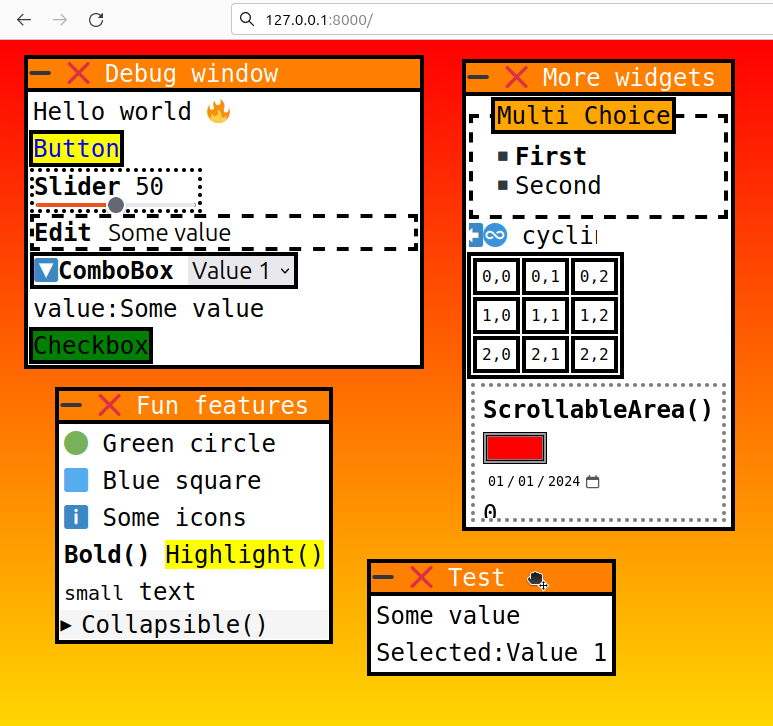-
Server on
127.0.0.1:8000 -
Dom generated from the content of values
example: "<input value='" + value + "'/>"UNSAFE because value content can generate/modify html or javascript.
-
If the widget id is the address of a value, two input widgets of the same value will trigger twice (need more thinking for solution)
-
TextInput()do not support empty spaces yet, it is because the url will add%20to it! -
Blocking loop by default (can be manually re-configured if needed)
-
Exit loop if request from other than "127.0.0.1" by default
- Just an additional safeguard, not been tested!
- Can be re-configured if needed (Bool)
-
Probably more
def main():
val = 50
txt = String("Some value")
boolval = True
multichoicevalue = String("First")
colorvalue = String("#FF0000")
datevalue = String("2024-01-01") #⚠️ format might depend on country?
GUI = Server()
POS = Position(1,1)
POS2 = Position(1,350)
POS3 = Position(32,512)
POS4 = Position(512,16)
combovalues = DynamicVector[String]()
for i in range(5): combovalues.push_back("Value "+str(i))
selection = 1
while GUI.Event():
with GUI.Window("Debug window",POS):
GUI.Text("Hello world 🔥")
if GUI.Button("Button"): val = 50
if GUI.Slider("Slider",val):
print("Changed")
GUI.TextInput("Edit",txt) #spaces not supported yet
GUI.ComboBox("ComboBox",combovalues,selection)
GUI.Text("value:"+txt)
GUI.Toggle(boolval,"Checkbox")
with GUI.Window("Test",POS2):
GUI.Text(txt)
if selection < len(combovalues): #manual bound check for now
GUI.Text("Selected:" + combovalues[selection])
with GUI.Window("Fun features",POS3):
GUI.Text(GUI.Circle.Green + " Green circle")
GUI.Text(GUI.Square.Blue + " Blue square")
GUI.Text(GUI.Accessibility.Info + " Some icons")
GUI.Text(GUI.Bold("Bold() ")+GUI.Highlight("Highlight()"))
GUI.Text(GUI.Small("small") + " text")
with GUI.Collapsible("Collapsible()"):
GUI.Text("Content")
with GUI.Window("More widgets",POS4):
GUI.TextChoice("Multi Choice",multichoicevalue,"First","Second")
GUI.Ticker("⬅️♾️ cycling left in a 128 pixels area",width=128)
with GUI.Table():
for r in range(3):
with GUI.Row():
for c in range(3):
with GUI.Cell():
GUI.Text(str(r) + "," + str(c))
with GUI.ScrollableArea(123):
GUI.Text(GUI.Bold("ScrollableArea()"))
GUI.ColorSelector(colorvalue)
GUI.NewLine()
GUI.DateSelector(datevalue) #⚠️ format is unclear
# require way more thinking !
for i in range(10): GUI.Text(str(i))
-
Themed with CSS inside a struct, where widgets have a corresponding alias!
- Default theme colors are kept familiar (🎁)🔥.
-
Button
- return True when clicked
-
TextInput
- mutate the argument (passed as inout) automatically
-
Text
-
Slider
- return True on interaction
- mutate the argument (passed as inout) automatically
- supports click but not drag yet (the moving window event is triggered)
- min=0, max=100 keyword arguments
-
Windowing system
- Moved by dragging! 🥳
- Can be defined in a nested way: moving "main" will keep "nested" in relative position.
- Positions saved on the mojo side in user defined values (Position(0,0))
-
Toggle widget (similar to checkbox)
- Mutate a bool passed as argument (inout)
-
ComboBox
- ID is the inout address of the selection value
- The selection value is the index of the selected value in the DynamicVector of selections
- VariadicList support ! 🔥
ComboBox("Simple combobox",selection,"one","two","three")
-
Collapsible
- Implemented as a with block
-
TextChoice
- Inout string to store the selected value
- Available choices as a variadic list
TextChoice("Label", selected, "First", "Second")
-
Ticker
- Cycle left (⬅️♾️) in an area of a specifig width (200 pixels by default).
Ticker("Emojis are supported",width=64)
-
Table
- Simple but it is a start!
- Example:
with GUI.Table(): for r in range(3): with GUI.Row(): for c in range(3): with GUI.Cell(): GUI.Text(str(r) + "," + str(c))
-
ScrollableArea 🔥
height:Int = 128(pixels)- Example:
with GUI.ScrollableArea(50): for i in range(10): GUI.Text(str(i))
-
NewLine()
-
🎨 ColorSelector
- One inout string argument (example:
"#FF0000")
- One inout string argument (example:
-
🗓️ DateSelector
⚠️ not sure at all about the date format:- Not same for every machine?
- Todo: unix timestamp
- One inout string argument (example:
"2024-01-01")
-
Add html manually:
- GUI.response += "<img src=".. some base64
-
Expressivity:
- Bold("Hello") -> Hello
- Highlight("Hello")
- Small("Hello")
- Digitize(153) -> 1️⃣5️⃣3️⃣
- Square.Green 🟩 and Circle.Yellow 🟡 (Blue, Red, Black, Purple, Brown, Orange, Green, Yellow, White)
- Accessibility.Info (Info ℹ️, Warning
⚠️ , Success ✅) - Arrow.Right (Up ⬆️, Down ⬇️, Right ➡️, Left ⬅️)
The address of a value passed as an inout argument is used as a dom element id to check for events.
For example, GUI.Slider("Slider",val) will generate an html input element with the id address of val.
The generated html is sent, and the page listen for any event on <body>.
If an event occur on the page, it first check if the target element is marked with data-attribute (example: data-change).
If it is the case, an url is generated, according to:
- the e.target dom element id
- the target value (depending on wich widget it represent)
In this example: /slider_address_of_val/new_dom_element_value.
The page is then redirected to that url in order to "send" the event.
On the mojo side, an event is "received" and the loop runs again.
This time, the inout argument address will correspond to the current event url and the new value is assigned.
Anything can be used to generate an id, require more thinking !
- Use a socket as PythonObject for now
- To make it platform agnostic and ready to runs anywhere with little changes.
- Usecase: if no request/event, custom user defined calculations on multiple workers.
- Additionally, slowed down by a call to the time.sleep()
- Works inside an explicitely user-defined loop
- the user choose what should happen when there are no events. (not implemented yet)
- The full dom is re-generated after each event
- Interesting features:
- audio/video playing
- drag and drop
- modals
- more
- To implement custom widgets
- Both are user friendly and easy to learn
- Toast messages (
notifications) Ticker widget: a banner where text move in a loop at a specified speed- A
node system(plug, drag-drop) - Widget to form a number using the scrollwheel (modify individual hovered digits)
XHR Postinstead ofget /widget_id/newvalue- should fix
%20problem - play
audioin an independent DOM element
- should fix
Drag and dropcapabilities (example: list to list)- Move the generated css from attributes to <Style> or /styles.css (smaller page and/or cached)
- ✏️
-
Can't do nested type to create a tree of dom elements without pointers, better to wait a little for that.
- (
struct Element(CollectionElement): var elements: DynamicVector[Self]) - the dom could be transfered as json and re-generated safer-ly in a loop.
- (
-
onchangeis used instead ofoninput(to not keep track of dom element focus, temporarely)- solved by generating serialized dom as nested nodes, and "morphing" it
-
More