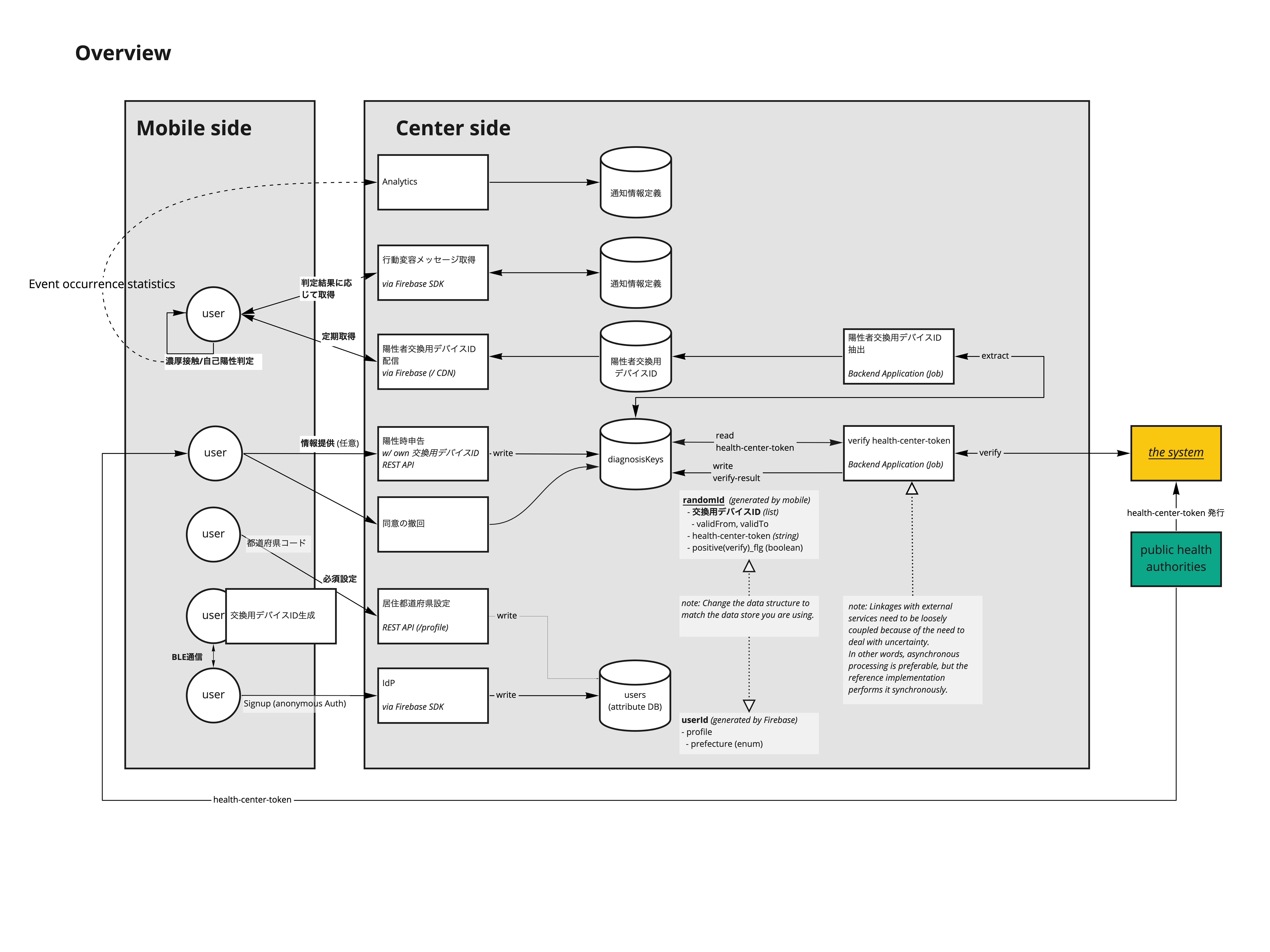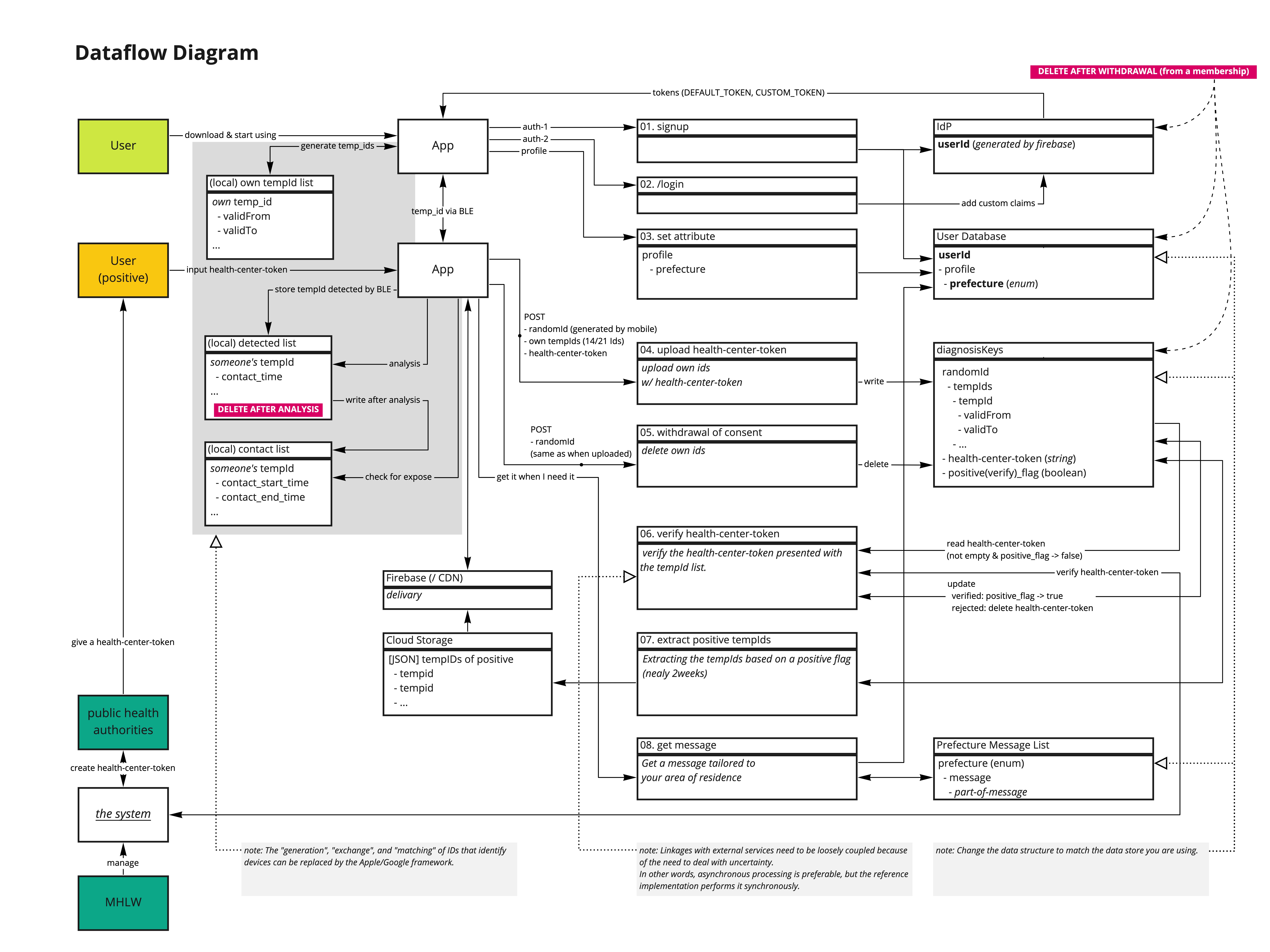REST API Server for Japanese Exposure Notification App to fight against COVID-19 a.k.a. "まもりあい Japan".
- Architecture
- Technology Stack
- Getting Started
- Development Guideline
- Demo
- Test Reports
- Contact
- Contributing
- Code of Conduct
- License
The images made by Miro (read only access).
- Runtime Environment: Node.js 12.16.2
- Package Manager: npm 6.14.4
- Programming Language Processor: TypeScript 3.8.3
- Web Application Framework: Nest 7.0.7
- Amazon Route 53
- Amazon API Gateway
- AWS Lambda
- AWS Systems Manager
- Serverless Framework (to manage and deploy)
- Firebase Authentication
- Cloud Firestore
- Cloud Storage
npm installMake sure you add the env vars in .env file. Just copy the .env.template file.
# Used by serverless framework to deploy to AWS Lambda.
AWS_ACCESS_KEY_ID
AWS_SECRET_ACCESS_KEY
# Used by Firebase Admin SDK. Obtained via serviceAccount.json file in Firebase Console.
FIREBASE_type
FIREBASE_project_id
FIREBASE_private_key_id
FIREBASE_private_key
FIREBASE_client_email
FIREBASE_client_id
FIREBASE_auth_uri
FIREBASE_token_uri
FIREBASE_auth_provider_x509_cert_url
FIREBASE_client_x509_cert_url
# Used for getting Firebase Token via Custom token in e2e tests. Obtained in Firebase Console.
FIREBASE_WEB_API_KEY
And then execute:
# development mode
npm run start
# watch mode
npm run start:dev
# serverless offline mode
npm run sls-offline
# production mode
npm run start:prod# unit tests
npm run test
# end-to-end tests
npm run test:e2e
# get the test coverage
npm run test:cov# deploy to DEV environment
npm run deploy:dev.
├── .env (Make sure to create this file locally and fill the env vars)
├── src
│ ├── main.ts (This entry point is used for local server)
│ ├── lambda-main.ts (This entry point is used for lambda server)
│ ├── auth (module)
│ │ ├── guards
│ │ └── strategies (Implementation of Firebase Auth access token check)
│ ├── users (module)
│ │ ├── users.controller.ts (Controllers call their services)
│ │ ├── users.service.ts (Services can call other services and their own repository)
│ │ └── user.repository.ts (Repositroy should be called only by its parent service)
│ └── shared (module with shared business logic)
├── test (Contains the end-to-end (e2e) tests)
├── fdt-generator-webapp (Optional web app to generate firebase access tokens for testing)
└── serverless.yml (Serverless framework config file for infrastructure deployment)
As mentioned briefly in the project layout for users, to keep layout clean, we follow this convention:
- Controllers: HTTP routes map to handler functions in controllers.
- Services: Controllers call their service function.
A) Auser controllermust call only auser service, and not any other service if it can be avoided.
B) Auser servicecan call other services likecats service, etc.
C) Auser servicemust call only auser repository, and not any other repository if it can be avoided. If auser servicewants to modify data incats repository, it must call correspondingcats servicefuntion to do it. - Repositories: Repositories have data layer implementation, ex:
Firestorein this project. They must be called only by their direct parent service, ex: Auser repositoryis called by auser service.
- Swagger UI: https://api-demo.mamori-i.jp/swagger
Bug reports and pull requests are welcome on GitHub at https://github.com/mamori-i-japan/mamori-i-japan-api. This project is intended to be a safe, welcoming space for collaboration, and contributors are expected to adhere to the Contributor Covenant code of conduct.
Everyone interacting in the mamori-i-japan-api project’s codebases, issue trackers, chat rooms and mailing lists is expected to follow the code of conduct.
The app is available as open source under the terms of the 2-Clause BSD License.
Links to some external articles and blog posts that talk about the backend in more detail.
In Japanese language (日本語で):
- Mamoriai Japan Official - まもりあい JAPAN 公式
- Takuya Kawatsu - Overall design of the application
- Daisuke Hirata - Development story
In English:
- Yash Murty - Backend for Japan's Contact Tracing App