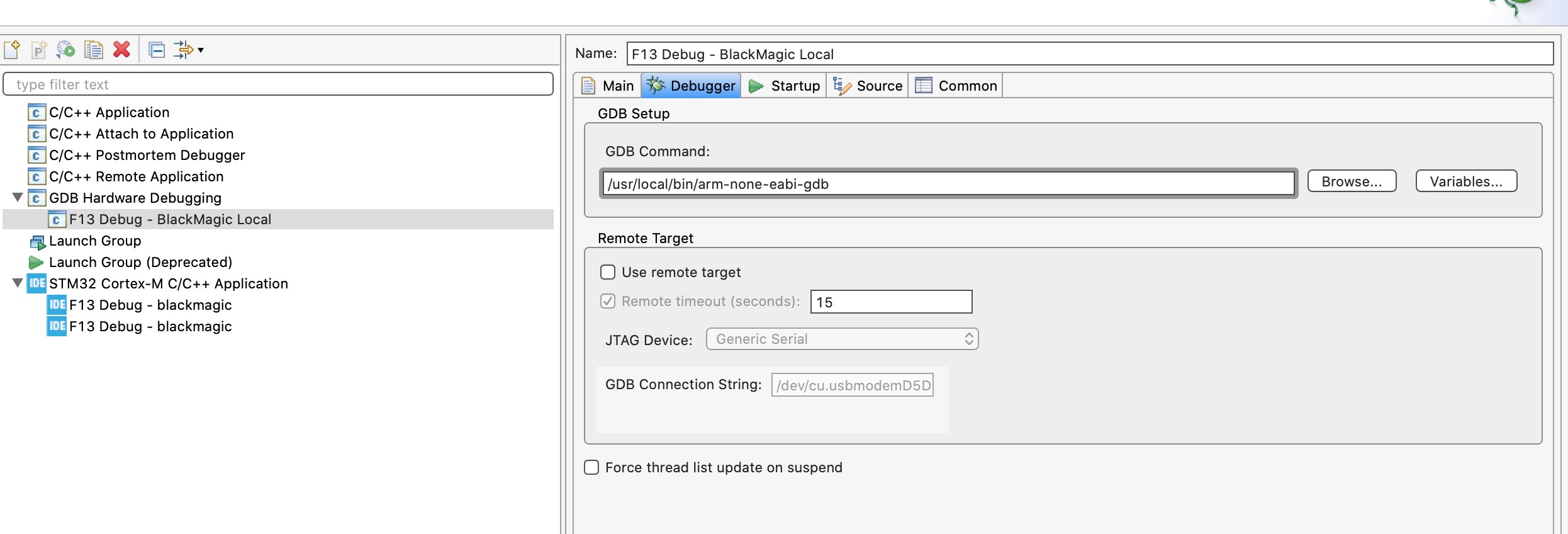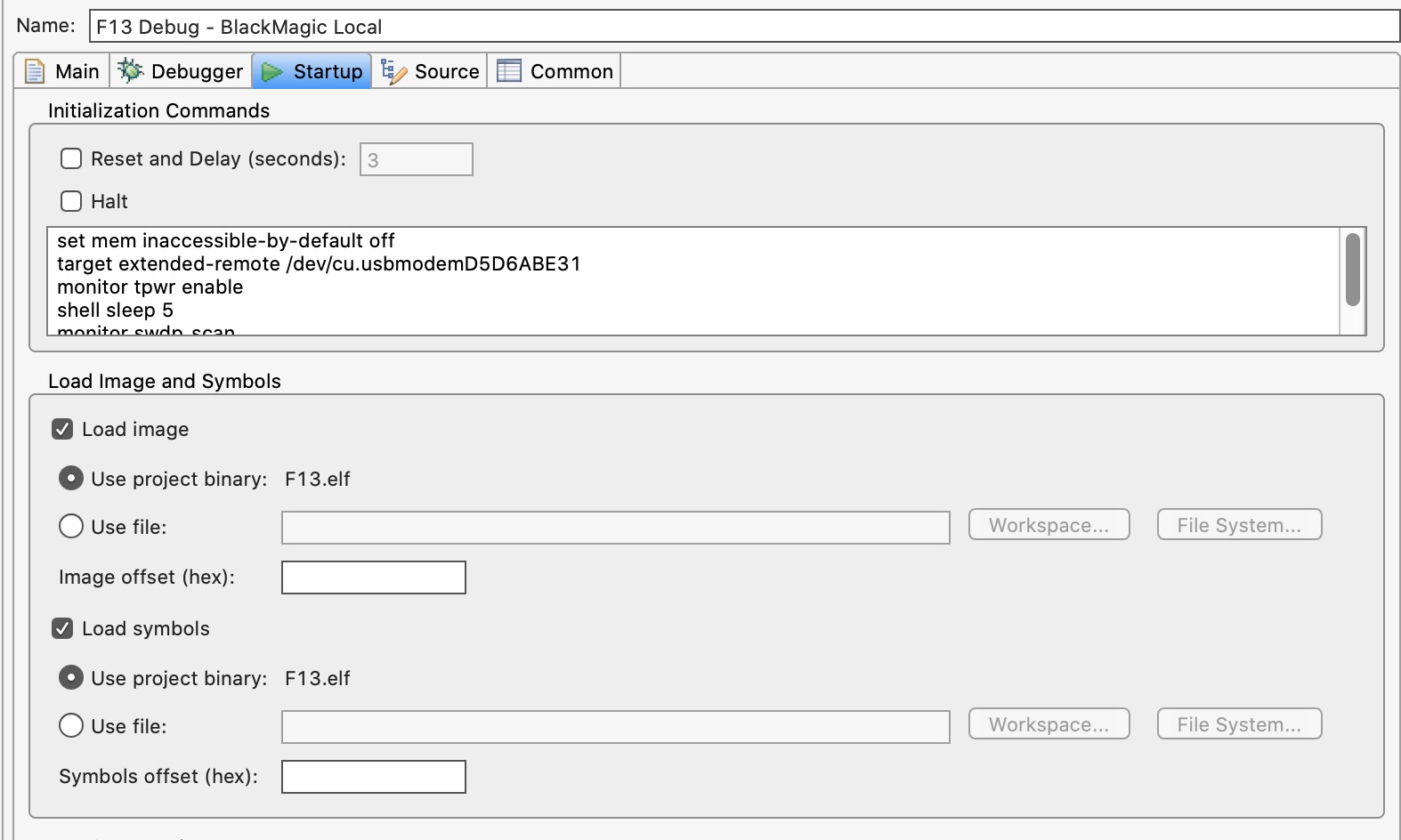How to set up a blackmagic probe with STM32CubeIDE
- First, you add a "GDB Hardware Debugging"
- Second, fill out the command page like this:
- Third, set up the page like the screenshot below, replacing cu.usbmodem as needed.
On OSX, find your device, it will be the FIRST of two /dev/cu.usbmodemXXXXXXXXX devices. The second device is the UART. Replace the cu.usbmodem device below with the one you found.
The complete startup script is:
set mem inaccessible-by-default off
target extended-remote /dev/cu.usbmodemD5D6ABE31
monitor tpwr enable
shell sleep 5
monitor swdp_scan
attach 1
What it does:
set mem inaccessible-by-default off -- Don't allow access to memory mapped IO
target extended-remote /dev/cu.usbmodemD5D6ABE31 -- Points to the correct serial device.
monitor tpwr enable -- by default, target power is disabled, this enables it
shell sleep 5 -- it takes some time for the device to power up. This allows 5 seconds which should be more than enough.
monitor swdp_scan -- scan for devices, using swdp mode
attach 1 -- attach to the first (this should be the part you are debugging if using a BluePill, you may need to change if you're doing something fancier)
To start the debugging session of a arm binary, you must select "Run" -> "Debug Configurations....", select the configuraton you just created, then use the "Debug" button on that page. Once you have done this once, you can use the "Debug History" menu to start it again.