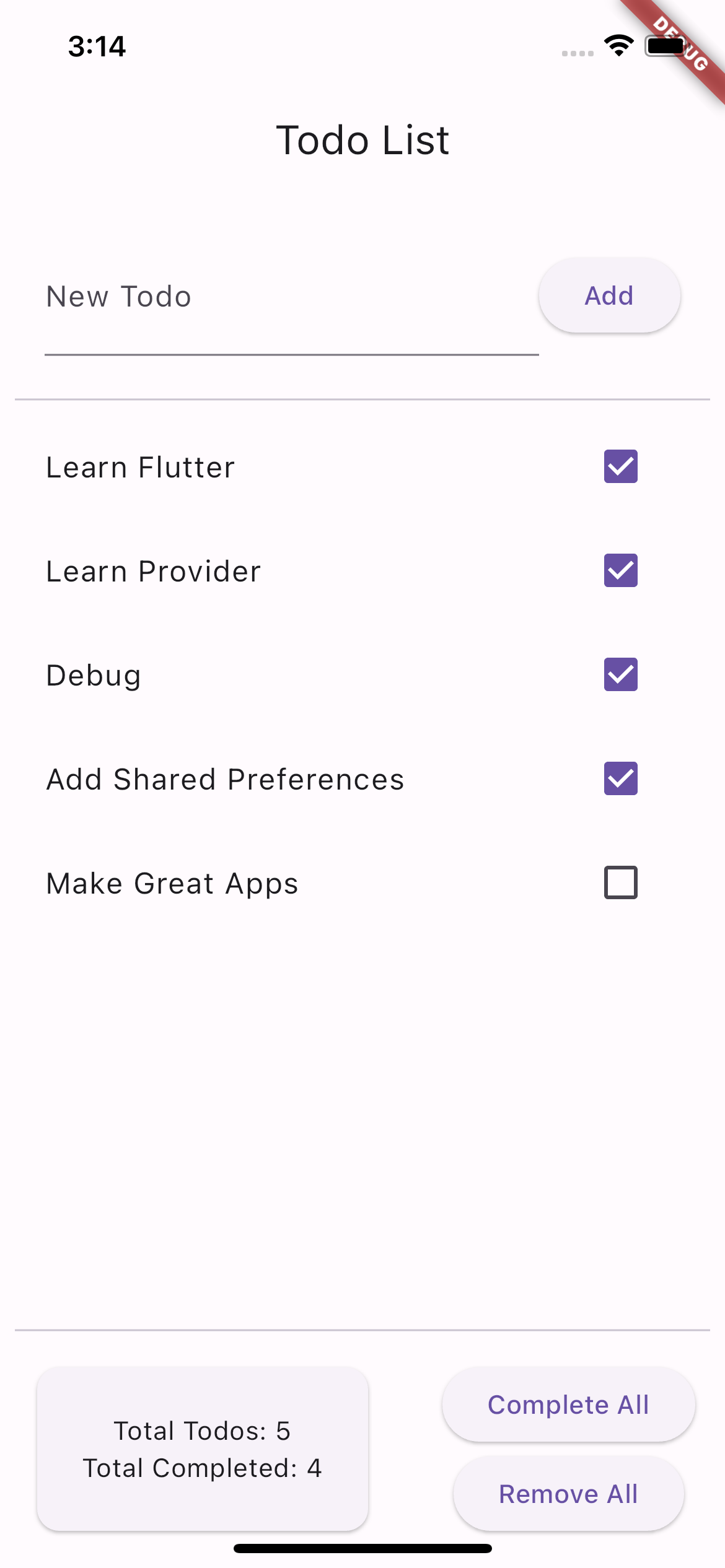A simple todo app built with Flutter that demonstrates the usage of the provider package for state management. The app also utilizes shared preferences for persisting the todo list.
The Todo App allows users to create a list of todos and mark them as completed. It showcases the basic features of the provider package, including listening to changes, accessing state without listening, and selecting specific parts of the state. The app also uses shared preferences to persist the todo list so that it can be loaded between app sessions.
- Add new todos to the list.
- Toggle the completion status of todos.
- Flutter
- provider
- shared_preferences
-
Clone the repository:
git clone https://github.com/your-username/todo-app.git
-
Navigate to the project directory:
cd todo-app -
Install the dependencies:
flutter pub get
-
Run the app:
flutter run
The provider package is used for managing the state of the todo list in this app, while shared preferences is used for persisting the todo list between app sessions.
- The
TodoListProvideris set up as the provider for managing the state of the todo list. - It extends
ChangeNotifierand provides methods to add a todo, toggle todo completion, and complete all todos. - It exposes getters for accessing the list of todos, total number of todos, and total number of completed todos.
- The
TodoListProvideruses shared preferences to persist the todo list. - When the app starts, the
loadTodosmethod is called to retrieve the persisted todo list from shared preferences. - When a todo is added or its completion status is toggled, the
saveTodosmethod is called to update the persisted todo list in shared preferences.
- The
TodoListScreenis the main screen of the app. - It includes an
AppBar, an input field for adding new todos, the todo list, the todo count, and a button to complete all todos.
- When the user taps the "Add" button, the
_addTodomethod is called. - It retrieves the
TodoListProviderusingProvider.ofand adds a new todo to the list.
- The
TodoListwidget displays the list of todos. - It uses
context.watchto listen to changes onTodoListProvider. - The list view is built using
ListView.builder, and each todo is displayed as aListTilewith a checkbox for marking it as completed.
- The
TodoCountwidget displays the total number of todos and the total number of completed todos. - It utilizes
context.selectto select the relevant values fromTodoListProviderwithout rebuilding when other parts of the state change.
- The "Complete All" button in the
TodoListScreentriggers thecompleteAllTodosmethod. - It retrieves the
TodoListProviderusingcontext.readand calls thecompleteAllTodosmethod to mark all todos as completed. - The
TodoListProviderinternally updates the state and triggers a rebuild of the relevant widgets.
- The app uses the
shared_preferencespackage to persist the todo list. - The
TodoListProviderutilizes shared preferences to load and save the todo list. - When the app starts, the
loadTodosmethod retrieves the persisted todo list from shared preferences and updates the provider's state. - When a todo is added or its completion status is toggled, the
saveTodosmethod is called to update the persisted todo list in shared preferences.