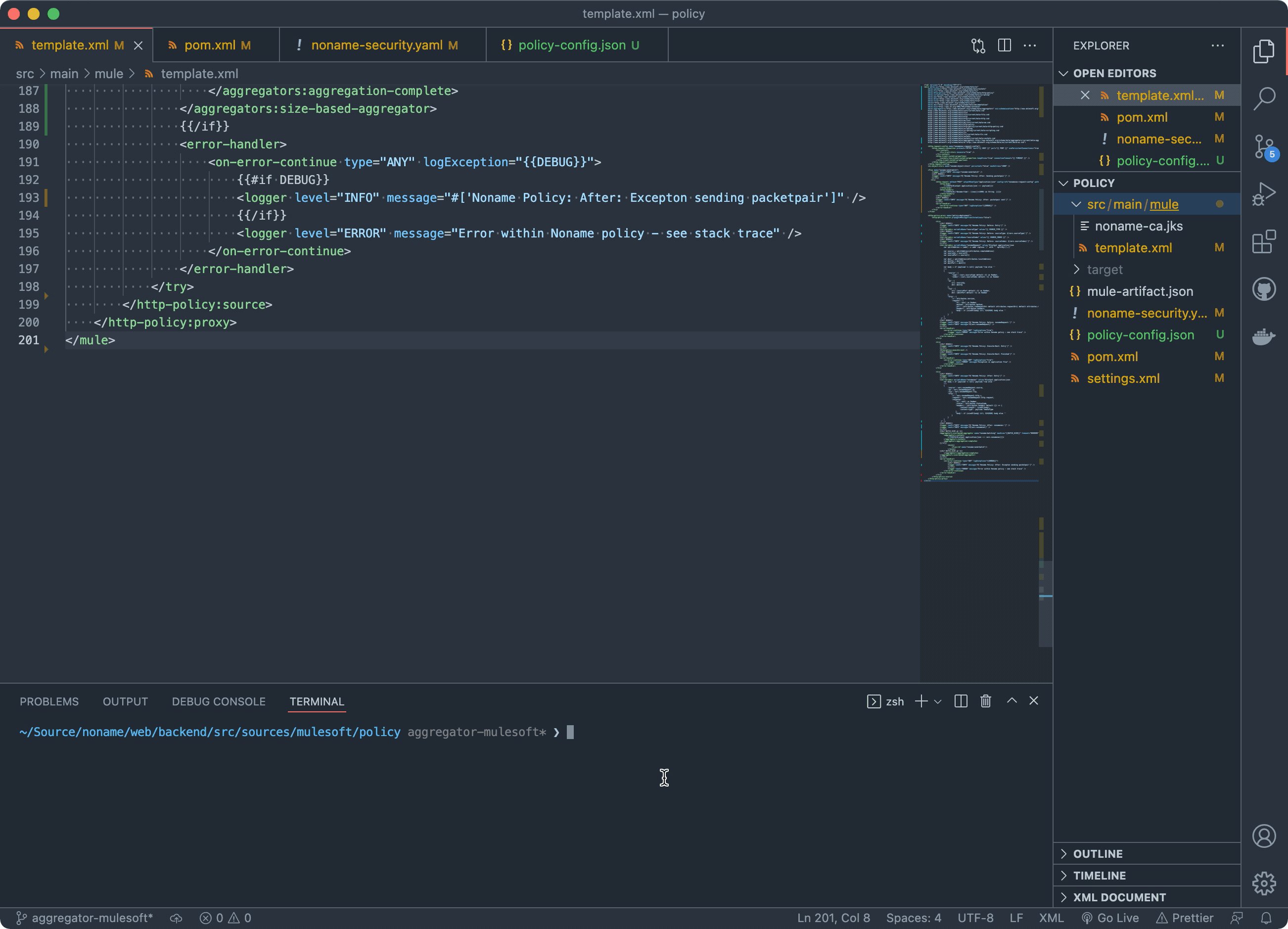This container is designed to faciliate the local testing of custom MuleSoft policies.
By default, the container starts up with the following apps:
This app returns the following JSON to any CRUD method:
{
"message": "Hello world"
}The endpiont is: /app-1
- Clone this repository
- Build Image by executing
docker build -t mule-policy-tester .from repo folder
- Ensure that POM.XML has the
groupIdset to match yourpolicy-config.json. Example:sec.noname - Ensure that POM.XML has the
versionset to${VERSION} - In the policy source code folder, create a file called
policy-config.json. This file contains the configuration for your application. By default, there is one included application with an autodiscovery ID of 1. Set up yourpolicy-config.jsonto include which applications you want your policy applied to. If you would like to use your own applications/domains, mount/opt/mule/appsand/opt/mule/domains.
Example file:
{
"template" : {
"groupId" : "sec.noname",
"assetId" : "noname-security",
"version" : "2.1.10"
},
"api": [
{
"id": "1"
}
],
"order": 1,
"configuration" : {
"HOST" : "2623-99-104-199-91.ngrok.io",
"CONNECTIONS": 50,
"BATCH_SIZE": 10,
"TIMEOUT": 500,
"PORT": 443,
"PATH": "/engine",
"SOURCE_TYPE": 1,
"SOURCE_INDEX": 21,
"DEBUG": true
}
}- From the policy folder, execute
docker run --rm -p 8081:8081 -it -v "$(pwd)":/opt/mule/policy-source mule-policy-tester. With this command, we are mounting the source code to/opt/mule/policy-source. You must mount your code here or your policy will not be applied. The--rmensures our docker image cleans itself up when we exit. The-p 8081:8081allows you to call the test APIs from your local machine, allowing use of tools like Postman and Insomnia. - The mule runtime will start up and automatically apply your policy to the app.
- Call the app to trigger your policy,
curl http://localhost:8081/app-1 - After making changes to the custom policy, run the CLI command
updateto redploy and reapply your policy! - If adding new config fields, simply repeat the step above after updating the policy-config.json!
update
tail -f ${MULE_HOME}/logs/app-1-hello-world.log