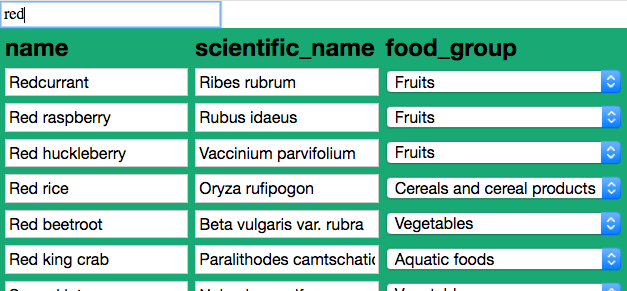An example of using csvtools and karax_tables for viewing CSV data in a web-frontend. The CSV contains a list of foods, which can be found at data.world. Big thanks goes to Flaneurette for compiling this dataset.
- Ensure you have docker installed.
- Clone this repo.
- cd into the
dockersubdirectory - Enter
docker-compose build
then
docker-compose up
- Enter
localhost:5000in your browser. Hit "Load food".
The prefered way is to keep the above container running, and in a new terminal, do:
-
Get this container's ID by entering
docker psand finding the container ID listed withdocker_karax_tables_csv. -
Enter
docker exec -it <container_id> /bin/bash -
Enter
nimble frontendin the bash prompt and refresh the page.
To alter the backend, you'll have to save changes to backend, and restart the container.