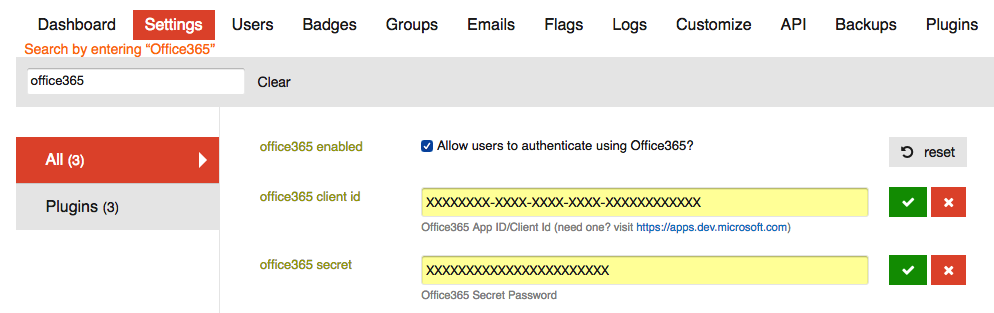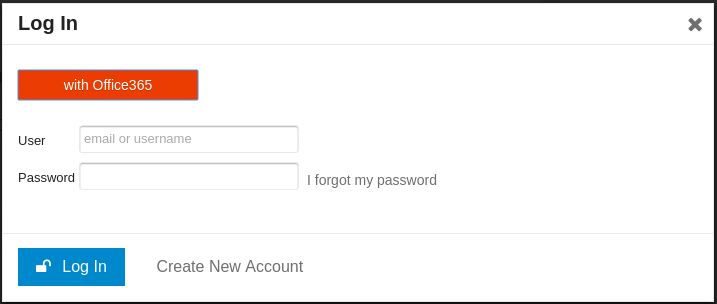Office365 OAuth Login Plugin
This plugin adds support logging in via Office365.
How to Help
- Create a PR with a new translation!
- Log Issues
- Submit PRs to help resolve issues
Prerequisites
First, you need access to an account in an Office 365 Subscription. This can be an existing subscription you have for your work or business, an Office 365 Developer Subscription, or you can start with a free 30-day trial.
The name on the subscription you use to register your app will show as the publisher for that app when users are prompted to give consent.
Installation
-
Follow the directions at Install a Plugin using
https://github.com/discourse/discourse-plugin-office365-auth.gitas the repository URL. -
Rebuild the app using
./launcher rebuild app -
Visit https://dev.outlook.com/appregistration and follow the directions for creating an application, or look up the details of your existing application.
- Generate a New Password under Application Secrets (copy the password, you will need it for your admin settings in Discourse). It is not necessary to create a Key Pair.
- Click Add Platform and choose "Web"
- Add your website as a Redirect URI in this format:
https://[YOUR_FORUM_FQDN]/auth/microsoft_office365/callback
(Note that Office 365 requires HTTPS, this will not work without it) - Ensure that there is a Delegated Permission of
User.Read - Leave the
Live SDK supportoption checked. - Click Save, the Client ID will be visible in the My Applications list
- Update the plugin settings in the Admin > Settings > Plugins area.
Authors
Matthew Wilkin
License
GNU GPL v2