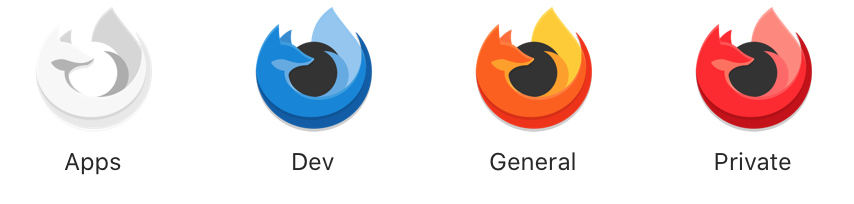Using Firefox with multiple profiles can be cumbersome even with apps like MultiFirefox.
For profiles which are used often it can be handy to have a dedicated way to launch the profile which looks like a native application with 1) its own name 2) its own dock icon 3) an easily identifiable icon.
This is accomplished by wrapping run.sh, a shell script to launch Firefox with your profile of choice, in a simple MacOS app bundle.
A set of custom colored icons from here are provided.
Edit Contents/MacOS/run.sh and set PROFILE_NAME to the desired profile name.
Edit the value of the CFBundleIconFile key in Contents/Info.plist to specify one of the icons in Contents/Resources.
If you want to use a custom icon you will need to create an iconset.
To turn a 256x256 png into an inconset
- Create a directory called
ICON_NAME.iconset - Place a png of dimensions 256x256 into the iconset directory and name it
icon_256x256.png - Run
iconutil -c icns ICON_NAME.iconsetto create the iconset fileICON_NAME.icns - Place
ICON_NAME.icnsinContents/Resources
You can then update Info.plist to use ICON_NAME as the app icon.