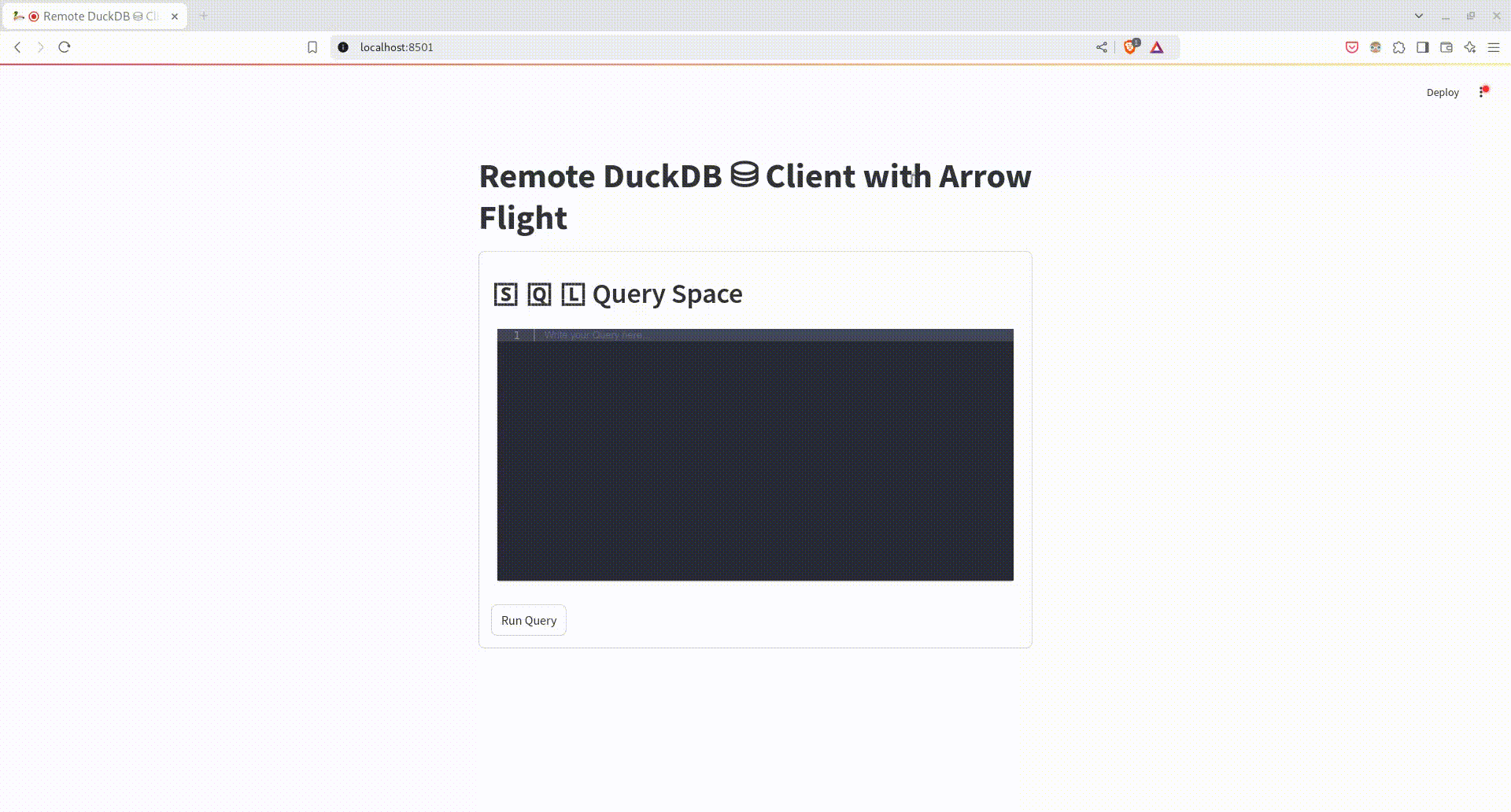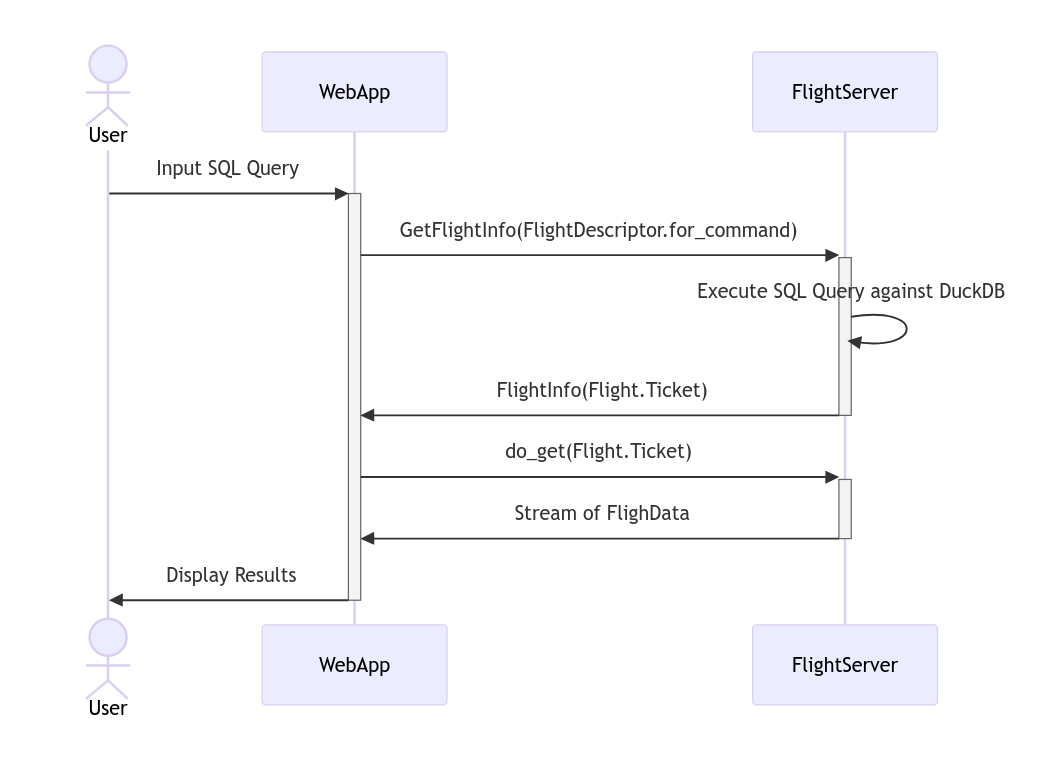This project enables the execution of SQL queries to a remote DuckDB instance using Apache Arrow Flight RPC and explore/download the results directly through Streamlit Web interface.
Install the needed python modules
pip install -r requirements.txt- Create/Update the
.envfile with the below as needed:
# CAUTION: If using the source .env commande,
## make sure there no space before & after the '=' signs in this file
# Flight Server
SERVER_FLIGHT_HOST='0.0.0.0'
SERVER_FLIGHT_PORT=8815
# If using Local Storage for the Flight datasets
SERVER_FLIGHT_DATA_DIR_TYPE='local' # Options: ['local', 's3', 'minio']
SERVER_FLIGHT_DATA_DIR_BASE='data/datasets'
# DuckDB file
SERVER_DUCKDB_FILE='data/duck.db'- Run the below command to launch the Apache Arrow Flight Server:
python apps/server/server.py- Run the below command to launch the Streamlit Web interface:
streamlit run apps/client/web.py- Browse to the Streamlit Web link http://localhost:8501
- Remote Query Execution
- View previous Queries
- Authentication
Supported Storage for Apache Arrow Flight Datasets (ONLY local works Currently)
-
local: Results files are stored on the local disk of the server.
-
s3: Results files are stored on Amazon S3. Update the
.envto set the Access & Secret Keys. -
minio: Results files are stored on Amazon S3. Update the
.envto set the Access & Secret Keys and Endpoint, etc. -
Add Docker Compose.
-
Add Support for ephemeral Compute Nodes (GCP, AWS, Azure): This could reduce code for Flight Server with Duckdb.
-
Add NodeManager to manage ephemeral Compute Nodes.
If you have any questions or would like to get in touch, please open an issue on Github or send me an email: mike.kenneth47@gmail.com OR Twitter/x.