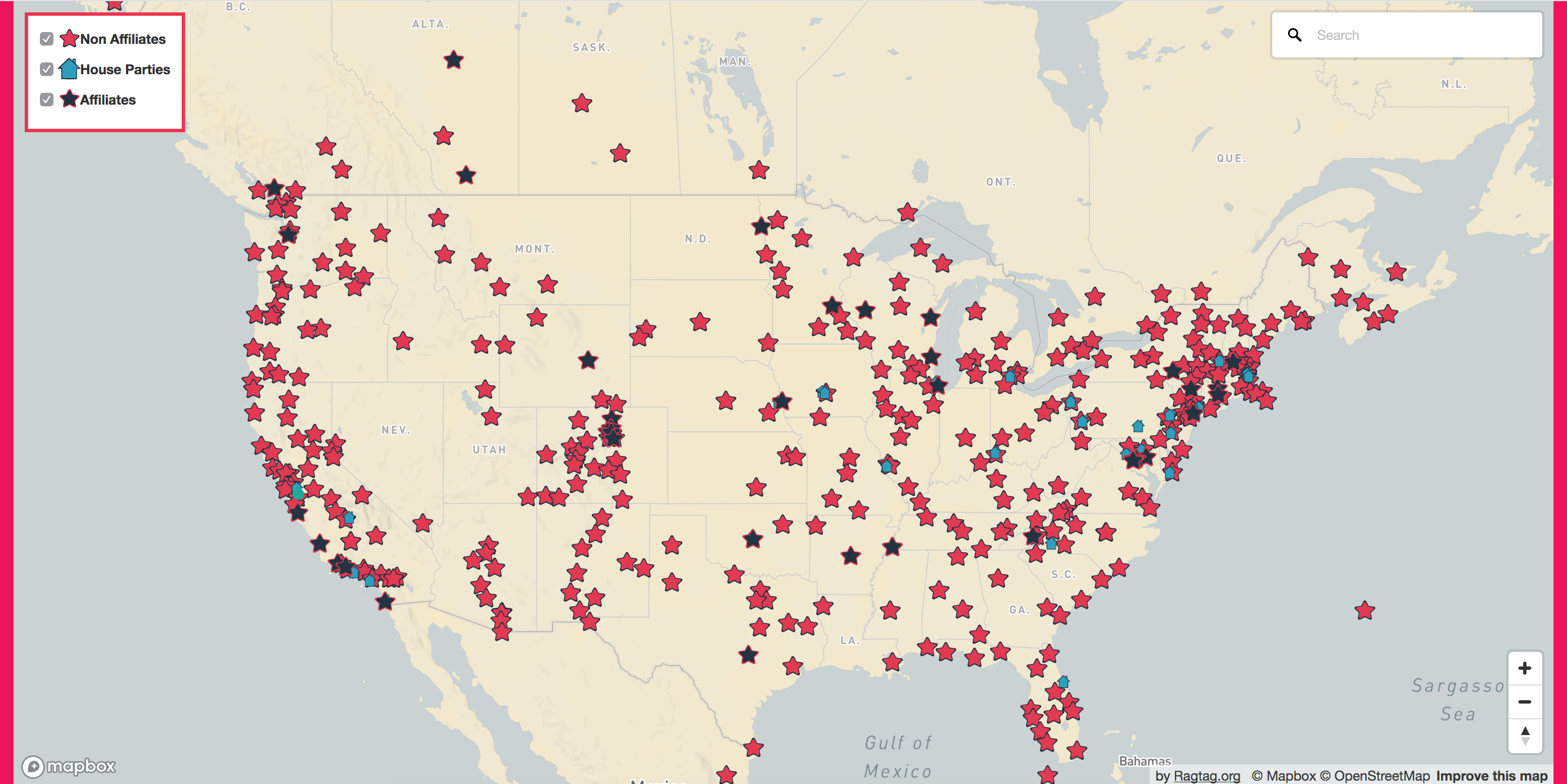Draw March On affilates and allied events on a Mapbox map, for embedding on March On.
Mapbox GL JS doesn't allow access to the entire feature set, only features in the current view (mapbox/mapbox-gl-js#2481). This map has a small number of features, and we need access to all of them to find the nearest to a user's location. Run an AWS Lambda script daily to get data from a Google sheet and save as GeoJSON on S3.
AWS Lambda function creates GeoJSON from a Google sheet:
- get data from Google Sheets via Google API
- get GeoJSON from public S3 URL
- geocode locations with Mapbox's Geocoder API
- write GeoJSON to S3
map.js uses Vue.js and Mapbox GL JS to create the map.
- create Mapbox GL map with MarchOn's custom style
- load GeoJSON with affiliate data from S3 (updated daily by Lambda function)
- request user's location; if available zoom map to closest affiliate
- zoom to closest affiliate on results from Mapbox Geocoder control
- use Haversine formula to find closest affiliate
- show nearest/clicked/moused over affiliate info in card to the right of map
The image resizing code uses Pillow, which contains platform-specific C code. When deploying, make sure you include the Linux version in the zip file. The easiest way to do this is to create the deployment package on Linux; get a Docker container if you don't have access to a Linux box. Alternatively, you can pip install Pillow -t linux-pillow on Linux, then copy the resulting packages into the zip. You can do this just once, then freshen marchon.py as needed.
create directories for Linux deployment package
mkdir lambda-linux
mkdir lambda-linux/lambda
cp lambda/marchon.py lambda/requirements.txt lambda-linux/lambda
run Ubuntu docker container with python 3.6
docker run -v /path-to/marchon-map/lambda-linux:/lambda-linux -it --rm tomersha/docker-ubuntu-14.04-python-3.6.2
activate python 3.6, install zip, install packages, and create zip archive
pyenv shell 3.6.2
apt-get install zip
cd lambda-linux/lambda
pip install -r requirements.txt -t .
zip ../linux-lambda.zip -r .
exit
Upload linux-lambda.zip to AWS function definitions, through AWS console or using the following CLI command
aws lambda update-function-code --function-name marchon-events-geojson --zip-file fileb://linux-lambda.zip
aws lambda update-function-code --function-name marchon-map-geojson --zip-file fileb://linux-lambda.zip
Clone this repo and get python 3.6 set up.
Create a Google project and get API key
Set these in environment
GOOGLE_API_KEY
SHEET_ID
MAPBOX_ACCESS_TOKEN
From the lambda directory:
- install requirements:
pip install -r requirements.txt -t . - run
python test_events.py > ../events.json
Run a local web server: python -m SimpleHTTPServer
Go http://localhost:8000 in browser
To load a different GeoJSON data file, edit const geojson = pegasus(https://s3.amazonaws.com/ragtag-marchon/${mapjs.getAttribute('data-filename')}`);` in map.js