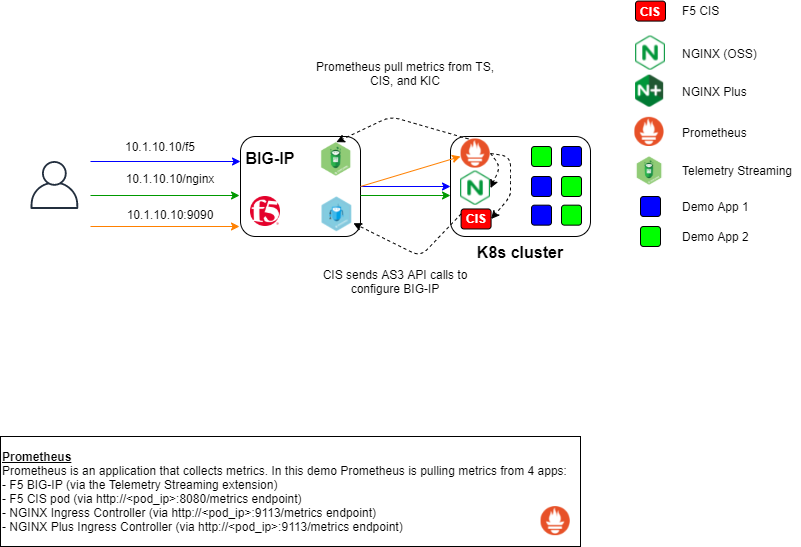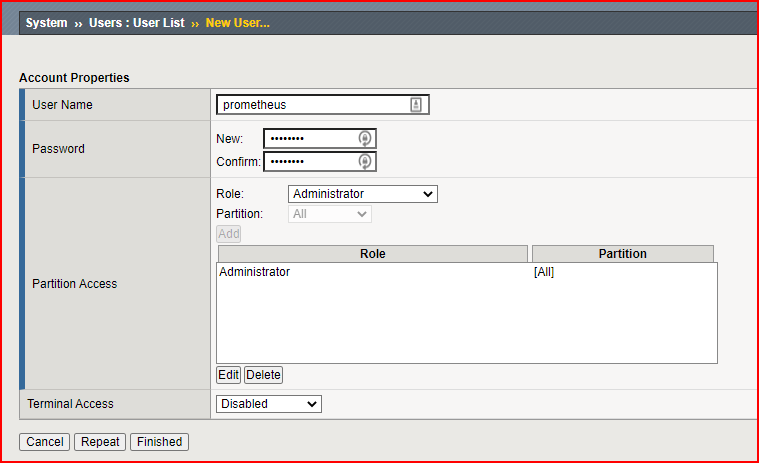User guide to deploying Prometheus and collecting metrics from Telemetry Streaming (TS), Container Ingress Services (CIS), and NGINX Kubernetes Ingress Controller (KIC).
In the case of KIC, we will deploy both open source KIC (i.e., free community version), and KIC using NGINX Plus (i.e., requires paid license or demo key).
This guide is heavily based on the work done by Mark Dittmer here. This guide mostly exists to add NGINX KIC to Mark's user guide and demonstrate the added value of KIC with NGINX Plus.
This guide also uses different Custom Resources to expose services in K8s. F5's IngressLink is used to expose KIC, and TransportServer is used to expose KIC with NGINX Plus. The reason behind the different types is simply to demo their use.
All instructions for configuragtion of prerequisites are provided or linked to below.
- A running K8s cluster version >1.18.
- A running BIG-IP in standalone or HA cluster
- BIG-IP must be able to route to the pod network (hosted K8s services or VXLAN/BGP has been configured).
- Telemetry Streaming (TS) must be installed.
- NGINX Plus license or demo cert/key pair.
- A private container image of NGINX Plus KIC built using Docker commands outlined here
- A private container registry hosting the image of your KIC image based on NGINX Plus.
- Edit the file /ingress/cis/cis1.yaml and change the IP address around line 49 so that CIS points to the BIG-IP's mgmt IP address.
- Edit the file /ingress/cis/secret_sa_rbac.yaml. The password in the secret should be the base64-encoded value of your BIG-IP admin password.
- Install CIS with the following commands:
kubectl apply -f ingress/cis/secret_sa_rbac.yaml
kubectl apply -f ingress/cis/crd-definition/customresourcedefinitions.yaml
kubectl apply -f ingress/cis/ingress-class.yaml
kubectl apply -f ingress/cis/cis1.yamlInstall KIC using the open source, freely-available image from Docker Hub. Official instructions from NGINX are here but for this demo you can run the commands below.
- Edit the file ingress/nginx/vs-ingresslink.yaml and provide the desired IP of the VIP on F5. Optionally do this with vs-ingresslink2.yaml if you are running BIG-IP in HA.
- Run the commands below:
#create namespace, rbac, tls, configmap, and ingress class to support KIC
kubectl apply -f ingress/nginx/common/ns-and-sa.yaml
kubectl apply -f ingress/nginx/rbac/rbac.yaml
kubectl apply -f ingress/nginx/common/default-server-secret.yaml
kubectl apply -f ingress/nginx/common/nginx-config.yaml
kubectl apply -f ingress/nginx/common/ingress-class.yaml
#Create CRD's
kubectl apply -f ingress/nginx/crd/k8s.nginx.org_policies.yaml
kubectl apply -f ingress/nginx/crd/k8s.nginx.org_transportservers.yaml
kubectl apply -f ingress/nginx/crd/k8s.nginx.org_virtualserverroutes.yaml
kubectl apply -f ingress/nginx/crd/k8s.nginx.org_virtualservers.yaml
#Run the Ingress Controller
kubectl apply -f ingress/nginx/deployment/nginx-ingress.yaml
#Expose NGINX ingress by creating a service, and then create an Ingress resource that F5 CIS will use to create a VIP on BIG-IP.
kubectl apply -f ingress/nginx/service/service.yaml
kubectl apply -f ingress/nginx/ingress.yaml
This demo app will display an NGINX "helloworld" web page. Run the following commands to deploy it:
#create a new namespace for this app
kubectl apply -f apps/nginx-helloworld/ns.yaml
#deploy the app. We'll make a replica set of 3 pods
kubectl apply -f apps/nginx-helloworld/deployment.yaml
#expose the pods as a service on port 80
kubectl apply -f apps/nginx-helloworld/service.yaml
#create an ingress resource that KIC will configure KIC to route traffic to these pods
kubectl apply -f apps/nginx-helloworld/ingress.yamlThis demo app will display an F5 "helloworld" web page. Run the following commands to deploy it:
#deploy the app. We'll make a replica set of 3 pods
kubectl apply -f apps/f5-helloworld/deployment.yaml
#expose the pods as a service on port 80
kubectl apply -f apps/f5-helloworld/service.yamlPrometheus is a free software application used for event monitoring and alerting. We will deploy Prometheus in a pod inside Kubernenetes so that it can pull metrics from other pods, using the K8s api to discover other pods using their annotations and labels.
- Create a user called "prometheus" with Admin credentials on the BIG-IP. Create a password and remember it (you will need it in the prometheus configMap later). You can use this command
tmsh create auth user prometheus partition-access add { all-partitions { role admin } } prompt-for-passwordor do this via the GUI:
- Ensure that Telemetry Streaming is installed on BIG-IP. This was listed as a prerequisite.
- Configure the Telemetry Streaming declaration by running the curl commands below:
curl -kv -u admin:<password_for_bigip1> https://<mgmt_addr_of_bigip>/mgmt/shared/telemetry/declare -d @apps/monitoring/ts-declaration.json -H "content-type:application/json"
curl -kv -u admin:<password_for_bigip2> https://<mgmt_addr_of_bigip>/mgmt/shared/telemetry/declare -d @apps/monitoring/ts-declaration.json -H "content-type:application/json"After TS is installed , edit some of the files below to configure for your environment.
- The file
apps/monitoring/config-map.yamlwill need to be edited around lines #164 and #166 to include the password of your prometheus user on BIG-IP, and the management IP's of your devices. - If you have deployed NGINX or F5 CIS without following the instructions above, with different manifest files, or if you have changed any labels, look over this file and ensure that the labels configured in this config file match your values.
run the commands below to install and configure Prometheus and expose via service and ingress.
kubectl apply -f apps/monitoring/ns.yaml
kubectl apply -f apps/monitoring/clusterrole.yaml
kubectl apply -f apps/monitoring/config-map.yaml
kubectl apply -f apps/monitoring/prometheus-deployment.yaml
kubectl apply -f apps/monitoring/prometheus-service.yaml
kubectl apply -f apps/monitoring/ingress.yaml